Https Protocol Request
1 ...
11121314151617
... 27
1 ...
11121314151617
... 27
Your CNAME should point to x6.nabble.com, not n8. |
|
Thanks, I've updated the CNAME to point "forum" to "x6.nabble.com" - what next?
Should the nabble links & js source file with http url's, on my forum page, be updated, or should I point the forum link directly to forum.MyDomain.com, or... ? Regards, Alan |
I've enabled https on our end. Try setting your embedding tags to this: <a id="nabblelink" href="https://forum.naomhogachorcai.com/">Naomhoga Chorcai Forum</a> <script src="https://forum.naomhogachorcai.com/embed/f1"></script> |
|
Thank you - it's working now!
|
|
In reply to this post by NS
I just changed my site to https, and realized my forum is no longer working.
It is: http://ask-a-barf-question.37062.n7.nabble.com on https://www.njboxers.com/ask-barf-question.html Can you please enable https on your end? Thank you very much! |
|
Hello,
I hope someone can look into my issue soon. In addition to my forum not working, I am also unable to see admin login, options or anything on the page the nabble code is embedded on: https://www.njboxers.com/ask-barf-question.html I hoping once you enables https on your end, my forum will work again. Thank you once again! |
You need to set a CNAME record for a custom domain that has the same base domain as the site you're trying to embed on. For example, forum.njboxers.com. It should point to point to n7.nabble.com. Then I can enable https for that domain. You can still access your site by clicking the shield icon in the url bar and "load unsafe scripts". |
|
Raven, thank you for replying! I don't want a custom domain, and I don't want a subdomain. I want to keep my "ask-a-barf-question.37062.n7.nabble.com" on the current domain, the following page:
https://www.njboxers.com/ask-barf-question.html I know where to set a CNAME record, but unsure exactly where to put "forum". Does "forum" go in the "Host Name"? Is my nabble considered a forum? If this is all correct, then I simply put "n7.nabble.com" in the address, correct? I was able to click the shield icon in the url bar and "load unsafe scripts", and all is visible to me again. Am I correct that once you enable https on your end, the forum will then be visible to all visitors without having to "load unsafe scripts", correct? Thank you for your patience, and I look forward to your reply! Bree |
If you want https, you need to set a custom domain. forum.njboxers.com should go in the host name and n7.nabble.com in the address. forum is just the default name we use for this issue, you can call it whatever you want. Yes once https is enabled on our end, you will not need 'load unsafe scripts'. |
|
Raven,
I have set up the custom domain/CNAME as per your instructions. Thank you, and I look forward to further instructions. Bree |
|
Might take a day or so for the dns changes to propagate, it hasn't shown up yet.
|
|
In reply to this post by NS
Hi Raven,
Hope I've done what I should have done at my end! Please set up https for two of my forums: http://aivuk-forum.33396.n7.nabble.com/ https://forum.aivuk.org.uk/ (DNS may not have propagated yet!) http://greg-afloat.969558.n3.nabble.com/ https://blog.gregafloat.org.uk/
Volunteer Helper - but recommending that users move off the platform!
Once the admin for GregHelp now deleted. |
|
In reply to this post by njboxers
Sorry this needs to be changed, it should just be forum and not forum.njboxers.com in the dns settings. I checked and forum.njboxers.com is not coming up in cname records, but forum.njboxers.com.njboxers.com is. |
|
Raven, I've corrected this to just be "forum".
I had a feeling something was not correct because I had checked DNS yesterday and it never resolved. In checking it now, looks like it already has! Looking forward to your next instructions! thanks, Bree |
|
In reply to this post by GregChapman
It seems that my new host is spending this week migrating all the customers of the company I used to be with, and has bought, to its own servers. This is causing some issues accessing my sites at the moment.
Hope that is not slowing down delivery of https for me. I am conscious that I may have made beginners errors in setting my CNAME record, so need reassurance/advice if things seem not to be right.
Volunteer Helper - but recommending that users move off the platform!
Once the admin for GregHelp now deleted. |
I've enabled https on our side. Will have to wait until your domains are working again to finish setting up. |
|
In reply to this post by njboxers
I've enabled HTTPS on our end. Try updating your embedding code to https: <a id="nabblelink" href="https://ask-your-barf-question-here.37062.n7.nabble.com/">Ask your BARF Question Here</a> <script src="https://ask-your-barf-question-here.37062.n7.nabble.com/embed/f1"></script> |
|
In reply to this post by Raven<Nabble>
I don't understand that bit! For GregAfloat I set up the CNAME record and my subdomain a week ago. If I enter https://blog.gregafloat.org.uk in my address bar it just becomes redirected to http://www.gregafloat.org.uk/blog/index.html. It continues to do that as it has been since within 24 hours of setting it up. What should happen now? For AIVuk I set that up more recently, but over 48 hours ago. If I enter https://forum.aivuk.org.uk I get redirected to http://me.nabble.com:8081 which produces an error page. Are these results what you expect or do they represent something wrong at my end? When I queried the result for GregAfloat with my host they said I needed to refer to you now that blog.gregafloat.org.uk was directed to your server.
Volunteer Helper - but recommending that users move off the platform!
Once the admin for GregHelp now deleted. |
What I meant was regarding the issues you mentioned: There is some sort of DNS issue which prevented me from dealing with your site. I can't access either gregafloat.org.uk or aivuk.org.uk or the respective subdomains from my computer, since late yesterday. My computer is using Google DNS which doesn't show anything for your sites, just a resolution failure. https://dns.google.com/query?name=gregafloat.org.uk interesting info page linked to from above that shows a lot of errors: https://intodns.com/gregafloat.org.uk same thing for the other one https://dns.google.com/query?name=aivuk.org.uk&type=A&dnssec=true https://intodns.com/aivuk.org.uk My ISP's dns does work with the sites though. Removed the redirect for gregafloat. The setting for this is in: (accessing from the site you're embedding in) Options > Embedding options > Redirect Users So gregafloat should be fine now. For aivuk what needs to be done is to set the domain name. You can do this yourself if you want. options > application > change domain name, set it to forum.aivuk.org.uk I'm getting an error when I try to change the settings, probably Nabble can't get anything from the DNS. So we'll probably have to wait until your DNS issues are resolved. |
|
Hi Raven,
Just seen that you have posted a response. I haven't absorbed all of that yet, but do accept that there may still be issues caused by my host's server switch as some of my users were complaining they couldn't reach the AIVuk site at all. Also the following subdomain entries in my cPanel hosting may explain some of the issues: 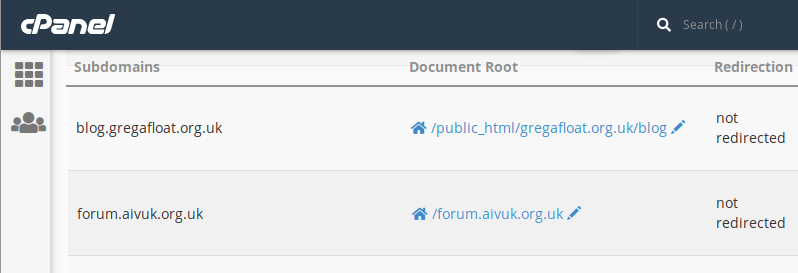 I was trying two approaches because I am confused about how "Add-on domains" and "Subdomains" work in cPanel hosting. Originally, I asked my host to add an SSL certificate just to the GregAfloat domain, but it seems they add it to the main hosting account and then all the add-on domains get covered by the certificate. The part I don't fully understand is that when you generate an add-on domain in the control panel a sub-domain is also automatically generated. So that's when I decided to try getting the forum on the AIVuk site to run under https To explain the difference between the two subdomain entries: I was concerned that while, my GregAfloat site is largely structured in a set of sub-folders, and the blog folder only contains the page in which the blog is embedded, the AIVuk site has all pages in the root folder. I strongly suspect that entry should be changed to: Document Root: /public_html/aivuk.org.uk as I haven't yet copied the file in which the forum is embedded to the forum.aivuk.org.uk folder that has now appeared on the server. That also makes me wonder if the reason for the redirect taking place on GregAfloat occurs. I guess that I probably should move both the files in which the Nabble apps are embedded to their respective subdomain folders and the two document root should be: /public_html/blog.gregafloat.org.uk and /public_html/forum.aivuk.org.uk Hope this helps, once the DNS is sorted! I await your further guidance!
Volunteer Helper - but recommending that users move off the platform!
Once the admin for GregHelp now deleted. |
«
Return to Nabble Support
|
1 view|%1 views
| Free forum by Nabble | Edit this page |

