Https Protocol Request
1 ...
13141516171819
... 27
1 ...
13141516171819
... 27
|
David - I'm sure you know this, but when you get things sorted on the Nabble end for your forum you need to go to Weebly and enable SSL.
And no, I've not done it. I'm letting all the warts get removed before I do, and maybe they have been. Also, Greg is working on a how-to for enabling SSL, and is working on the 2nd draft probably as I type. Perhaps you are the perfect test case? 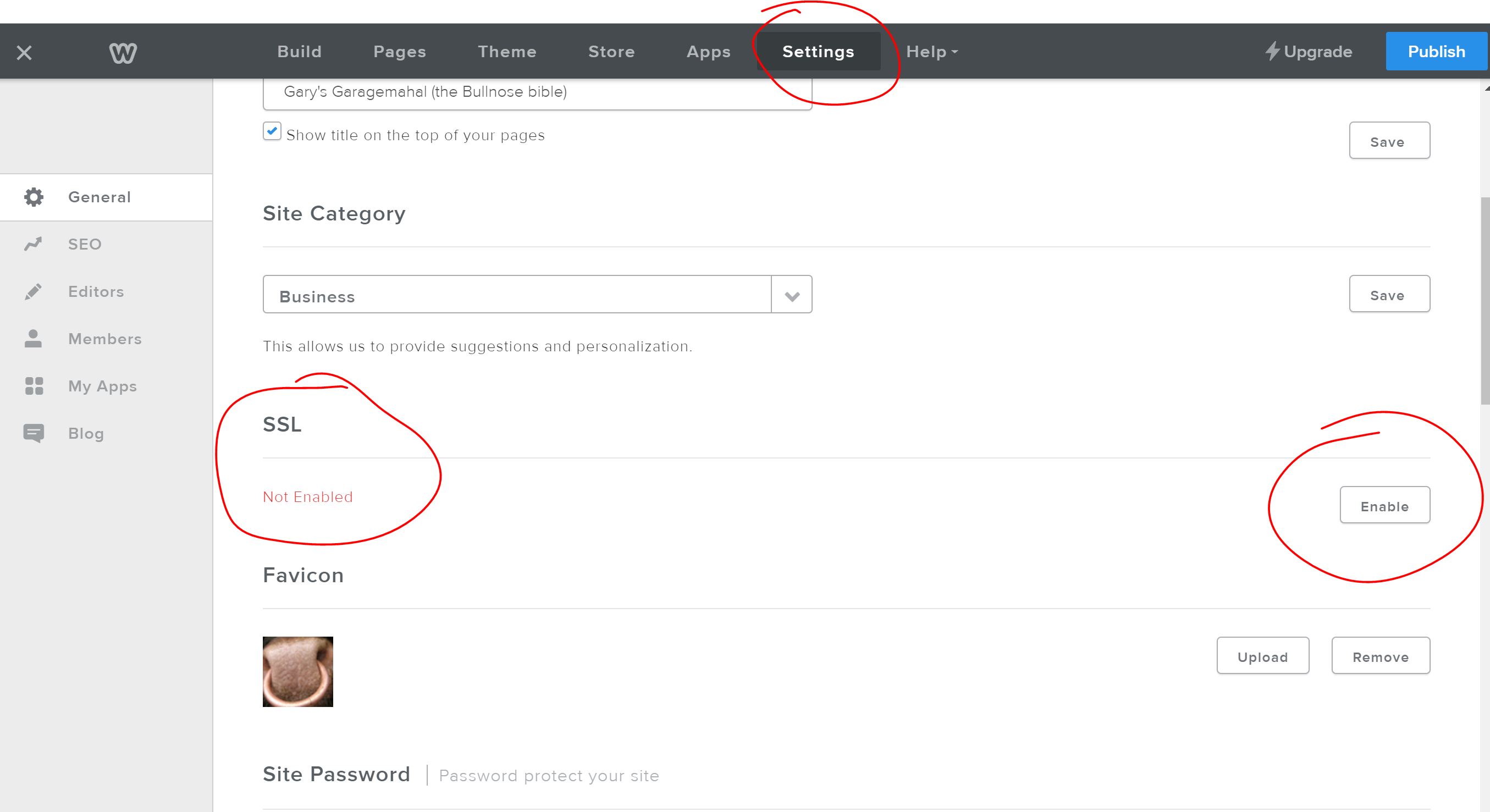
I'm not Nabble support, but have Nabble running on my Weebly website: http://www.garysgaragemahal.com/
|
|
Hi Gary,
Thank you very much for your prompt reply. So I actually enabled SSL on my weebly site a while ago now. That is when my embedded nabble forum disappeared on my weebly site and what remained was a link which took me to my forum on the nabble site. This is, I assume, as my site changed to https protocol but the nabble code I had input on the HTML ebded section on my forum page was still http. I assume I have done everything I need to do now. Is it just a case of being activated on your end? Thanks for your help here. I really appreciate it. Regards, David |
|
LOL! My end? I'm just a user like you.
On the link vs not showing the forum on your webpage, Greg has this note in his first how-to draft: NOTES:
|
|
D'oh!
My mistake Gary, apologies. The only redirect I have in my DNS reocrds is for mail, nothing for the nabble forum. God, I wish I'd studied computing now, I am utterly lost here! Thanks, David |
|
When you click Options/Applications/Change Domain Name do you see something like this?
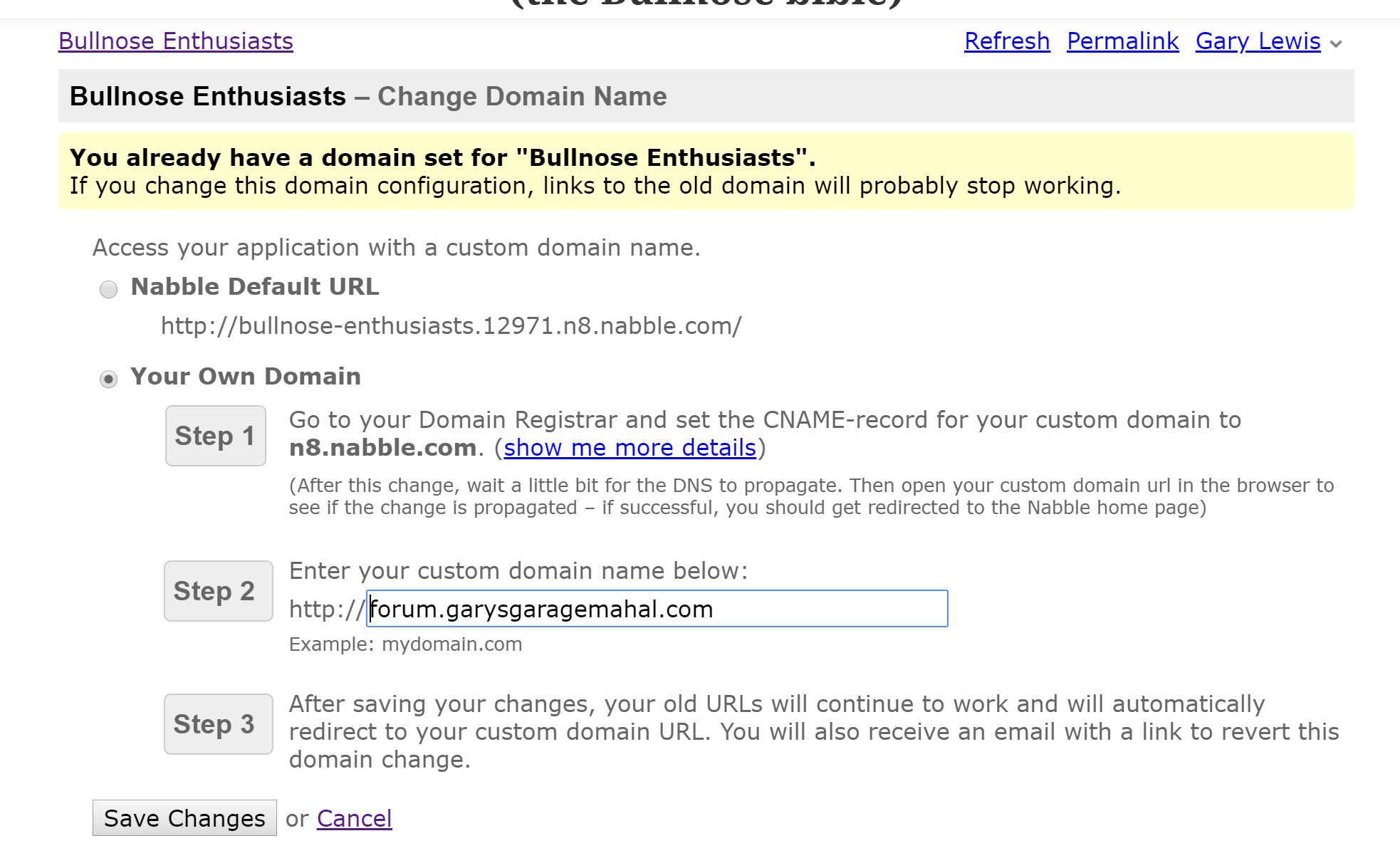
I'm not Nabble support, but have Nabble running on my Weebly website: http://www.garysgaragemahal.com/
|
|
Hi gary. Mine looks like this;
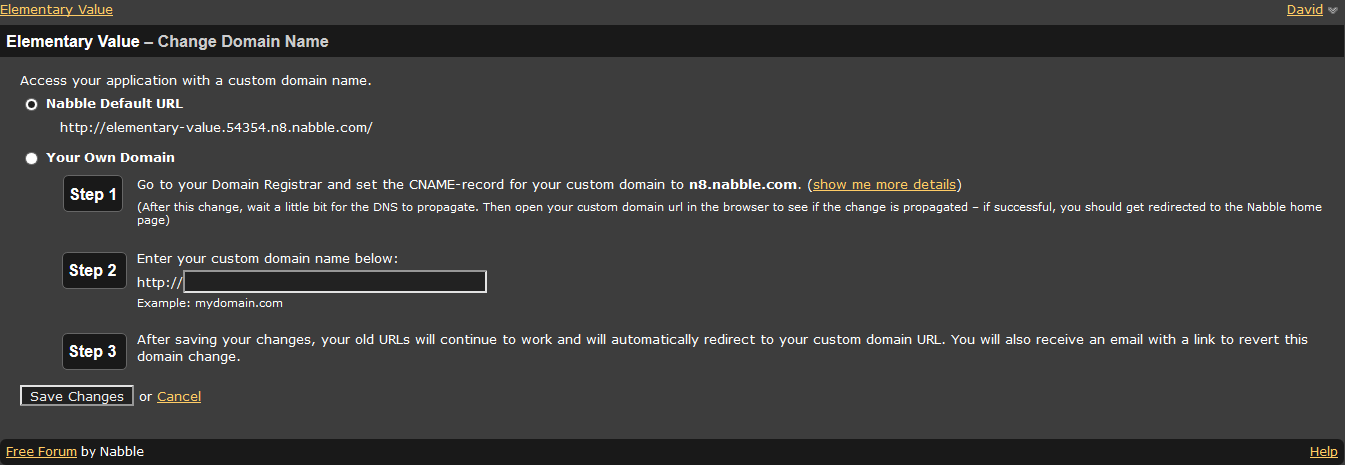 Edit; So I'm assuming I then select custom domain option and input the same thing I'd written in the CNAME change section on my DNS which was this; https:elementaryvalue.com/valueinvestingforum/html or do I write it like this. https:elementaryvalue.com/valueinvestingforum.com So now I'm wondering am I supposed to write the CNAME change in the Weebly DNS as .com rather than /html Holy jumping Jesus, this is like pulling teeth for me! |
|
Yes, you have to do the Custom or people will just see the link to Nabble. But, exactly what it should look like I don't know. Hopefully Greg can help there. You and I are both learning. (Blind leading the blind?)
I'm not Nabble support, but have Nabble running on my Weebly website: http://www.garysgaragemahal.com/
|
|
In reply to this post by David19
So have now changed the CNAME in the DNS on Weebly to
Host - 'https://elementaryvalue.com/valueinvestingforum.com' Points to 'n8.nabble.com' Have inputted http://elementaryvalue.com/valueinvestingforum.com in nabble 'change domain name' section It won't let me input it as https: though When I search https://www.elementaryvalue.com/valueinvestingforum.html it shows up but the forum is not working obviously since the http vs https conflict still exists I also have SSL enabled and have amended the Nabble Embed code to read https rather than http Please Dear God tell me this is all I need to do! Edit; I think I need to post these for you too; https://elementary-value.54354.n8.nabble.com/ and this; https://www.elementaryvalue.com/valueinvestingforum.html |
|
Have you published on Weebly? When I click https://www.elementaryvalue.com/valueinvestingforum.com I get a 404 error.
But, when I click https://www.elementaryvalue.com/valueinvestingforum.html I see: 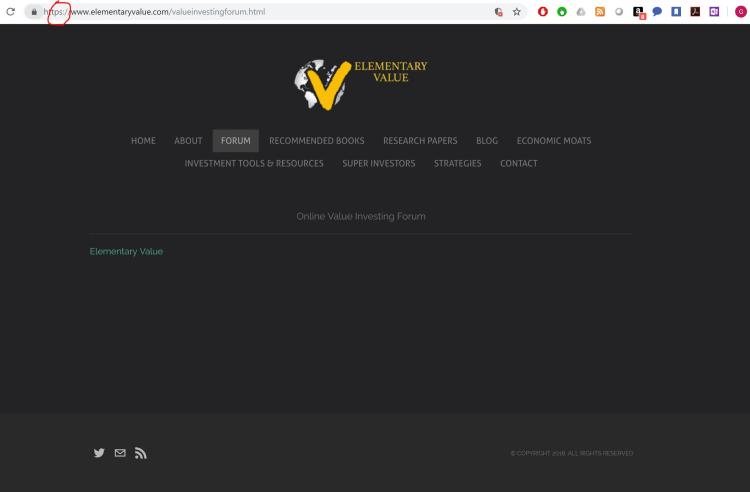
I'm not Nabble support, but have Nabble running on my Weebly website: http://www.garysgaragemahal.com/
|
|
By the way, when this is settled let's talk about getting your logo showing in the browser's tab instead of Weebly's "W". Click on the link in my signature to see what I mean.
I'm not Nabble support, but have Nabble running on my Weebly website: http://www.garysgaragemahal.com/
|
|
In reply to this post by David19
This doesn't make sense. You need to set a subdomain for the CNAME, for example forum.elementaryvalue.com, In which case 'host' would be 'forum'. Points to n8.nabble.com is correct though. |
|
Hi Raven,
Thnks for the input. So do I put 'forum.elementaryvalue.com' or just 'forum' in the host part of the DNS section? Also do I then hve to put this somewhere else like in the nabble domain name change section?. At the moment I have put the following there; 'http://elementaryvalue.com/valueinvestingforum/.com' @Gary. Yes I've published the site. Not sure what on earth is going on. I see wht you mean about the logo, I'd be very interested to learn how you do that. Thanks for pointing it out. |
|
Right,
I think I might have finally got somewhere with this now. I have gone in my Weebly DNS and added a new CNAME with the host as 'forum' and pointing to n8.nabble.com I have configured my nabble domain name change as http://forum/elementaryvalue.com The URL for the forum is; https://www.elementaryvalue.com/valueinvestingforum.html and the nabble address is; http://elementary-value.54354.n8.nabble.com I think I have now done everything correctly and just need it changing over by Nabble. Fingers crossed. |
|
David:
I've enabled https on our end. One more thing you need to do, embedded code should be changed to reflect the new domain, like this: <a id="nabblelink" href="https://forum.elementaryvalue.com/">Elementary Value</a> <script src="https://forum.elementaryvalue.com/embed/f1"></script>It should work after that. |
David - I'm sure you know, but I think Raven is talking about the code embedded on your Weebly page that houses the forum. Here's what my code looks like: 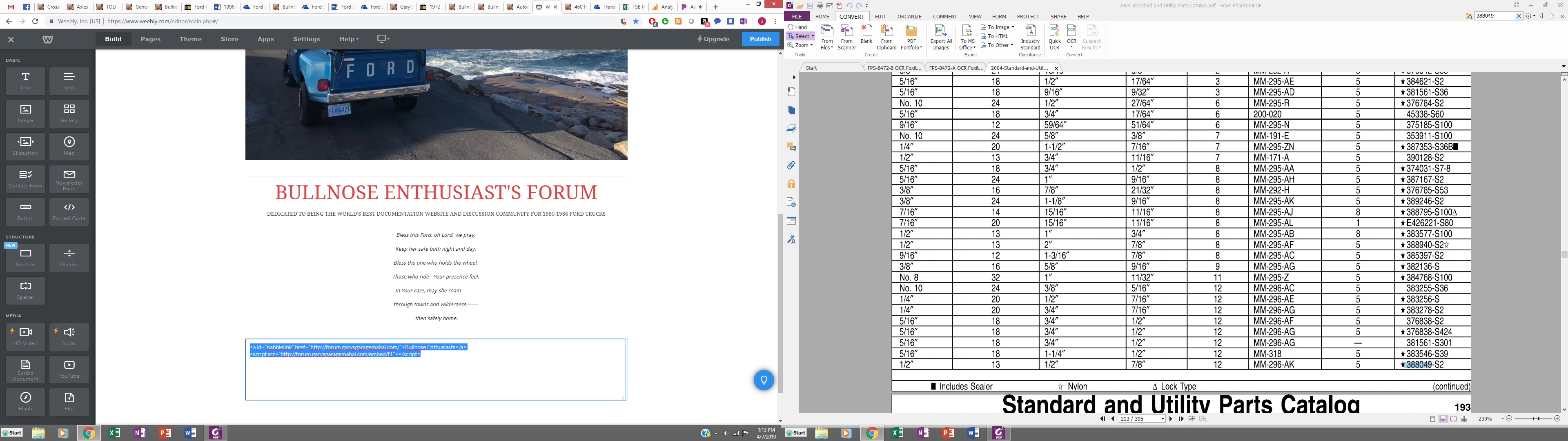
I'm not Nabble support, but have Nabble running on my Weebly website: http://www.garysgaragemahal.com/
|
|
Gary, Raven and Greg,
I really can't thank you enough for all your help with this. My forum is now back up and functioning correctly. It took me a while to figure out what to do but with your help and patience I managed to prevail. Once again, thank you all for your help with this! Regards, David P.S. Thanks for the favicon tip too, I managed to activate that as well :) |
|
Glad you got it back up and "secure". And, the favicon looks good!
 Greg and Raven know their stuff.
I'm not Nabble support, but have Nabble running on my Weebly website: http://www.garysgaragemahal.com/
|
|
In reply to this post by David19
Hi David,
Glad you got it sorted. This afternoon I did more work on the two sites of mine with embedded Nabble forums and https enabled. It turns out the draft I let Gary see was inadequate. I can report that the version I plan to publish within the next day or two on GregHelp will list seven steps to the process of getting https to work and offer some explanation/description about each one. The steps will be: 1. Register a Domain Name for Your Site 2. Set Up a Subdomain 3. Obtain a Digital Certificate 4. Set Subdomain to Point to Nabble Server 5. Set Subdomain to be Used by Forum 6. Post a Message on Nabble Support 7. Set Requests to Redirect to https Unlike a good number of Nabble users I code my sites locally and then upload the material to a hosting service, rather than use an online WYSIWYG site builder site like Weebly. It means I have to do things a little differently to many, so I'll certainly welcome contributions on how to edit my notes to provide information that works for the majority who post on Nabble Support - before you forget which bits caused you problems and you begin to think it wasn't so difficult after all!
Volunteer Helper - but recommending that users move off the platform!
Once the admin for GregHelp now deleted. |
|
In reply to this post by David19
I now have the general guidance available at:
http://greghelp.991552.n3.nabble.com/Embedded-Forums-and-https-tp4012846.html I am suggesting that people reply at: http://support.nabble.com/HTTPS-Protocol-tp7600829p7603216.html to offer detailed instructions, screen dumps, etc, that illustrate any of the steps on specific platforms, particularly popular ones such as Weebly and Wix and I'll do my best to incorporate them into my article.
Volunteer Helper - but recommending that users move off the platform!
Once the admin for GregHelp now deleted. |
|
Hi Raven,
Can you please implement https on the following sites: http://ruston-reaches.80608.x6.nabble.com/ http://forum.rustonreaches.co.uk http://seahawk-forum.968426.n3.nabble.com/ http://forum.seahawk17.org.uk http://ruston-house.1088553.n5.nabble.com/ http://blog.rustonhouse.org.uk
Volunteer Helper - but recommending that users move off the platform!
Once the admin for GregHelp now deleted. |
«
Return to Nabble Support
|
1 view|%1 views
| Free forum by Nabble | Edit this page |

