Nabble Latest Features
This is the place where we let users know about new features on the Nabble website.
We encourage you to subscribe and get email notifications about the releases.
Please use the Support Forum if you want to request or discuss ideas.
We encourage you to subscribe and get email notifications about the releases.
Please use the Support Forum if you want to request or discuss ideas.
Topics (4)

|
by Hugo <Nabble>
•
|
1 view|%1 views
|
Nabble has now two new forum formats available: Image Gallery and News. You can check them out by clicking on "Options > Editor > Change format".
* The Image Gallery format displays images (found in the posts) inside a table. If there is no image available, it displays a short...read more
|
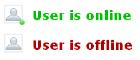
|
by Hugo <Nabble>
•
|
1 view|%1 views
|
Nabble forums now show which users are online. This information is displayed as a green circle on the bottom right corner of the user avatar. Example:
* Online users are forum specific. If you participate in two forums and are currently visiting just one of them, you will be displayed onl...read more
|

|
by Hugo <Nabble>
•
|
1 view|%1 views
|
Now you can use Nabble to manage your team work. You can assign topics and set the priority of threads. Each topic is a work unit that can be assigned to individual users while the discussion grows. For example, you can post a new topic with something that must be implemented in your software....read more
|

|
by Hugo <Nabble>
•
|
1 view|%1 views
|
Nabble forums also work as a mailing list server.
You can subscribe to a forum by clicking on "Options > Subscribe via email".
Here you can see the options when you click on that link:
(1) Individual emails - You receive one email for each new post under the forum. I...read more
|
| Free forum by Nabble | Edit this page |


