Workgroups
Posted by

 Hugo <Nabble>
–
Hugo <Nabble>
–
 Hugo <Nabble>
–
Hugo <Nabble>
–

Now you can use Nabble to manage your team work. You can assign topics and set the priority of threads. Each topic is a work unit that can be assigned to individual users while the discussion grows. For example, you can post a new topic with something that must be implemented in your software. Then you assign it to a colleague to ask his opinion. Your colleague can reply with more ideas and assign the topic back to you. This process goes back and forth while the work is open. When it is completed and tested, you can remove the assignment and turn it into a normal topic in the forum. You can always search the forum to find old tasks or find past solutions. The Nabble team has been working with this system since 2005 and it works just great!
To use this, select the "Workgroup" option (Options > Application > Add-ons). Then go to the forum that you want to use as a workgroup and go to [Options > Users > Change permissions]. Look for the Assignment permission and select which types of users can be assigned threads. Now when you post to this forum, you will see the following controls at the bottom of the message text area:
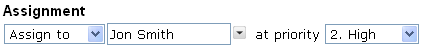
Assignees receive an email when someone assigns a topic to them. Priorities and assignees are displayed on the forum page like this:

Priorities range from 1 (highest) to 5 (lowest). You can filter the list of topics by clicking on the header of the priority / assignee columns.
To use this, select the "Workgroup" option (Options > Application > Add-ons). Then go to the forum that you want to use as a workgroup and go to [Options > Users > Change permissions]. Look for the Assignment permission and select which types of users can be assigned threads. Now when you post to this forum, you will see the following controls at the bottom of the message text area:
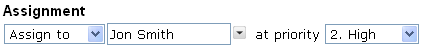
Assignees receive an email when someone assigns a topic to them. Priorities and assignees are displayed on the forum page like this:

Priorities range from 1 (highest) to 5 (lowest). You can filter the list of topics by clicking on the header of the priority / assignee columns.
| Free forum by Nabble | Edit this page |