Can anyone help a novice please?
Can anyone help a novice please?
|
hi after quite a few mistakes due to being a complete novice to this web building lark l have finally managed to edit my Nabble forum and am about to try and embed to my separate website, (gawd help me) l do have a forum on my website already but its quite limited unless l upgrade and pay each month, so as l need two forums each one on a separate page of my website and the forums on Nabble are far better suited for my needs lm thinking of getting both forums from Nabble and deleting the limited one already on my website, but l need someone to please answer a few questions before l do this, please bear with me if its a bit garbled but as l said lm new to this.
1. can l get both Nabble forums on one account and if so, how do l do this? 2. if l got both forums on one Nabble account would they work separately, for example if a visitor to my site logged into forum "A" and posted would that posting also appear on forum "B" ? |
Re: Can anyone help a novice please?
|
I know the free support is not a priority to help but as there appears to have been no posts on the pay to post forum surely someone could help within the last 7+ hours please?
|
Re: Can anyone help a novice please?
|
Think of Nabble as a one man band. Do not expect 365/24/7 support, even if a Premium Support customer. I think Hugo operates from Texas and this can certainly cause delays depending when you post and where in the world you are.
Volunteer Helper - but recommending that users move off the platform!
Once the admin for GregHelp now deleted. |
Re: Can anyone help a novice please?
|
This post was updated on .
In reply to this post by wildlife-geek
Nabble does not offer an "account". Nabble offers a service that allows users to create forums - as many as you wish. The person that creates a forum becomes that forum's "Administrator", not an account holder. Any other user is initially assigned to the "Anyone" group. Indeed, even the person that creates the forum gets assigned to that group as, early in the sign-up procedure that is all they'll be to Nabble's system. Those in the "Anyone" group may also register. By demonstrating that have access to a valid email address, they also become assigned to the "Registered" group. (Administrators will also get placed in this group, as they'll need to prove they have access to a valid email address during the process of creating their forum.) One further group is provided by Nabble by default. "Members". To become a Member a user has to be added to that group manually by someone in the "Administrators" group. Administrators can also create as many further groups as they wish. For example, many large forums may have a group "Moderator" to which helpers running for forum may be assigned, giving them more permissions to control parts of the forum than even those added to the "Members" group may have. Any forum that you create will require separate login details for you and every user of each forum. It would be rare indeed that anyone creating forums to be embedded in a single site would want such a system. Unfortunately, your questions appear based on a false concept on how a forum operates and how it needs to be set up. I recommend that you explain the various types of content and user that you expect to have and why they need completely different access. I strongly suspect that what you need is a single forum, with a range of different user groups, maybe more than the default ones provided by Nabble, with permissions set so that only those belonging to certain groups may access certain parts of the forum, while others can have much deeper access. Certainly, not! A second forum is a completely different entity. It will have a complete different membership, and each requiring the user to login to each separately. You might care to look at this post which has some further information: http://support.nabble.com/Moderating-free-forum-tp6873076p6873871.html
Volunteer Helper - but recommending that users move off the platform!
Once the admin for GregHelp now deleted. |
Re: Can anyone help a novice please?
|
Hi,
Elsewhere you asked... I read into that, and from your other posts, that you have a single audience - on the basis that your users will access the both forums through a single web site. For the sake of site usability the last thing you want is to make your site visitors login once for one forum and again for the other - not least because they may want to switch between reading or posting a geographic topic or a one for one of your two services. Therefore you need a single forum. Within your one forum you would need two sub-forums, one for "Local Services" and one for "Shopping Help". Then within each of those sub-forums, you need a set of regional sub-forums. The alternative is to have a number of regional sub-forums, each of which will have two sub-forums handling the "Local Services" and "Shopping Help". topics. A further reason for suggesting that you only need a single forum is that, with Nabble, each sub-forum can be embedded on a different page of your host site, so different pages from the single can be displayed on different pages of your host site. However, that does have the potential of becoming very confusing for the user as they can navigate all over the forum while staying on a single page of your host site. Of course there may be more to it than your current description suggests. If so we need further details on exactly how you see your site and forums being used. Let me know if I have misunderstood your requirement or if you think of other potential issues.
Volunteer Helper - but recommending that users move off the platform!
Once the admin for GregHelp now deleted. |
Re: Can anyone help a novice please?
|
hi thanks for your reply Im glad you didn't feel offended by my message re you seeming critical, I was concerned you may have thought I was being brusk and l certainly wouldn't have wanted to come across that way.
The adding sub forums from one forum all sounds very complicated for a learner like myself, so maybe l should just stick to having two forums on two separate pages. As l said in my message l have managed to set up the first forum and while waiting for a response on the nabble free support l embedded the code of the first completed forum to my website with live chat guidance from my web host, the embedding went fine but then l noticed that at the bottom of the forum it displayed an icon with the words created by wildlife-geek and when the l or the live chat helper clicked on it we were taken to the template of my forum on nabble which l am not really happy about, l have deleted the forum from my website partly because of this but also because when the helper and l opened the forum page on my website we were met first with a cookies compliance form, so l must have checked a box when l was editing the forum on nabble, but l don't know how to get rid of this created by icon at the bottom of the forum. The live chat helper advised that l set up a new nabble account to do the second forum to save the chance of them clashing or duplicating what is posted on forum "A" onto forum "B" , would that really be best? Could l also make a suggestion that somewhere on the nabble website when a new person joins it is explained to them that if they log out or are logged out another way from their nabble forum building account, how they can log back in because l automatically thought that once l joined said site that there would be a login button when l opened the nabble.com home page like l do with my own website it took me ages and a bit of help from my websites live chat helper to know l had to put my forum plus numbers etc before typing nabble.com, l had thought l was locked out of my as then incomplete forum, not everyone would know to do this so it would be nice if someone could put this kind of message either in the email sent to a new member after they have registered explaining that this is what to type to access their site, or maybe in an opening message on the nabble site when they have clicked on the confirmation link email. |
Re: Can anyone help a novice please?
|
Hi,
Adding sub-forums is as easy as making a post. Login to your forum and then select: Options > Structure > Create new sub-forum and give it a name and and one or two sentence description. The screen the "Create by" link takes you to is known as the "User Profile" screen. What is displayed on that screen depends on who is logged in. I always advise any administrator to create a second user for themselves. then you can use that to check what ordinary users of your forum will see and how it differs from what you see when logged in as administrator. For example here is the screen that I see as "GregC" when looking at the profile of the administrator of a forum I manage:  And here is the version when logged in as the administrator: 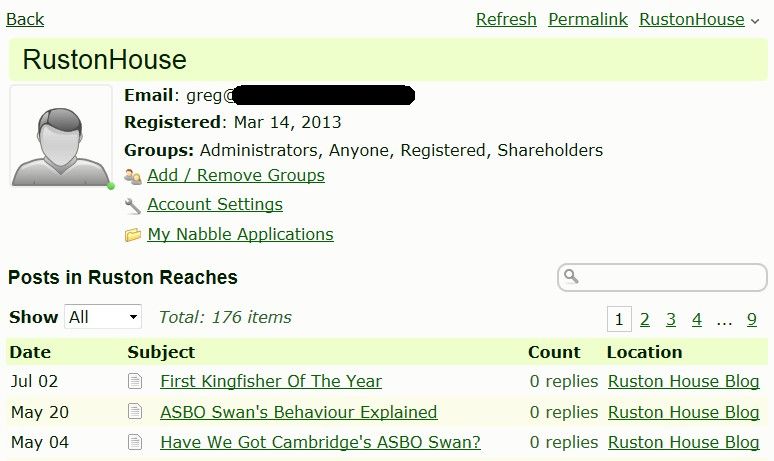 What concerns you about what you see? Are the issues resolved now that you are aware of the effects of differing levels of user permissions? The Cookie compliance screen appears once, and once only, to a new user. A cookie is placed on any user's computer to prevent it re-appearing. If you are based in the EU you should maintain this screen. If based elsewhere you can stop it appearing to new users at: Options > Application > Extras & Add-ons > Privacy & Law > Cookie Law Compliance Solution I am not clear how you expect your site to work. I fear that a forum is not the ideal tool. In a forum you MUST make your post in a particular forum/sub-forum. You said you planned two, one for a region and one for a product/service. So your user must make an "OR" choice. i.e. if they think location is more important that the product/service, then they'll post in the "Region" forum OR they'll decide that the product/service is more important and they post it it that forum/sub-forum. What I think you really need is a database, then your users can make an "AND" choice, i.e. search for something that is tagged as both in Region X and Product/Service Y. Having said that, your users can always use Nabble's search facility. Click in the search box at the top of a main forum page and then click on "Advanced" search. They can complete the line: Message text contains - all of the words with words that include location and product/service and all appropriate posts will be listed. However, if you work on this basis then you really do only need a single forum - that could optionally include a range of sub-forums. Almost all users of Nabble only ever visit http://www.nabble.com once. There they generate a forum. No one ever creates an "account at Nabble". Thereafter they only ever visit their forum and never re-visit the Nabble site. So for them there is no confusion. The small proportion who seek help recognise that http://support.nabble.com/ is a different site from www.nabble.com and just as they expect Amazon and eBay to require separate logins, so they expect their own forum and Nabble Support to require separate logins. While I can see where you are coming from - phrases like "my account at Nabble" and "join Nabble" are the clue - but the proportion of people who think like you is very very small and, for the moment, I can't think of a way of phrasing any warning that wouldn't have the potential for causing offence to the vast majority who recognise that Amazon, eBay, Nabble Support and YouTube are all different to their own forum and each will require a different login.
Volunteer Helper - but recommending that users move off the platform!
Once the admin for GregHelp now deleted. |
Re: Can anyone help a novice please?
|
HI Greg I would have responded to your reply yesterday but l was rushed to hospital due to a problem with my legs following an operation a few weeks ago,
Thanks for the re assurance about the created by icon, the live chat helper had me convinced that a visitor to my website and forum could click on that icon and use the info to hack into the forum to either change things about the forum or even get details about the members or even myself etc. I deleted the forum from my website while l edited the cookies compliance thing as a number of my friends said it would put them off the page. Re the signing back into my nabble to edit my forum l had never done anything where l was using an external site to add things onto a website as the last time l did any type of website it just a basic freebie one with everything done with built in templates. l know this next question is not nabble related thought l'd ask anyway, could you tell me the easiest way to make a sub domain from a main one ie. main site www.joeblogs.org and make sub domain www.wildlifepics.joeblogs.org l have had a wordpress domain donated to me which l mainly use as a blog at the moment but want to have a separate one showing my art work thanks for help so far |
Re: Can anyone help a novice please?
Hope all is now as it should be. That screen was created by Nabble soon after the EU cookie regulations became law. In the UK, now that the Commissioner has clarified how he'll implement the law, it does appear a little "over the top". These days you'll you'll see that most sites only show a small banner, "This site uses cookies" with "Accept" and "More Details" buttons. Certainly, that is far less intrusive than the screen provided by Nabble, but none the less, you are breaking the law if you are based anywhere in the European Union and run a web site that uses cookies if you don't provide the information that the site uses cookies, with an option to display the details of those cookies. Normally, your web host will provide a control panel where you can access the screen you need to manage all the domains you operate. There are a number of different Control Panel software packages available that hosts could use, so I can't give you a step-by-step on that as I am only familiar with my host's - and have never explored that part of the Control Panel myself. I have never used WordPress and I fear that if your domain is part of the package you have with them, then they would use something unique to them. In short, I'm afraid you'll need help from the company that provides your domain with that issue.
Volunteer Helper - but recommending that users move off the platform!
Once the admin for GregHelp now deleted. |
«
Return to Free Support
|
1 view|%1 views
| Free forum by Nabble | Edit this page |

