how to quote text in eMail replies so that it shows as quote in forum
|
Hi,
when replying to a message from within the forum, one can use the editor's "quote"-button which results into a tagged text paragraph containing <quote author="USERNAME"> followed by the quoted text and the respective ending tag. As we regularly use eMail notifications with new forum posts, most of the time people directly reply to these original messages by pressing the "reply"-button in their eMail browser. Is there a way to specify "quotes" within eMails so that they show as regular quotes back within the forum? Normally, people use ">" characters as prefixes for their quotes in eMails, but this is not compatible to the "real" nabble quotes which look much nicer within the forum. Thanks. |
|
Have you tried to use the quote tag in the email? I agree that it might be a bit inconvenient, but, at least, you would have to create a tag or something like this in order to make Nabble parse it creating the quotes on your web application.
My test forum.
|
Re: how to quote text in eMail replies so that it shows as quote in forum
|
In reply to this post by nnako
Hi nnako,
When a message is posted via an email program the type of quote you will see in a Nabble forum will depend entirely on the type of mail sent. I use a Plain Text mail program that has no HTML capability at all (See: http://npopuk.org.uk/ ) and it uses the kind of quote you describe. However, I see messages posted from HTML mail programs that seem to appear as they do in that program. For an example Coleen uses Outlook in later posts in one of her Support queries. I am not convinced that Nabble will respond in the way Pedro suggests in his answer as Nabble appears to detect if an incoming mail is plain text or has an HTML part attached. It will use the HTML part if found and produce a "pretty" quote. However, experience suggests that Nabble has no code within it, at the present time, to convert a conventional plain text quote into a "pretty" HTML-style quote.
Volunteer Helper - but recommending that users move off the platform!
Once the admin for GregHelp now deleted. |
I tried the quote tags used in the forum, but on reception of the eMail, Nabble does not convert the formats into real quotes. The format specification is just copied as text, no processing. Ok. I tried to reply using HTML. The quotes displayed within the eMail are similar to the ones in the original forum message. This way it works. And replying while keeping the eMail body as it is (containing the HTML quotes) result in a similar display of the reply message back within the forum (including the quotes). But when I intend to modify the text within the forum message (using "more" > "edit post"), the complete text is transformed to plain text in the editor (HTML quotes become ">" character prefixed texts). When I post the message again after minimal or no change within the editor, the format of the quotes are still disappeared. Even the other formats (bold, italics,...) disappear. Can forum messages (which entered via eMail) not be edited without loosing the contained text formating? |
Re: how to quote text in eMail replies so that it shows as quote in forum
|
This post was updated on .
Not currently. At the moment "Edit post" always gives you a plain text edit. I have even attempted to recover the graphic, file name and "Download File" message that appears when an attached file is mailed to the forum, by selecting the "Message is in HTML format" option adding appropriate tags and pasting back the original HTML from the source of a Nabble page, but you loose the links to both the graphic and the file that way, leaving a file link that reaches an Error 404 page. :-( I'd certainly support a call for an upgrade to allow HTML editing of HTML posts.
Volunteer Helper - but recommending that users move off the platform!
Once the admin for GregHelp now deleted. |
|
In reply to this post by nnako
Please, give me a post sent by that if I edit will be changed. I know this happens.
My test forum.
|
|
Hmmm... I don't know if I understood your request. But here I send
you an eMail into the thread. It contains the HTML part of your
original eMail (at the bottom of the message) and a small picture
here:
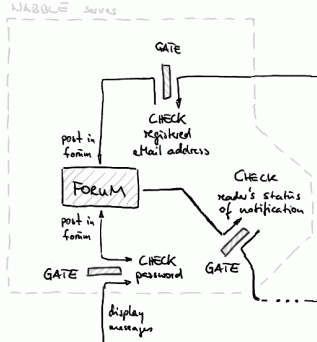 If you edit this message (as administrator you will be able to do that), the HTML disappears (and with it all the formatting) as well as the picture. Please try it. Am 25.02.2014 18:48, schrieb Pedro
<Nabble> [via Nabble Support]:
Please, give me a post sent by that if I edit will be changed. I know this happens. |
«
Return to Free Support
|
1 view|%1 views
| Free forum by Nabble | Edit this page |

