The abuser registered, now how do I get his IP address to ban his access?
|
The abuser registered, now how do I get his IP address to ban his access?
B.S: I have been try many time to BAN him, but he keep log in the forum and say bad words, and he is not registered user, please help ASAP. |
Re: The abuser registered, now how do I get his IP address to ban his access?
As far as I know, Nabble has no mechanism for banning people via their IP address. If a user is not registered (i.e. "authenticated") and is able to post then you need to adjust permissions for the various classes of user: "Anyone", "Authenticated" etc. That may make it slightly more awkward for your good users to sign up to the site and a little more work for you in checking users before you grant them posting rights, but it is the best you can do.
Volunteer Helper - but recommending that users move off the platform!
Once the admin for GregHelp now deleted. |
|
Thank you dear, but I need to know how to control the users or the unregistered users?
I mean how can I control them to post something in the forum with permission? If it is allowed in Nabble's forum. |
|
Or If there is any way to control the unregistered user from posting any thing with permission first .
|
Re: The abuser registered, now how do I get his IP address to ban his access?
|
You can set additional permission requirements to post and then once a member registers you would have to give them permission.
You can ban a user by clicking on his name.
Nabble staff. We never ask for passwords.
|
|
In reply to this post by Manar
Hello Manar,
This person is able to post bad words on your forum because your settings are not yet configured properly. Because this person is not yet 'known' on your site, this means your forum does not see him. If he was registered on your forum, then your forum see's him, it has his name and email address, but it still does not have his ip address ok. Nabble forum cannot yet 'seek' his ip address. First you must configure your forum settings. Once you do this, this person can no longer post anything anonymous. Below I will add pictures with my instructions for you to see how to set your forum settings, so that your forum, and you, can see who is using it, then you can ban a bad user if necessary by clicking his name. 1. first log in to your forum as administrator/owner 2. click on 'Options' link at the top of your forum 3. under this link, choose, 'Users' then 'Change Permissions' 4. now you will see a page of permissions like the picture below. 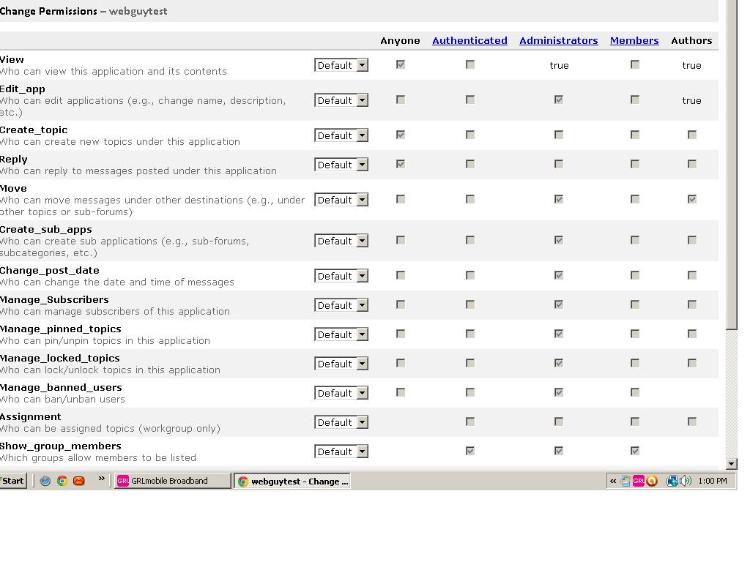 The first setting you see is ... "View Who can view this application and its contents" If the box next to it says 'Default' Then its only ticked under "Anyone" This should be your first setting if you wish for people to see your forum at all. Next setting you see is.... "Edit_app Who can edit applications (e.g., change name, description, etc.)" If the box next to it says 'Default' Then its only ticked under "Administrators" You should have this setting if you wish only yourself to change the forum itself. Next setting you see is.... "Create_topic Who can create new topics under this application" If the box next to it says 'Default' Then its ticked under "Anyone" YOU NEED TO CHANGE THIS SETTING If you wish to 'see' and be able to ban members, you must change the box that says 'Default' to 'Custom' Then untick 'Anyone' and 'Tick', : Authenticated Administrators Members Authors The Followings settings should be the same: Reply Who can reply to messages posted under this application All the rest of the settings on this page should be ticked 'Administrators' ONLY At the bottom of this page please click the button "Save Changes". Now your forum settings are configured to allow only posting by 'known' people. Only people registered can post on your forum. cheers! Camo 
|
«
Return to Free Support
|
1 view|%1 views
| Free forum by Nabble | Edit this page |


