Newspaper issues
|
This post was updated on .
I have just used the newspaper element and am really pleased with it...

But there are a couple of issues that I'm not sure whether they are your issues, or if I have missed something somewhere... 1. Although I have managed to change the colour of H2 headings in most places to match my website, I can't work out where to do this for the newspaper section. It's a shame that a newspaper element that is within a forum that is embedded within a website, can't be treated as one structure / feature / whatever the terminology. 2. Is there a way to have a much smaller amount of text displayed on accessing the newspaper? 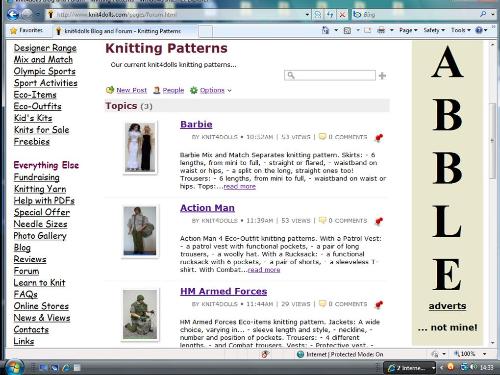
Thank you... Oh, sorry about all my attempts to report an Error 500... guess it's sorted now...
Anne
|
|
Oh... I edited this post, but it didn't go to the top of the list... so I'm replying...
Anne
|
|
In reply to this post by mywaytoo
Hi Anne,
Not sure if this helps you enough but assuming you're referring to the items "Barbie", "Action Man" and "HM Armed Forces" headings in your screen shot, these are displayed within the following structure: <h2 class="news-title"> <a href="http://messageurl.html">Article Title</a> </h2>So some CSS along the lines of: h2.news-title a, h2.news-title a:visited {
style rules here;
}should allow you to fix the colour of these headings (and no others) to suit your needs and ensure that they don't change once the articles have been visited. (NOTE: Not actually tested by me but, in principle, it should work.)
Yes! The default is to use the first 500 characters from the post and then add an ellipse (...). Override this with the "Custom summary for Newspaper" feature at OPTIONS > APPLICATION > EXTRAS & ADD-ONS > CONTENT. Just place your desired text, which needn't echo the opening lines of your post, between {summary_start}your text here{summary_end} tags. Don't forget to add your own ellipse as, when using the summary feature, it is not added automatically!
Volunteer Helper - but recommending that users move off the platform!
Once the admin for GregHelp now deleted. |
|
Hello Greg...
DOH... I forgot that those H2 text headings were links...  And I've changed the summary text to: {summary_start} Barbie Mix and Match Separates knitting pattern... {summary_end} I didn't need the extra ", I think because I had selected 'html' for the post. Oh... and I put in '...' at the end of my summary text because it seems to flow into 'read more' better. Hmmm... As I have left the colour of the links on the summary page, I think that I should change back the 'Have a look at them here' links so that they are consistant... but I'll want a larger font size... Oh, bold looks good... Sorted... Thank you... 
Anne
|
«
Return to Free Support
|
1 view|%1 views
| Free forum by Nabble | Edit this page |

