Can't log out or be invisible
12345
12345
It would be nice to be able to use the invisible feature. I never log out (or never used to) because I'm in and out 20 times a day. I'd rather just be invisible all the time. The way it is now it shows me online all the time whether I am online or not. I and if I check in on my phone it shows two of me.
HTTPS Please!
|
|
I just counted the steps on the process to try to be invisible
Chrome Preferences > Click History Clear Browsing Data Close Window Back to Forum - it shows me logged in, but I am not Hit log out Hit log in Enter email, password Log in Find my avatar click it Click Account Settings Click Advance Settings Hide my online indicator (sometimes it's still check sometimes not?) Wait 5 minutes Usually works for a few hours I do this 15-20x a day - it takes about 5 mins, not counting reentering all my other logins and passwords. Would love to resolve this.
HTTPS Please!
|
|
It has been difficult to me because I can't reproduce it. But let's try to go through it step by step.
I made a change in your forum css that may hide your online flag alwyas. Let me know what you think.
My test forum.
|
|
That's a good temporary solution.
In your CSS comment you said "Hiding the online flag FROM Harvey" Does this mean I am the only one who can't see it? Or did you mean to say: "Hiding the online flag FOR Harvey" ? Thanks Pedro
HTTPS Please!
|
|
I meant "Hiding the online flag FOR Harvey", sorry.
Should I do it on your other apps?
My test forum.
|
|
No only the forum matters. Thank you so much Pedro! On Thu, Feb 13, 2014 at 3:07 PM, Pedro <Nabble> [via Nabble Support] <[hidden email]> wrote: I meant "Hiding the online flag FOR Harvey", sorry. "Like" us on Facebook: www.facebook.com/NYSkiBlog Follow us on Twitter: http://twitter.com/nyskiblog ---------- Harvey Road: NYSkiBlog.com NY Ski Forum: forum.NYSkiBlog.com NY Ski Magazine: mag.NYSkiBlog.com NY Ski Directory: directory.NYSkiBlog.com
HTTPS Please!
|
|
Pedro, two questions:
How do you find a users user number? Is there a way to do the opposite - force the online indicator to display regardless of how the user has it set?
HTTPS Please!
|
|
In reply to this post by Pedro
Could you also remove my avatar from this page ONLY?
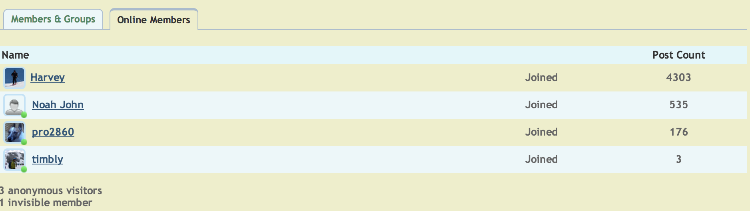
HTTPS Please!
|
|
You can hide your profile using this code:
<override_macro name="online_users_table" dot_parameter="columns" requires="node_page">
<n.online_users. include_invisible_users="[n.visitor.is_site_admin/]">
<n.filter_by.current_user.can_view.page_node/>
<n.filter_by.not.equal value1="[n.current_user.id/]" value2="Your_id" />
<n.sort_by_node_count_desc/>
<n.people_table.>
<n.columns/>
</n.people_table.>
</n.online_users.>
<div class="weak-color" style="margin-top:1em">
<n.one_or_many.online_anonymous_users_count>
<one_text><t>anonymous user</t></one_text>
<many_text><t>anonymous users</t></many_text>
</n.one_or_many.online_anonymous_users_count>
<br/>
<n.one_or_many.online_invisible_users_count>
<one_text><t>invisible user</t></one_text>
<many_text><t>invisible users</t></many_text>
</n.one_or_many.online_invisible_users_count>
</div>
</override_macro>
You must replace "Your_id" with your id number, that is 83631. To get an user's id number you have to go into his profile page -> permalink. You are going to see something like this: http://forum.nyskiblog.com/template/NamlServlet.jtp?macro=user_nodes&user=83631the id number of this user is 83631. You can also create a macro to "save" your id and make the code easier to understand. For example, if you create: <macro name="harvey_id"> 83631 </macro>Then, that previous override could be like this:
<override_macro name="online_users_table" dot_parameter="columns" requires="node_page">
<n.online_users. include_invisible_users="[n.visitor.is_site_admin/]">
<n.filter_by.current_user.can_view.page_node/>
<n.filter_by.not.equal value1="[n.current_user.id/]" value2="[n.harvey_id]" />
<n.sort_by_node_count_desc/>
<n.people_table.>
<n.columns/>
</n.people_table.>
</n.online_users.>
<div class="weak-color" style="margin-top:1em">
<n.one_or_many.online_anonymous_users_count>
<one_text><t>anonymous user</t></one_text>
<many_text><t>anonymous users</t></many_text>
</n.one_or_many.online_anonymous_users_count>
<br/>
<n.one_or_many.online_invisible_users_count>
<one_text><t>invisible user</t></one_text>
<many_text><t>invisible users</t></many_text>
</n.one_or_many.online_invisible_users_count>
</div>
</override_macro>
My test forum.
|
|
I dont want to hide my profile.
I only want to prevent it from showing on the Online Members page. The goal here is to never log out but not look like I am online all the time. Essentially I am trying to be invisible. I'm trying to recreate the functionality that the cookies wont seem to allow.
HTTPS Please!
|
This is what the code does.
My test forum.
|
|
This post was updated on .
That works. :)
HTTPS Please!
|
|
One issue that this doesn't fix... my private forum does not show for me even when logged in.
The only way to access it is to look through my list of posts and find one from the private forum and click on it. It it has been a long time since I posted in there it is not easily done.
HTTPS Please!
|
|
In reply to this post by Harvey
I can hide "Advanced Settings", where users can set the invisible mode, from specific users. Do you mean set some user online flag as always online?
My test forum.
|
This won't work if they are already set to invisible. Yes
HTTPS Please!
|
|
Please, create a group called "online"and add the users that should be seem online.
Then edit your avatar macro like this:
<override_macro name="avatar" requires="user" parameters="size,group,border_class">
<n.set_var. name="image_url">
<n.if.is_banned>
<then.default_avatar_url size="[n.size/]"/>
<else.avatar_url size="[n.size/]"/>
</n.if.is_banned>
</n.set_var.>
<n.remove_spaces_between_tags.>
<n.if.is_empty.group>
<then>
<a href="[n.url/]" rel="nofollow" title="[t]View profile of [t.author.name/][/t]" class="nowrap no-decoration">
<img class="avatar [n.avatar_border.border_class/]" src="[n.var name='image_url'/]" height="[n.avatar_pixels.size/]" width="[n.avatar_pixels.size/]" alt="[n.name/]" title="[n.name/]"/>
<img src="/images/online.png" class="online[n.search_id/] online invisible" title="[t]User is online[/t]" alt="online"/>
</a>
</then>
<else>
<n.put_in_head.>
<script type="text/javascript">
var avatarBorder = "<n.avatar_border.border_class/>";
var userIsOnline = "<t>User is online</t>";
<![CDATA[
Nabble.createAvatar = function(showAvatar, url, id, size) {
var dim = size == 'small'? 24 : 100;
document.write("<img ");
if (showAvatar || showAvatar == null)
document.write("src='"+url+"' ");
else
document.write("src='/images/nop.gif' ");
document.write("xsrc='"+url+"' ");
document.write("width='"+dim+"' height='"+dim+"' class='"+avatarBorder+" avatar'/>");
if (id)
document.write('<img src="/images/online.png" class="online'+id+' online invisible" title="'+userIsOnline+'" alt="online"/>');
};
]]>
</script>
</n.put_in_head.>
<span class="avatar[n.group/]">
<a href="[n.url/]" rel="nofollow" title="[t]View profile of [t.author.name/][/t]" class="nowrap no-decoration">
<script type="text/javascript">
Nabble.createAvatar(window.hasAvatar<n.group/>, '<n.var name='image_url'/>', '<n.search_id/>', '<n.size/>');
</script>
</a>
</span>
</else>
</n.if.is_empty.group>
</n.remove_spaces_between_tags.>
<n.if.this_user.is_in_group group="online">
<then>
<script type="text/javascript">
console.log("<n.this_user.id/>");
id = <n.this_user.id/>;
$(document).ready(function(){
$(".online"+id).css("display","inline");
})
</script>
</then>
</n.if.this_user.is_in_group>
<n.call_later param="visitorOnline"/>
<n.call_later value="[n.search_id/]" param="avatarOnline"/>
</override_macro>
My test forum.
|
|
Not sure if I understand. Not trying to make people look online when they aren't just trying to limit invisible to people who treat the forum with respect.
Which does this do?
HTTPS Please!
|
Here, I understood that the user flag should be always online, even when they aren't. This is what the code does. So, I have to hide advanced option from this group and manually set off the invisible mode from those who have set it.
My test forum.
|
|
In reply to this post by Harvey
Now, I've added a new code that always shows the online flag for those who are in online group AND are online. Even when they have set the invisible mode.
Note that I added the "online" group with one of my users. The code is at "online" file, you can see in your advanced naml editor. Let me know if you have any issues.
My test forum.
|
|
Pedro how do I change the name of my permissions groups?
I need to shorten them so they fit in my window: 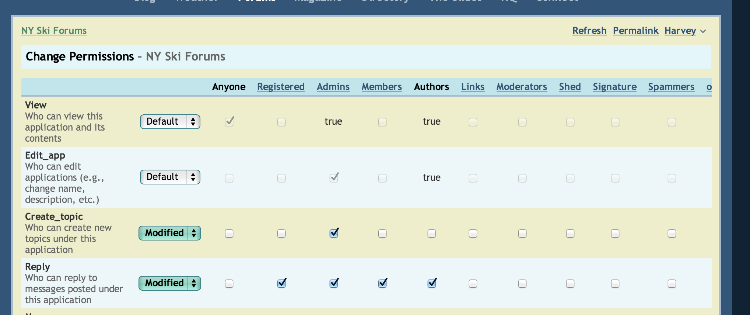
HTTPS Please!
|
«
Return to Nabble Support
|
1 view|%1 views
| Free forum by Nabble | Edit this page |

