Re: Forum showing on local system but not on live site
Posted by GregChapman on
URL: https://support.nabble.com/Forum-showing-on-local-system-but-not-on-live-site-tp7613758p7613799.html
You don't mention it, but I assume you have already done the bit to change your domain name within Nabble. Here's what one of my forums shows:
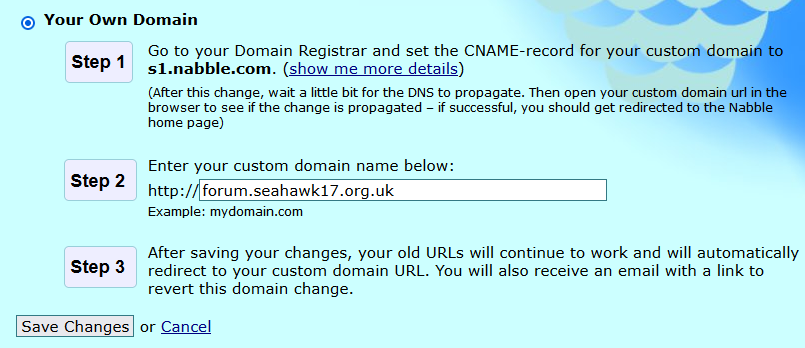
Then you do the Zone Editors bit...
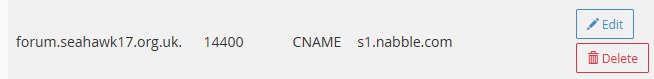
There is now a "Security" section and within that a SSL/TLS heading. Towards the bottom of the screen there's a section that says:
===============================
Install and Manage SSL for your site (HTTPS)
Manage SSL sites.
===============================
This all looks very different to the last time I tried this and I'm not sure what you'll see on this screen as a first timer. Hopefully, you see your domain (and variations including your forum's sub-domain) already listed with an "Install" link in the Actions column.
I see my full collection of domains each with these four links in the Actions column:
Uninstall
Update Certificate
Certificate Details
Use Certificate for New Site
If you can't see an "Install" link, or work out how to get a certificate installed, it will be time to contact your host's Support service.
Once it is installed and working you should also edit the embedding code. After Nabble had enabled SSL my SeaHawk site the code changed to take this form:
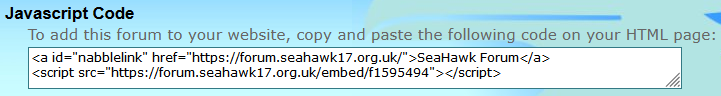
Sorry all is not as I had expected, but hopefully, there are enough clues here to get you fully up and running.
URL: https://support.nabble.com/Forum-showing-on-local-system-but-not-on-live-site-tp7613758p7613799.html
That is bit isn't part of the process, just a Nabble feature that I don't think is relevant for an embedded forum.
You don't mention it, but I assume you have already done the bit to change your domain name within Nabble. Here's what one of my forums shows:
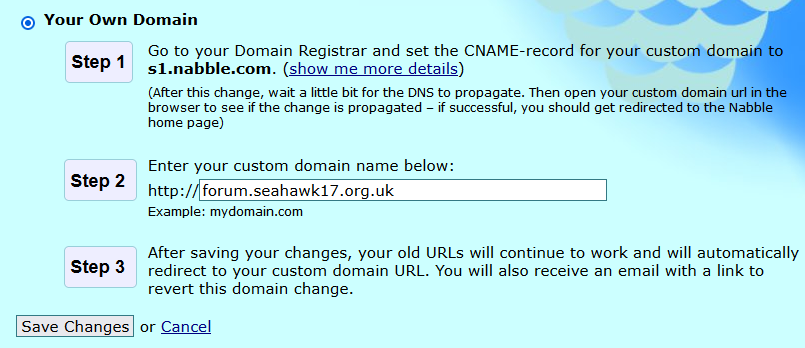
Then you do the Zone Editors bit...
Here's what I have under the Zone Editor in cPanel for one of my forums:
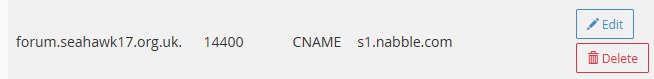
It's along time since I've done it, but my understanding is that those steps still stand and that Nabble will send an email with a link that will revert the change made.
In my notes this is where I say go to the Lets Encrypt" part of the cPanel interface. It's the first time I've looked at this area in ages and cPanel has been updated at my host and it looks nothing like what I recall!
There is now a "Security" section and within that a SSL/TLS heading. Towards the bottom of the screen there's a section that says:
===============================
Install and Manage SSL for your site (HTTPS)
Manage SSL sites.
===============================
This all looks very different to the last time I tried this and I'm not sure what you'll see on this screen as a first timer. Hopefully, you see your domain (and variations including your forum's sub-domain) already listed with an "Install" link in the Actions column.
I see my full collection of domains each with these four links in the Actions column:
Uninstall
Update Certificate
Certificate Details
Use Certificate for New Site
If you can't see an "Install" link, or work out how to get a certificate installed, it will be time to contact your host's Support service.
Once it is installed and working you should also edit the embedding code. After Nabble had enabled SSL my SeaHawk site the code changed to take this form:
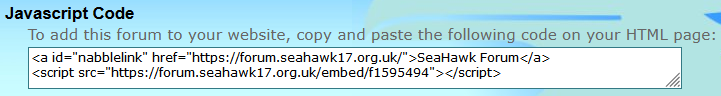
Sorry all is not as I had expected, but hopefully, there are enough clues here to get you fully up and running.
Volunteer Helper - but recommending that users move off the platform!
Once the admin for GregHelp now deleted.
Once the admin for GregHelp now deleted.
| Free forum by Nabble | Edit this page |