Re: Stopping Spam Members - PLEASE HELP
Posted by GregChapman on
URL: https://support.nabble.com/Stopping-Spam-Members-PLEASE-HELP-tp7598853p7598922.html
Hi Gary,
Here's what I have achieved:
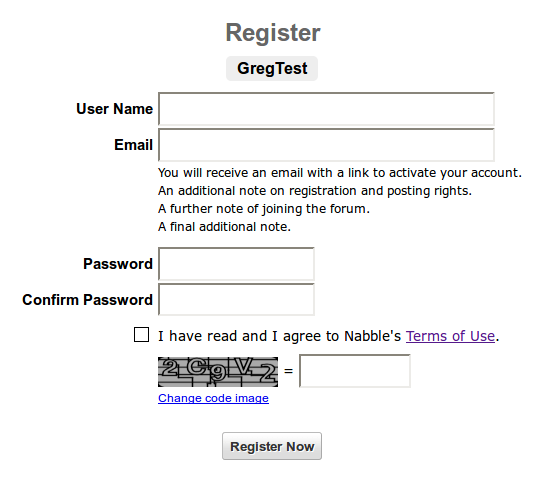
And this was how I did it...
1. Login with my Administrator email address
2. Click the "Edit this page" link
(The screen changes to show the current macro code)
3. Click the cogwheel beside the Macro name
(A menu opens)
4. Select the "Search Macros" option
(The Search screen loads)
5. Enter "registration_fields" (without quotes) in the input field and click the SEARCH button
(The results screen appears)
6. Click the "registration_fields" link
(The Macro screen appears)
7. Click the "Override this macro" button
(A panel with an editable version of the macro appears)
8. Scroll to where you find the structure:
(A yellow message appears indicating successful change of data)
BACKGROUND NOTES:
1. I discovered which macro I needed to edit by using the "Macro source contains" option on the Macro search screen and using the terms: "receive an email" and "activate your account". Registration_fields was the only result to appear in both searches.
2. The registration form is built using a table structure
In the structure to scroll to the HTML tags represent the following:
URL: https://support.nabble.com/Stopping-Spam-Members-PLEASE-HELP-tp7598853p7598922.html
Hi Gary,
Here's what I have achieved:
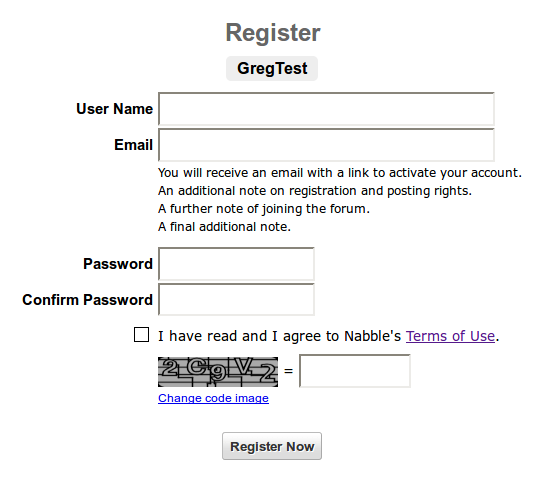
And this was how I did it...
1. Login with my Administrator email address
2. Click the "Edit this page" link
(The screen changes to show the current macro code)
3. Click the cogwheel beside the Macro name
(A menu opens)
4. Select the "Search Macros" option
(The Search screen loads)
5. Enter "registration_fields" (without quotes) in the input field and click the SEARCH button
(The results screen appears)
6. Click the "registration_fields" link
(The Macro screen appears)
7. Click the "Override this macro" button
(A panel with an editable version of the macro appears)
8. Scroll to where you find the structure:
<tr>
<td></td>
<td class="weak-color" style="margin-top:1em;font-size:80%;padding-bottom:1em">
<t>You will receive an email with a link to activate your account.</t>
</td>
</tr>
9. Replace it with the following:
<tr> <td></td> <td style="margin-top:1em;font-size:80%;"> <t>You will receive an email with a link to activate your account.</t> </td> </tr> <tr> <td></td> <td style="margin-top:1em;font-size:80%;"> <t>An additional note on registration and posting rights.</t> </td> </tr> <tr> <td></td> <td style="margin-top:1em;font-size:80%;"> <t>A further note of joining the forum.</t> </td> </tr> <tr> <td></td> <td style="margin-top:1em;font-size:80%;padding-bottom:1em;"> <t>A final additional note.</t> </td> </tr>10. Click the "Save changes" button
(A yellow message appears indicating successful change of data)
BACKGROUND NOTES:
1. I discovered which macro I needed to edit by using the "Macro source contains" option on the Macro search screen and using the terms: "receive an email" and "activate your account". Registration_fields was the only result to appear in both searches.
2. The registration form is built using a table structure
In the structure to scroll to the HTML tags represent the following:
<tr>...</tr> Beginning and end of a table row
<td>...</td> Beginning and end of a table cell
(The empty one would hold a prompt for the data field in other rows)
<t>...</t> Beginning and end of what I have discovered is a NAML specific
structure that seems to be required to define text.
Volunteer Helper - but recommending that users move off the platform!
Once the admin for GregHelp now deleted.
Once the admin for GregHelp now deleted.
| Free forum by Nabble | Edit this page |