Re: Inserting multiple images on a post
Posted by GregChapman on
URL: https://support.nabble.com/Inserting-multiple-images-on-a-post-tp7595959p7595963.html
Hi,
Do you select the file, select size and float and finally click the "Insert Image" button at the bottom of the dialogue, and do that process three times, once for each of the three images. The way you put it reads as if you are over-writing the information for the first and second images with that of the third and only uploading the final image.
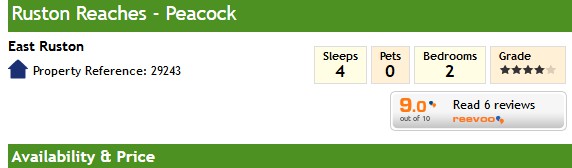
there is no reason for the message following not showing. My message edit window looks like this:
If I want multiple images you just go through the insert image process again, making sure the each image tag stays complete once it appears after upload of the image:
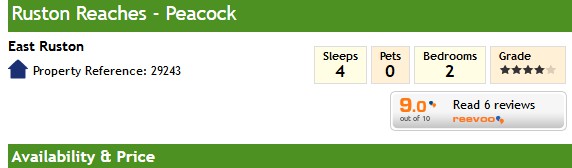
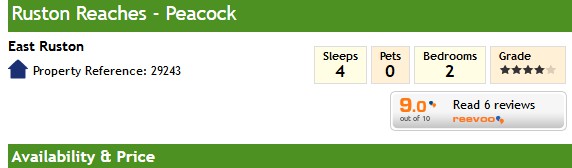
Like the above!
URL: https://support.nabble.com/Inserting-multiple-images-on-a-post-tp7595959p7595963.html
Hi,
Is your description incomplete?
Do you select the file, select size and float and finally click the "Insert Image" button at the bottom of the dialogue, and do that process three times, once for each of the three images. The way you put it reads as if you are over-writing the information for the first and second images with that of the third and only uploading the final image.
Providing the image tag is complete as here:
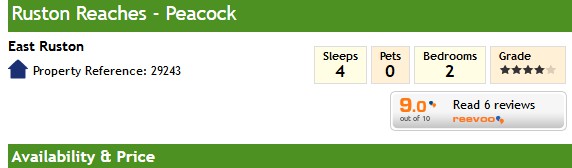
there is no reason for the message following not showing. My message edit window looks like this:
Providing the image tag is complete as here: <nabble_img src="screenshot36.jpg" border="0" class="center" alt="Sample image"/> there is no reason for the message following not showing. My message edit window looks like this:
If I want multiple images you just go through the insert image process again, making sure the each image tag stays complete once it appears after upload of the image:
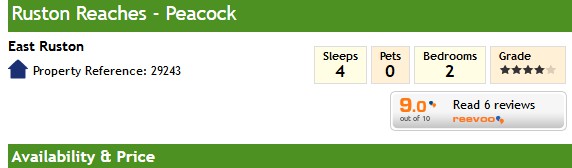
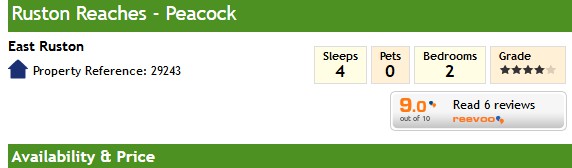
Like the above!
If I want multiple images you just go through the insert image process again, making sure the each image tag stays complete once it appears after upload of the image: <nabble_img src="screenshot36.jpg" border="0" class="center" alt="Sample image"/> <nabble_img src="screenshot36.jpg" border="0" class="center" alt="Sample image"/> Like the above!
Volunteer Helper - but recommending that users move off the platform!
Once the admin for GregHelp now deleted.
Once the admin for GregHelp now deleted.
| Free forum by Nabble | Edit this page |