Re: Can anyone help a novice please?
Posted by GregChapman on
URL: https://support.nabble.com/Can-anyone-help-a-novice-please-tp7595779p7595791.html
Hi,
Login to your forum and then select: Options > Structure > Create new sub-forum
and give it a name and and one or two sentence description.
For example here is the screen that I see as "GregC" when looking at the profile of the administrator of a forum I manage:

And here is the version when logged in as the administrator:
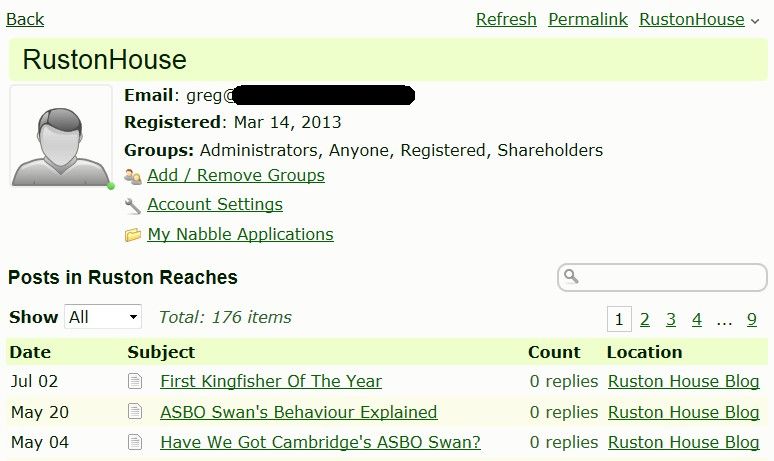
What concerns you about what you see? Are the issues resolved now that you are aware of the effects of differing levels of user permissions?
Options > Application > Extras & Add-ons > Privacy & Law > Cookie Law Compliance Solution
In a forum you MUST make your post in a particular forum/sub-forum. You said you planned two, one for a region and one for a product/service. So your user must make an "OR" choice. i.e. if they think location is more important that the product/service, then they'll post in the "Region" forum OR they'll decide that the product/service is more important and they post it it that forum/sub-forum.
What I think you really need is a database, then your users can make an "AND" choice, i.e. search for something that is tagged as both in Region X and Product/Service Y.
Having said that, your users can always use Nabble's search facility. Click in the search box at the top of a main forum page and then click on "Advanced" search. They can complete the line:
Message text contains
- all of the words
with words that include location and product/service and all appropriate posts will be listed. However, if you work on this basis then you really do only need a single forum - that could optionally include a range of sub-forums.
The small proportion who seek help recognise that http://support.nabble.com/ is a different site from www.nabble.com and just as they expect Amazon and eBay to require separate logins, so they expect their own forum and Nabble Support to require separate logins.
While I can see where you are coming from - phrases like "my account at Nabble" and "join Nabble" are the clue - but the proportion of people who think like you is very very small and, for the moment, I can't think of a way of phrasing any warning that wouldn't have the potential for causing offence to the vast majority who recognise that Amazon, eBay, Nabble Support and YouTube are all different to their own forum and each will require a different login.
URL: https://support.nabble.com/Can-anyone-help-a-novice-please-tp7595779p7595791.html
Hi,
Adding sub-forums is as easy as making a post.
Login to your forum and then select: Options > Structure > Create new sub-forum
and give it a name and and one or two sentence description.
The screen the "Create by" link takes you to is known as the "User Profile" screen. What is displayed on that screen depends on who is logged in. I always advise any administrator to create a second user for themselves. then you can use that to check what ordinary users of your forum will see and how it differs from what you see when logged in as administrator.
For example here is the screen that I see as "GregC" when looking at the profile of the administrator of a forum I manage:

And here is the version when logged in as the administrator:
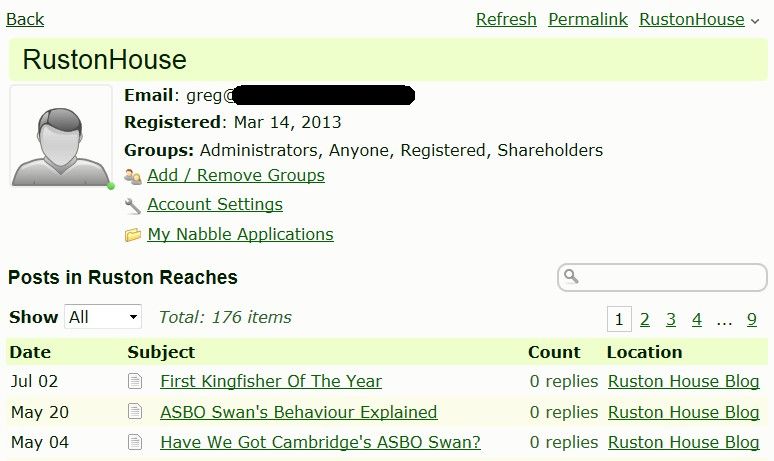
What concerns you about what you see? Are the issues resolved now that you are aware of the effects of differing levels of user permissions?
The Cookie compliance screen appears once, and once only, to a new user. A cookie is placed on any user's computer to prevent it re-appearing. If you are based in the EU you should maintain this screen. If based elsewhere you can stop it appearing to new users at:
Options > Application > Extras & Add-ons > Privacy & Law > Cookie Law Compliance Solution
I am not clear how you expect your site to work. I fear that a forum is not the ideal tool.
In a forum you MUST make your post in a particular forum/sub-forum. You said you planned two, one for a region and one for a product/service. So your user must make an "OR" choice. i.e. if they think location is more important that the product/service, then they'll post in the "Region" forum OR they'll decide that the product/service is more important and they post it it that forum/sub-forum.
What I think you really need is a database, then your users can make an "AND" choice, i.e. search for something that is tagged as both in Region X and Product/Service Y.
Having said that, your users can always use Nabble's search facility. Click in the search box at the top of a main forum page and then click on "Advanced" search. They can complete the line:
Message text contains
- all of the words
with words that include location and product/service and all appropriate posts will be listed. However, if you work on this basis then you really do only need a single forum - that could optionally include a range of sub-forums.
Almost all users of Nabble only ever visit http://www.nabble.com once. There they generate a forum. No one ever creates an "account at Nabble". Thereafter they only ever visit their forum and never re-visit the Nabble site. So for them there is no confusion.
The small proportion who seek help recognise that http://support.nabble.com/ is a different site from www.nabble.com and just as they expect Amazon and eBay to require separate logins, so they expect their own forum and Nabble Support to require separate logins.
While I can see where you are coming from - phrases like "my account at Nabble" and "join Nabble" are the clue - but the proportion of people who think like you is very very small and, for the moment, I can't think of a way of phrasing any warning that wouldn't have the potential for causing offence to the vast majority who recognise that Amazon, eBay, Nabble Support and YouTube are all different to their own forum and each will require a different login.
Volunteer Helper - but recommending that users move off the platform!
Once the admin for GregHelp now deleted.
Once the admin for GregHelp now deleted.
| Free forum by Nabble | Edit this page |