board - tables.
Posted by GD on
URL: https://support.nabble.com/board-tables-tp7586473.html
Hello Nabble. I know i ask a bit much from you all recently. But i do like your Forum... If i could i would pay for
a Paid Support acc. Anyway. I hope someone can help me with this...
In my forum i have the board app, and i have edit the NAML i bit so it looks a bit nicer. But i want space between
the sections/categories. I have try but cant come up whit something. Right now its like this:
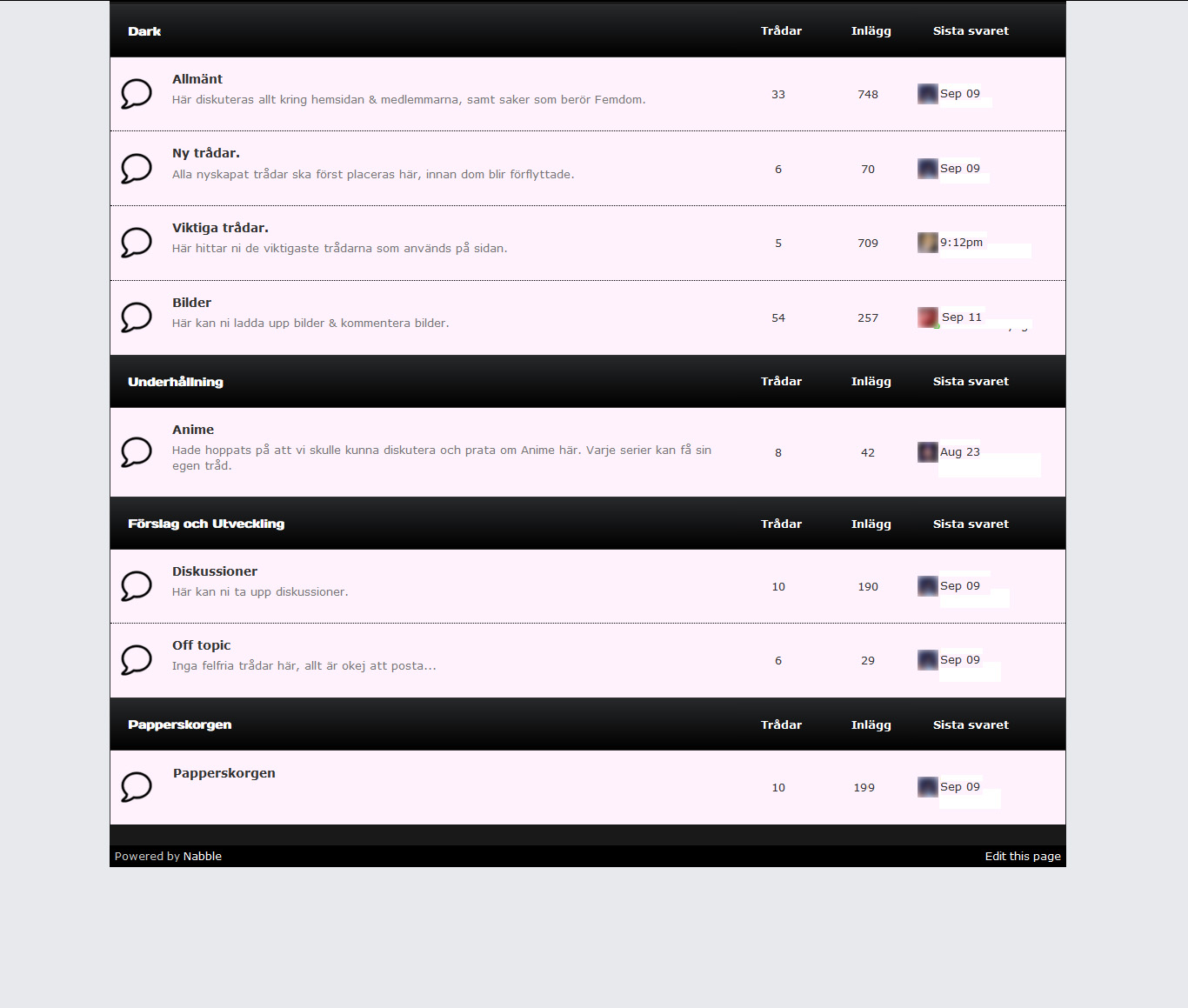
If you could help my do something like this. So i get i bit space (Margin) between the categories, i would more
then be hapy about it! Please!
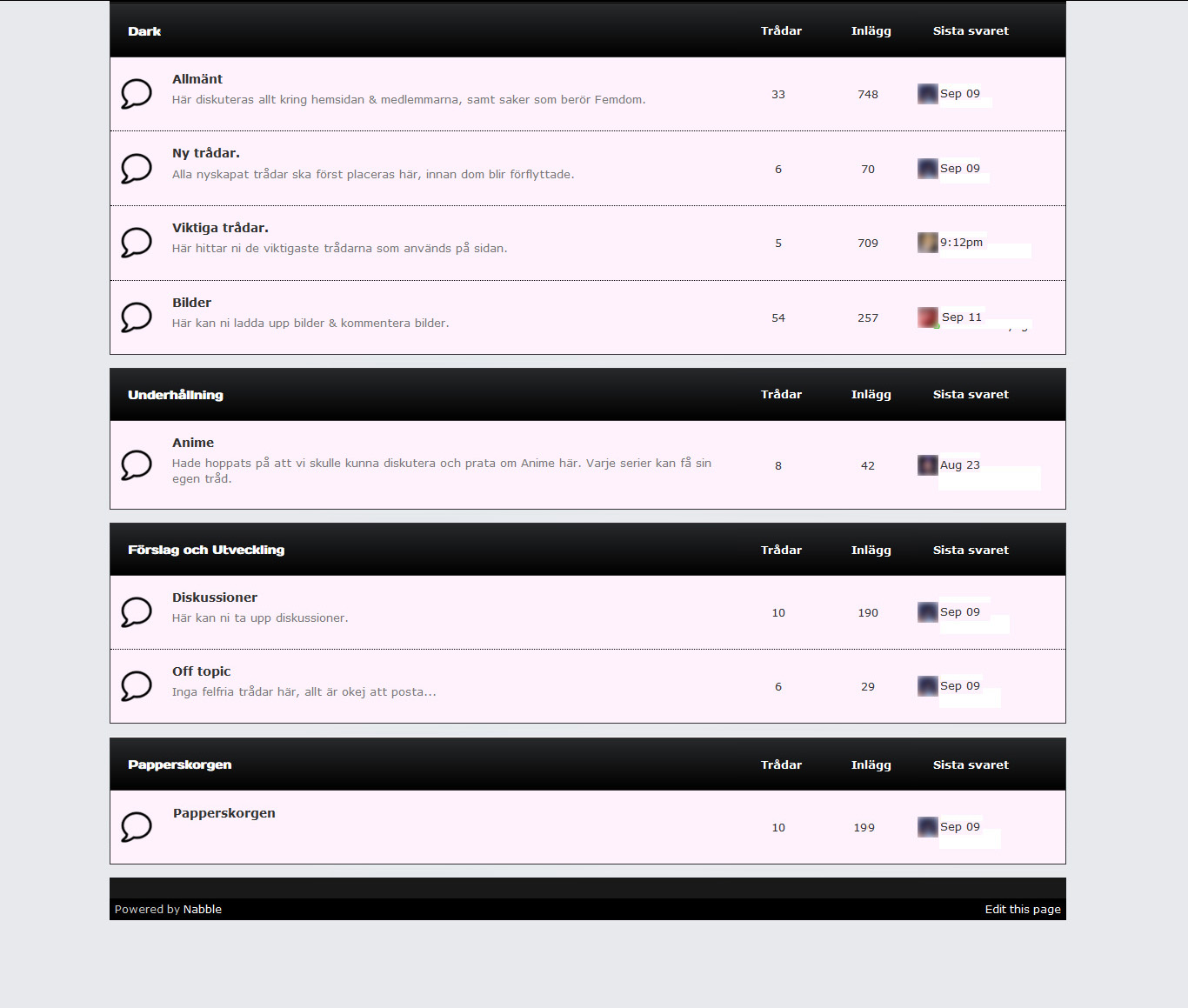
My code:
board_table_stylesheet

URL: https://support.nabble.com/board-tables-tp7586473.html
Hello Nabble. I know i ask a bit much from you all recently. But i do like your Forum... If i could i would pay for
a Paid Support acc. Anyway. I hope someone can help me with this...
In my forum i have the board app, and i have edit the NAML i bit so it looks a bit nicer. But i want space between
the sections/categories. I have try but cant come up whit something. Right now its like this:
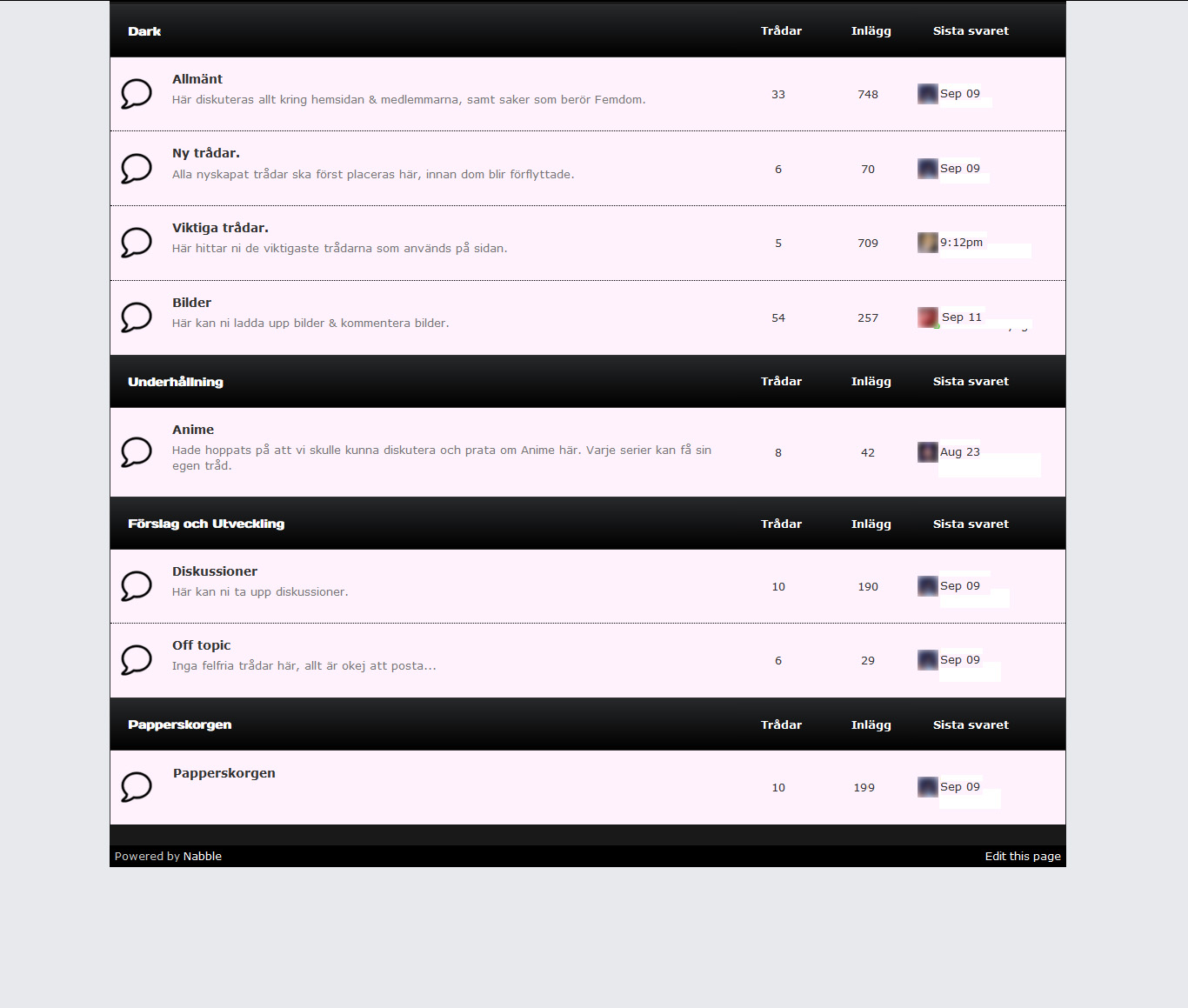
If you could help my do something like this. So i get i bit space (Margin) between the categories, i would more
then be hapy about it! Please!
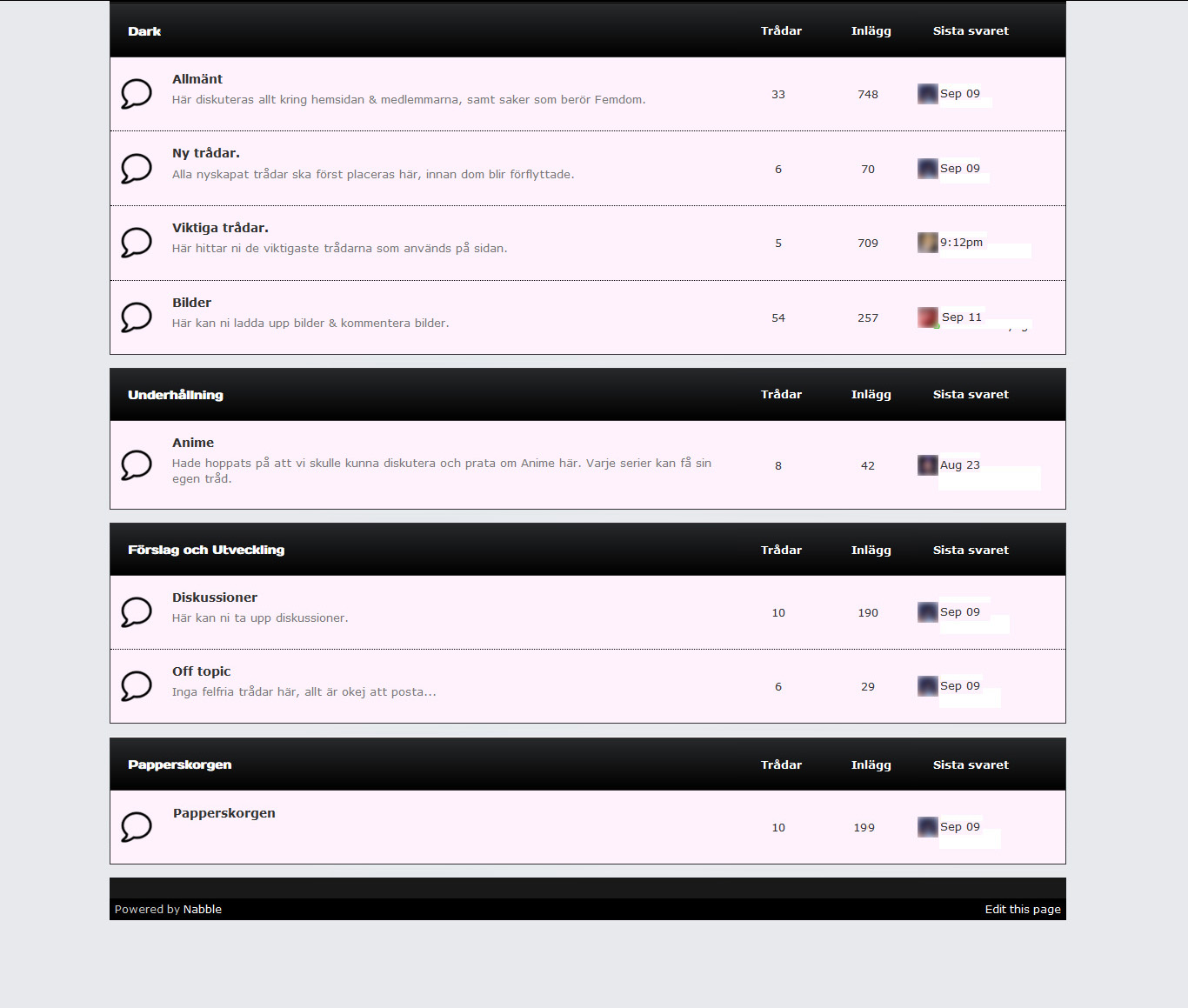
My code:
board_table_stylesheet
<override_macro name="board_table_stylesheet">
<style type="text/css">
table.main {
background:#FFF2FD;
margin-top:.2em;
border-collapse:collapse;
width:100%;
border-width:1px;
border-style:solid;
}
table.main tr.category-row td {
Background:linear-gradient(to bottom, rgb(39, 41, 43) 0%, rgb(0, 0, 0) 100%) repeat scroll 0% 0% transparent;
padding:20px;
font-weight: bold;
border-width: 1px;
border-style: solid;
border-left: none;
border-right: none;
}
table.main tr.main-row td {
padding:.3em .5em;
border-bottom-width: 1px;
border-bottom-style: dotted;
}
table.main tr.main-row,
table.avatar-table tr {
vertical-align:middle;Border:1px dotted #000;
}
div.sub-forums {
margin-top:.8em;
font-size:90%;
clear:both;
}
a.category-link {
text-decoration:none;
font-weight:bold;
font-size:110%;
}
tr.main-row a{color:#333 !important;padding
-top:5px;}
tr.main-row td{
color:#333 !important;
border:none !important;
padding-left:0px !important;}
tr.main-row span{color:#333 !important;}
.Topic-Description{
background:#FFF2FD !important;
padding: 2px 0px !important;
color:#777777 !important;
border:none !important;
line-height: 140% !important;
}
.Topic-Description img{
display:none;
}
.galleryorccon{
display:none;
}
</style>
</override_macro>

| Free forum by Nabble | Edit this page |