Re: Nuevo con dudas de Personalización.
Posted by Sinabrochar on
URL: https://support.nabble.com/Nuevo-con-dudas-de-Personalizacion-tp7555348p7560143.html
Ya he dado con la solución y me ha quedado así:
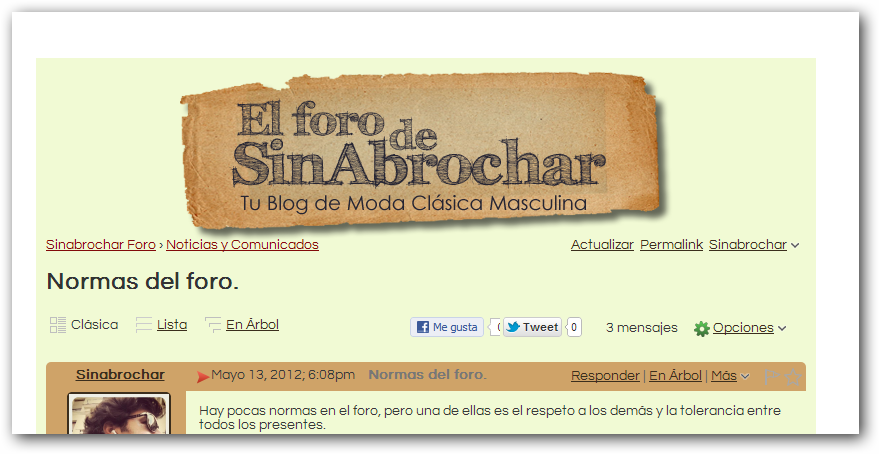
Y es la siguiente, espero que os sirva de ayuda.
Cambiar iconos:
Ubícate en la página principal de tu foro.
Haz clic en See how NAML generates this page (Parte inferior derecha).
Haz clic en subcategories_column.
Presiona el botón Edit this override.
Busca /images/forum.png
Reemplázalo por la URL de tu imagen (icono).
Presiona el botón Save Changes.
Agregar cabecera (Parte I: Página principal):
Ubícate en la página principal de tu foro.
Haz clic en See how NAML generates this page (Parte inferior derecha).
Presiona el botón Edit this override. [A partir de acá repetirás los pasos para los otros casos]
Antes de </head> agrega la cabecera:
<nabble_embed><div style="background: #cfa368; height: 190px; text-align: center;"> <a href="URL_CABECERA"><img src="URL_IMAGEN" /></a> </div></nabble_embed>
Presiona el botón Save Changes.
Agregar cabecera (Parte II: Categorías):
Ingresa en alguna categoría.
Haz clic en See how NAML generates this page (Parte inferior derecha).
Haz clic en el link view_standard_page y repite los pasos.
Agregar cabecera (Parte III: Temas):
Ingresa en algún tema.
Haz clic en See how NAML generates this page (Parte inferior derecha).
Haz clic en el link topic_html y repite los pasos.
URL: https://support.nabble.com/Nuevo-con-dudas-de-Personalizacion-tp7555348p7560143.html
Ya he dado con la solución y me ha quedado así:
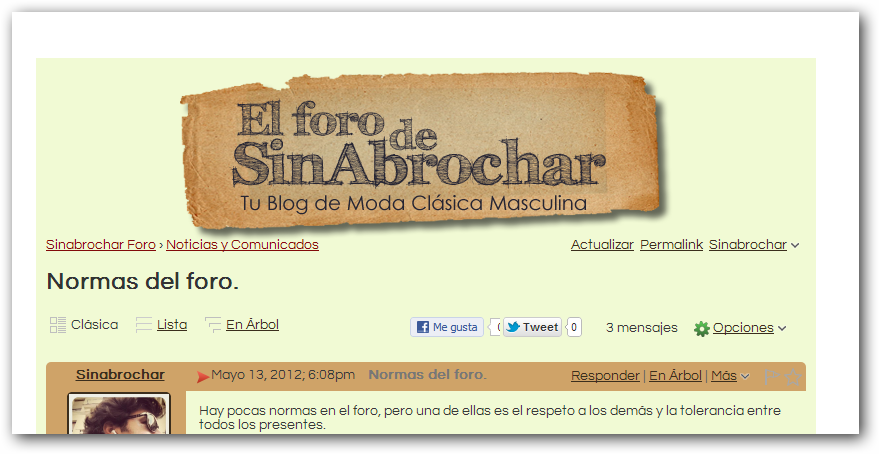
Y es la siguiente, espero que os sirva de ayuda.
Cambiar iconos:
Ubícate en la página principal de tu foro.
Haz clic en See how NAML generates this page (Parte inferior derecha).
Haz clic en subcategories_column.
Presiona el botón Edit this override.
Busca /images/forum.png
Reemplázalo por la URL de tu imagen (icono).
Presiona el botón Save Changes.
Agregar cabecera (Parte I: Página principal):
Ubícate en la página principal de tu foro.
Haz clic en See how NAML generates this page (Parte inferior derecha).
Presiona el botón Edit this override. [A partir de acá repetirás los pasos para los otros casos]
Antes de </head> agrega la cabecera:
<nabble_embed><div style="background: #cfa368; height: 190px; text-align: center;"> <a href="URL_CABECERA"><img src="URL_IMAGEN" /></a> </div></nabble_embed>
Presiona el botón Save Changes.
Agregar cabecera (Parte II: Categorías):
Ingresa en alguna categoría.
Haz clic en See how NAML generates this page (Parte inferior derecha).
Haz clic en el link view_standard_page y repite los pasos.
Agregar cabecera (Parte III: Temas):
Ingresa en algún tema.
Haz clic en See how NAML generates this page (Parte inferior derecha).
Haz clic en el link topic_html y repite los pasos.
| Free forum by Nabble | Edit this page |