NOT ABLE TO POST A AVATAR ?
Hi -
|
Re: NOT ABLE TO POST A AVATAR ?
|
For some reason the forum didn't recognize you as a user who logged in. Which version of IE did you use? Please clear your browser cache and try again.
|
Re: NOT ABLE TO POST A AVATAR ?
|
Hi Hugo -
Looks like you guys changed things???? I am sure it is AOL's browser that causesz many problems fer me... NEW way to git to my profile... But I >Logged in >Clicked on my Sign in name - Top Right side of my LOA page Clicked on it and there were 5 titles - 1 of which being "Account Settings" Then choose Change/add picture/avatar - Doing this in IE - I'm sure will work... To get to my avatar before - I could click on my name anywhere - and I would git to my Profile settings... That seems to have changed... THanks - Claude http://loa-computer-help-plus.2634207.n2.nabble.com/ |
Re: NOT ABLE TO POST A AVATAR ?
|
We didn't change anything. It still works that way. The only thing you have to make sure is that you are logged in.
|
|
I'm sure you're right , Hugo, that things haven't changed and that it's all a matter of whether you are logged it, but it also matters whether you are clicking on your own Avatar or clicking on that of another user and I suspect that is where Claude has got confused.
Click on your own Avatar and you see a list of your posts and links to your Account Settings and Nabble Applications. Click on another's avatar and you see a list of their posts and a link to send them an email. The options at the top right have always worked as Claude describes but in Claude's user's case, I agree, it sounds as if they weren't logged in.
Volunteer Helper - but recommending that users move off the platform!
Once the admin for GregHelp now deleted. |
Re: NOT ABLE TO POST A AVATAR ?
|
Hi -
Maybe yur rite - but all I knows is what I knows... In the past I could log in - and "CLICK ON MY NAME IN A POST -
So something has changed fer me. fer sur..
|
Re: NOT ABLE TO POST A AVATAR ?
OK - let me mobetta splain mobetta ....
|
|
Hi Claude,
I can't account for your problem, but I can confirm that what I describe below is the way Nabble has worked for me for as long as I can remember and has not changed within the last couple of weeks... Whether you click on your name or avatar in the following locations you get to the "User Posts" page as indicated by the URL seen on your browser's status line while you hover over the link.  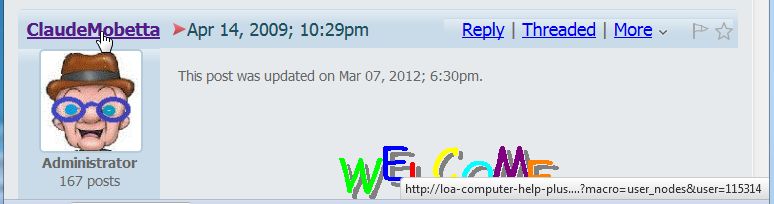 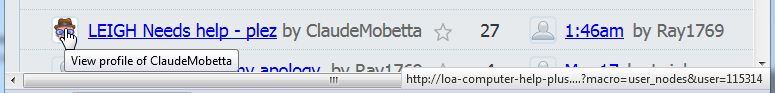 In the first two cases it doesn't matter whether you hover/click on the name or avatar, the link takes you to the same place: http://loa-computer-help-plus.2634207.n2.nabble.com/template/NamlServlet.jtp?macro=user_nodes&user=115314 You will also get to that page by choosing the "My Posts" option from the menu under your username at the top right of any Nabble screen. On the User Posts page above the list of posts there appear a number of links. These vary depending on whether you are looking at the posts... 1. of another user and are not logged in 2. of another user and are logged in 3. of your own posts and are not logged in 4. of your own posts are are logged in In Case 2 the available options will vary according to your permissions, e.g. depending on whether you are an "Administrator" , "Member", "Registered" or "Anyone". Only in Case 4 will the links include one to send you to the "Account Settings" screen. You have also always been able to get to the "Account Settings" screen from the menu under your username at the top right of any Nabble Screen. (Obviously, that requires that you are logged in.) As for the inserting images issue, I can only refer you to Hugo's last post in this topic: http://nabble-support.1.n2.nabble.com/Inserting-a-picture-in-my-Nabble-Web-Page-tp7309990p7309990.html It may be that both these issues are browser related, but the inability to set an avatar does appear to be related to whether Nabble recognises that you are logged in and that could be cookie related. Hugo is better placed to address that problem.
Volunteer Helper - but recommending that users move off the platform!
Once the admin for GregHelp now deleted. |
Re: NOT ABLE TO POST A AVATAR ?
Hi -
Getting to Account Settings on My Nabble web site has changed fer me -If you think every computer system works exactly the same wif every program ....
|
|
As I said in my opening sentence, I can't account for your problem. What I was trying to do in my post was to obtain more a accurate understanding of how your experience differs from mine.
What I was hoping you would do in response to my post was confirm which of my three images related to your remark: "CLICK ON MY NAME IN A POST - OR FRONT PAGE OF MY SITE... AND IT WOULD COME UP WIF A PLACE WIF SEVERAL OPTIONS - INCLUDING " ACCOUNT SETTINGS"" Then I was hoping that you would double check to see which of the four behaviours I outlined related to your comment: NOW IF I CLICK ON MY NAME IN A POST ALL THAT COMES UP IS "SEND EMAIL TO CLAUDEMOBETTA" THAT'S IT - NOTHING ELSE BUT MY SMILING FACE THAT'S ALL - NO ACCOUNT SETTINGS AND THE OTHER 3 OR 4 THINGS THAT I USED TO COME UP Putting it another way, has there really been a change in your experience? As you might guess, currently, I suspect that you had failed to recognise the different behaviours in different circumstances. As I explained, what you say you used to experience is the expected behaviour only when logged on and clicking on your own username. There are many other circumstances when you would not expect to see what you report as what used to happen to you. Testing by you and accurate reporting is needed. Then when you said: SORRY GREG - YOU ARE CONSUSED - I'M NOT TALKING ABOUT CLICKING ON MY AVATAR - ONLY CLICKING ON MY NAME ONLY.... THEN CLICKING ON MY ACCOUNT SETTINGS - SO I CAN GIT TO CHANGE PICTURE OR ADD AVATAR... I was hoping that you would confirm that it doesn't make any difference whether you click on a name or avatar, or if it does, whether it is I who is misunderstanding about the location of the name you are referring to, i.e. Is it one of those illustrated in my images of your forum? Finally, when you say: I fear that we have been round this buoy before, and last time it was down to the browser you use, and/or settings on your computer. So, in any feedback you give, you should be explicit about the browser used, whether you experience anything different when using other browsers, whether you are logged in, whether the username under which you are logged in had full administrative permissions, and any other detail that may be relevant. Ideally, the tests should also be made for all the various circumstances I outlined, so we can confirm what is behaving as expected for the system and what is different for you. Only if we get clarifications on these things are we likely to move forward in sorting out your issues.
Volunteer Helper - but recommending that users move off the platform!
Once the admin for GregHelp now deleted. |
Re: NOT ABLE TO POST A AVATAR ?
Greg -
|
Re: NOT ABLE TO POST A AVATAR ?
|
Hi Claude, I believe the problem is in the AOL browser you mentioned. I suggest you to have a second browser available in your computer (like Firefox or Chrome) so that you can use that when you have issues with some sites on the internet. Ideally, you should stick to a good browser because people make sites based on what they support.
|
Re: NOT ABLE TO POST A AVATAR ?
|
Re: NOT ABLE TO POST A AVATAR ?
|
Okay, so the problem may be in your computer. You may try another computer just to confirm this.
We are in good shape and working hard to grow even stronger. Thank you for your interest. |
«
Return to Nabble Support
|
1 view|%1 views
| Free forum by Nabble | Edit this page |


