LINK MISSING TO POST TO FORUM
|
I am using the forum for a class I am teaching. All was fine until recently. The format of our forum suddenly changed one day to Newspaper. I changed it to Photo Gallery since this is a photography class. When I log in using Firefox or Safari I can see the NEW POST link but none of my students can see it. I even gave my admin passwords to a student who is using Internet Explorer and the student says it is not visible. What is going on?
I want a photo to show on my forum from the poster and a link for people who have privileges to add their own photo and comments. We used this forum half a semester and there was no problem. Did Nabble alter the forum programming? Anyone out there who can help me sort this out ? Site is //creativephotography136.weebly thanks in advance! anne |
Re: LINK MISSING TO POST TO FORUM
|
Administrator
|
Sorry for the trouble. I changed the format to "gallery", please take a look, it looks okey to me now.
I don't know what could have caused the change. But I did remember seeing your forum in the "newspaper" format before. But today, your forum is in the "blog" format. In any case, I changed it back to "gallery" format, and it looks great. You know you can make these changes by yourself. Just go to Options->Editor->Change format, there you can select a format, and save. It's shown now. Let me know if you still have problems. |
|
I don't use Internet Explorer. I will check with my students tomorrow to see if all is ok at their end. Thanks for the speedy reply.
anne On Wed, Feb 11, 2009 at 11:40 PM, Will <Nabble> (via Nabble) <[hidden email]> wrote: Sorry for the trouble. I changed the format to "gallery", please take a look, it looks okey to me now.I don't know what could have caused the change. But I did remember seeing your forum in the "newspaper" format before. But today, your forum is in the "blog" format. In any case, I changed it back to "gallery" format, and it looks great. |
Re: LINK MISSING TO POST TO FORUM
|
Hi Anne,
Another tip for your gallery: use just two columns of pictures instead of three. Since your website is narrow, three columns is too much, see this: 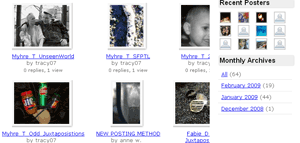 (The third column isn't completely visible) All you have to do is click on "Options > Editor > Change Appearance". Then you change the "Gallery table size:" option (select 2 columns). Please let me know if you need help with this. Regards, Hugo Teixeira Nabble.com |
«
Return to Free Support
|
1 view|%1 views
| Free forum by Nabble | Edit this page |

