Inserting multiple images on a post
Inserting multiple images on a post
|
Hi Nabble
I am a in the process of setting up a Nabble forum and populating it with some old information which I am importing one at a time. Please can you help me? I want to post more than one image on a post. I click insert image and choose the film to import. I then select the size - MEDIUM and locate the image on the LEFT Next I repeat the exercise with the second and third images. When I post I only see one image. Furthermore if I want to insert an image part way through a post. . . For example to illustrate a point in a short article. . . everything below the image is missing. Can anyone please advise what I am doing wrong? Many thanks Nige |
Re: Inserting multiple images on a post
|
Hi,
Is your description incomplete? Do you select the file, select size and float and finally click the "Insert Image" button at the bottom of the dialogue, and do that process three times, once for each of the three images. The way you put it reads as if you are over-writing the information for the first and second images with that of the third and only uploading the final image. Providing the image tag is complete as here: 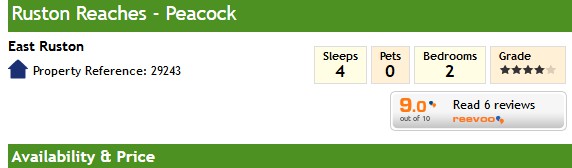 there is no reason for the message following not showing. My message edit window looks like this: Providing the image tag is complete as here: <nabble_img src="screenshot36.jpg" border="0" class="center" alt="Sample image"/> there is no reason for the message following not showing. My message edit window looks like this: If I want multiple images you just go through the insert image process again, making sure the each image tag stays complete once it appears after upload of the image: 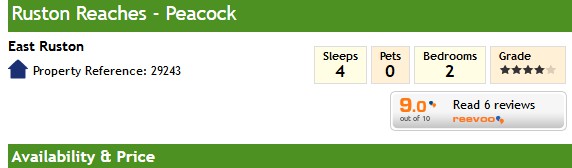 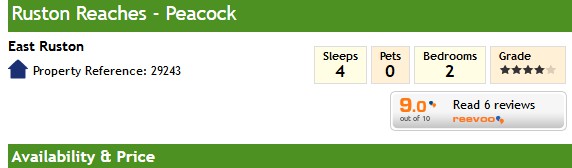 Like the above! If I want multiple images you just go through the insert image process again, making sure the each image tag stays complete once it appears after upload of the image: <nabble_img src="screenshot36.jpg" border="0" class="center" alt="Sample image"/> <nabble_img src="screenshot36.jpg" border="0" class="center" alt="Sample image"/> Like the above!
Volunteer Helper - but recommending that users move off the platform!
Once the admin for GregHelp now deleted. |
Re: Inserting multiple images on a post
|
Hello Greg
Thank you for your reply. This is exactly what I am doing - including clicking "insert image" as you say. The code appears on the message but only the first image is published and nothing after that. I have tried a few times and gone totally by the Nabble book so to say. Still having this issue. Heeellllpppp! Regards Nige |
Re: Inserting multiple images on a post
|
In that case you need to post the URL of your forum so someone else can make a test post to see if they get the same results as you.
Volunteer Helper - but recommending that users move off the platform!
Once the admin for GregHelp now deleted. |
Re: Inserting multiple images on a post
|
Should also have asked if you have edited any NAML code and if so what macros.
Volunteer Helper - but recommending that users move off the platform!
Once the admin for GregHelp now deleted. |
Re: Inserting multiple images on a post
|
Hello Greg
We registered another user on the forum and he can only see one image on the posts as well. We have bot touched the NAML code - the forum is straight out of the box. Maybe I should add that we are using Macs however I do not see what difference this should make! Thank you for your assistance. |
Re: Inserting multiple images on a post
|
How big (size in kilobytes/megabytes) are the image files you upload?
What files types are you uploading? Do you see any error messages on upload? What happens when your new user attempts to upload multiple images? Can s/he manage it? Can you let me have access to see if I can do it?
Volunteer Helper - but recommending that users move off the platform!
Once the admin for GregHelp now deleted. |
«
Return to Free Support
|
1 view|%1 views
| Free forum by Nabble | Edit this page |

