How to post image of website page???
|
I noticed in one of Graham Perrin's posts that it looks like images of website pages can be posted onto forums... http://oregon-raceway-park-forum.2366714.n2.nabble.com/Home-Barn-Land-Grass-Valley-OR-tp5604146p5604146.html
How did they do that?
Anne
|
Re: How to post image of website page???
|
From a look at the code, it would appear to be done by selected the "Message is in HTML format" box and then pasting in the entire content of the body tags of the original web page.
Note that the "page" has been styled entirely with inline styles. Because such "local" styling takes priority over both internal and external stylesheets it avoids any conflicts with Nabble's own styling instructions.
Volunteer Helper - but recommending that users move off the platform!
Once the admin for GregHelp now deleted. |
|
Suggestion for Nabble... Offer this as a template, when you have little else to do!
Anne
|
Re: How to post image of website page???
|
I don't see that a "template" from Nabble is required.
It is easy enough to load that post of into your own web editor and save the relevant part as a "template" for any post of your own. I use Firefox as my Browser, with the Web Developer toolbar Add-on. That enables me to launch my WYSIWYG web editor (KompoZer - open source from http://www.kompozer.net ) in which I select the appropriate part of the code copy it to a new page. Done and saved in a handful of clicks/keystrokes and ready to re-use at any time. Because the styling is all inline and there's no external files referenced by the code (other than the images) it's particularly easy to do.
Volunteer Helper - but recommending that users move off the platform!
Once the admin for GregHelp now deleted. |
Re: How to post image of website page???
|
Hi Greg,
i`m learning a lot here. please confirm, Nabble is not a publisher of Nabble forums right? i still need a web host right to publish Nabbles forum? as i once understood i would need an html page to embed Nabbles forum. is this still required? i am in process of studying kompozer + then i was going to embed Nabble + host thru Gaia web host. Hugo once told me I would not need another publisher if i understood corrctly, once templates done. so where do we stand now. i'm still editing + hope to publish in few months or so. thankyou for your support, kara patches` + pockets` everywhere are linking, good folks are building this network by coming together eye to eye sharing their bi`joy experiences of what works. come talk.. `i come to talk story |
|
In reply to this post by mywaytoo
Anne, posting an image of your website page is quite easy.
1. While the page is showing on your desktop, push the 'PrtSc' button at the top of your keyboard. 2. Open MS Paint 3. click 'edit' at the top (to the right of 'File') choose 'paste'. 4. Under 'File', choose, 'Save As' and save to your desktop or image folder etc 5. Any part of the image can be cropped with a text editor. 6. Post your image.  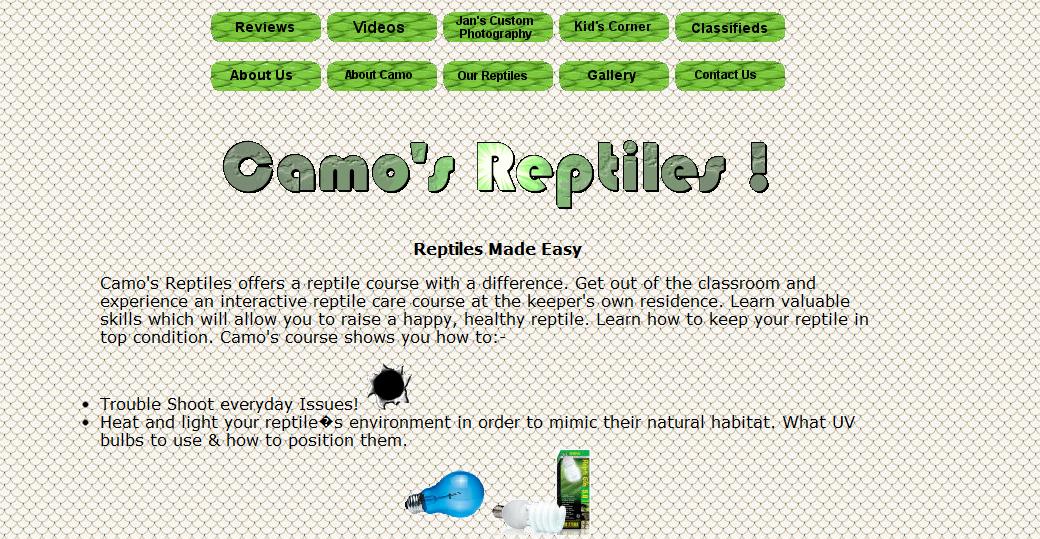 |
Re: How to post image of website page???
|
In reply to this post by our combined `effect
Nabble does publish forums. You do not NEED to embed a Nabble forum in another page and it is currently possible to produce customised colour schemes and heading graphics using only the OPTIONS > EDITOR > CHANGE APPEARANCE > CASCADING STYLESHEETS facility. For an example of a forum (I am not the owner) that stands on it's own and does not even have its own domain name, see: http://uk-hbbr-forum.967333.n3.nabble.com/ I have not found a post from Hugo that defines exactly what will be in the forthcoming facility, but I am assuming that rather than make it possible to implement a standalone forum of the UK-HBBR kind, it will simply make it a little easier for those not proficient in CSS.
Volunteer Helper - but recommending that users move off the platform!
Once the admin for GregHelp now deleted. |
Re: How to post image of website page???
|
In reply to this post by Camo
You misunderstand Anne's use of the term "image". If you look on the link she posted you'll see it is a full blown copy of a web page complete with a clickable link (Equal Opportunity Housing). To be an equivalent to Anne's link all your menu buttons would need to work.
Volunteer Helper - but recommending that users move off the platform!
Once the admin for GregHelp now deleted. |
Re: How to post image of website page???
|
Actually you can use the insert image button to upload the images to Nabble's server.
The new template feature will enable people to change everything on their forums, since changing position to links, buttons, including new components to even rearrange everything to create a website or portal from your forum. So it's not only changing CSS like most of other template features. You will be given the tools to change the html code in a easy way si that you are not required to have deep programming skills.
Nabble staff. We never ask for passwords.
|
«
Return to Free Support
|
1 view|%1 views
| Free forum by Nabble | Edit this page |




