Nabble Support
› Old
›
NAML
Heresy: Threaded View
|
OK I know I'm a heretic. But I want to eliminate Threaded (and List) view from my forum.
Nobody uses it (did a little survey), except for new people who accidentally click on it and send me email saying they don't understand the way the forum works. Plus - in webmasters tools - Google see the word THREADED as the most common word on my site: 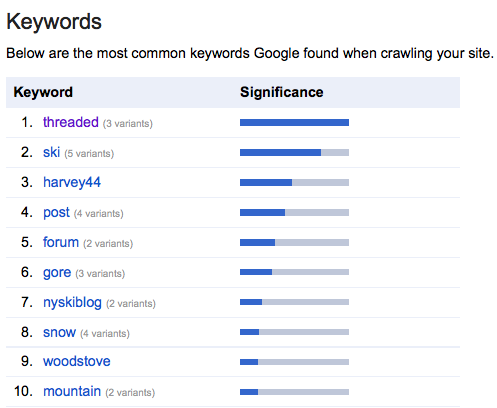 Can I lose Threaded and List views? While I never use it either, I would be ok with leaving it as an ADMIN only feature. Would we be eliminating the code altogether or just hiding it.
HTTPS Please!
|
|
Hiding it from the interface is one thing. Removing it at all is another one. I'll have to take a look at it carefully.
Nabble staff. We never ask for passwords.
|
|
I checked that and since the links are no follow it should be ok to just remove them.
If you go to any topic page you will see those controls right above the content, under the header, at the left. Editing NAML there you should be able to go to: classic_forum_topic › topic_html › topic_controls › topic_controls_left › view_selectors There you will find those links. If you want to remove them and leave only the classic view, deleting lines 8 to 14 would do the job, like this: <macro name="view_selectors">
<table>
<tr>
<n.topic_view_option name="[t]Classic[/t]" value="classic" image="view-classic.gif">
<url><n.page_node.topic_path view="[n.classic_view/]"/></url>
</n.topic_view_option>
</tr>
</table>
</macro>If you want to remove all of them it would be easier to just remove the controls at classic_forum_topic › topic_html › topic_controls by deleting the lines 3 to 5 like this: <macro name="topic_controls" requires="forum_topic_namespace">
<div style="margin:1.2em 0 5em">
<div id="topics-controls-right" class="float-right nowrap" style="padding-top:.3em">
<n.topic_controls_right/>
</div>
</div>
</macro>
Nabble staff. We never ask for passwords.
|
|
I suppose it doesn't make any sense to keep CLASSIC if it is the only one.
I will try to remove these, and hope that if I want them back you can help me. The only reason I ever used threaded was when try to delete an individual post without the replies attached. Am I loosing other functionality without realizing it? Also what do you mean remove lines 3-5? Do you mean these lines: <div id="topics-controls-right" class="float-right nowrap" style="padding-top:.3em">
<n.topic_controls_right/>
</div>Why would I delete right and not left? What is the difference?
HTTPS Please!
|
|
I posted the result of deletion. Go there to see the original and you will see that lines 3-5 are missing on my post. I posted the end result of deletion.
Nabble staff. We never ask for passwords.
|
|
It looks like a simple thing to do. I see (saw) the three view options in there.
I removed what was there and replaced it with the code: <macro name="topic_controls" requires="forum_topic_namespace">
<div style="margin:1.2em 0 5em">
<div id="topics-controls-right" class="float-right nowrap" style="padding-top:.3em">
<n.topic_controls_right/>
</div>
</div>
</macro>
...but couldn't make it save. (It said it was saving but after 10 minutes I assumed it wasn't going to work. Now I have two errors. This one: 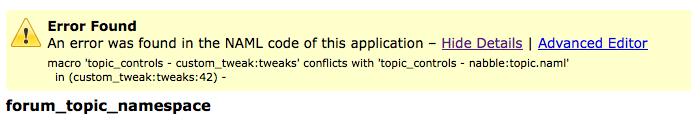 ...and another error that I couldn't find it when I went to look for it. Is there a way to revert the whole thing back to where it was so I can try again?
HTTPS Please!
|
|
You should either remove the 3 options at:
classic_forum_topic › topic_html › topic_controls › topic_controls_left › view_selectors by doing this: <macro name="view_selectors"> OR removing those controls there: classic_forum_topic › topic_html › topic_controls By doing this: <macro name="topic_controls" requires="forum_topic_namespace"> <div style="margin:1.2em 0 5em"> <div id="topics-controls-right" class="float-right nowrap" style="padding-top:.3em"> <n.topic_controls_right/> </div> </div> </macro> They are different macros at different places. If you paste the last one in the place where you had the first one it will give you an error.
Nabble staff. We never ask for passwords.
|
|
This post was updated on .
Which option is recommended, or ... what are the pros and cons of each?
How does each solution affect Google indexing? Also how can I get my forum back to where it was? Is there a way I can see a list of all my errors? I think I have two.
HTTPS Please!
|
|
I figured out my error. Or at least one of them.
I edited the macro, not the override macro. Also I know understand what topic controls left and right are. Left is for the view type and right is for the number of messages and options fields. So then deleted the correct lines and the forum was default to Threaded View (at least for me). That was the last view I was in before I made the change. I think this means that if I remove the right controls everyone will be stuck in whatever the last view they had. This could potentially be a problem. The only way to get someone back to classic from threaded would be for me to add the code (lines 3-5) back in, show them how to switch back to classic, and then remove the code again, hoping that noone else had switched to threaded in the meantime. Plus it seems that the extra THREADED button on the right side - within each post - is disabled? Maybe the other solution would be better - remove THREADED and LIST but leave classic? Is there anyway to just make the forum a CLASSIC forum without the other options?
HTTPS Please!
|
|
I also now understand why you don't REALLY need to be able to back up your template.
You can REVERT any change you make, which basically deletes the override macro. So if you SCREW UP you can start over. Just make one change at a time.
HTTPS Please!
|
|
I guess you have figured out most of the things by yourself.
The problem of people stuck at threaded/list is something we should think about. I would do exactly what you did. As for redirecting everyone to the classic view I will have to take a deeper look. If you go to: classic_forum_topic › topic_html › topic_rows › classic_row › classic_row_with_big_avatar and classic_forum_topic › topic_html › topic_rows › classic_row › classic_row_with_small_avatar You will find out that you need to remove line 10 at big_avatar and line 13 at small_avatar to remove the threaded link at the right at each post.
Nabble staff. We never ask for passwords.
|
Interesting. So if we remove the THREADED at the right and leave the Classic at the left then could people go back to CLASSIC and NEVER LEAVE? (BWaaahhhhh! It would be like "hotel california.")
HTTPS Please!
|
|
Another solution is to show those links on the LIST and THREADED views, but not on the CLASSIC view:
<override_macro name="view_selectors">
<n.if.not.equal value1="[n.topic_view/]" value2="classic">
<then.overridden/>
</n.if.not.equal>
</override_macro>
|
Don' t exactly get this but I'm going to try Peter's solution for a while. I like the way it looks. (Gives more room for long thread titles).
HTTPS Please!
|
|
if not is works like if but instead of running "then" when values are equal, it runs "then" when values are "not equal" a.k.a. different.
So the second line of his suggestion says to run the "then" when the topic_view is not classic (threaded and list). The then says to run the macro that is overridden, the original macro. This will display the view selectors only when your users are not on the classic view. Take a look again: <override_macro name="view_selectors"> <n.if.not.equal value1="[n.topic_view/]" value2="classic"> <then.overridden/> </n.if.not.equal> </override_macro>
Nabble staff. We never ask for passwords.
|
|
<override_macro name="view_selectors">
<n.if.not.equal value1="[n.topic_view/]" value2="classic"> <then> </n.if.not.equal> </override_macro > Maybe combining them both would do a better solution as it would display only the classic view link and only to those who are not on it already.
Nabble staff. We never ask for passwords.
|
«
Return to NAML
|
1 view|%1 views
| Free forum by Nabble | Edit this page |

