Forum navigation?
|
Hi, the one issue I've encountered using Nabble (and I think it's quite literally my only complaint) is the inability to be able to think people to threads within the forum whilst being embedded since the navigation of the site it's embedded in doesn't change.
I was wondering if there is some way extensions can be used for the ability to link to posts on the forums. If that's not possible with an embedded app, then would it be possible to have a "quick-find-code" system where each thread has a code that when entered into the search bar of the forum navigates directly to it? Thanks |
|
Once a forum is embedded you'll find extra "Permalink" links on Sub-forums (top right), Topics (under Options), and Individual posts (Under More). Copy the code you find when you click those links and paste that to link to specific posts.
Volunteer Helper - but recommending that users move off the platform!
Once the admin for GregHelp now deleted. |
|
Hey, thanks for the reply. But there's no way to have the forum work within the website with navigation, then?
So for example, let's say my site is www.mysite.com, the nabble forum is mysite.nabble.com, and it's embedded on www.mysite.com/forum There's no way to link to a topic so that it goes to something like www.mysite.com/forum/topic-xxxxxx, and I can link to mysite.nabble.com/topic-xxxxxx only rather than it opening up in the embedded version? Defeats the purpose of an embedded forum if the links open up to the independent forum rather than the forum within the site it's embedded on. D: Are there any addons or anything for a quickfind code, where each topic gets a unique quickfind code, and this could be entered at the top of the forum in the search bar and take you directly to the topic? |
|
I've made my website in Weebly, and embedded my Nabble forum on the forums page (go figure, heh). The permalinks when I haven't set the forum embedding options to redirect just go to the forum hosted on Nabble, while when I set up the embedding options to redirect to http://f4the.weebly.com/forums.html a permalink will basically result again in seeing just the forum, rather than it being embedded in my site, but this seems to be due to how Weebly handles custom HTML segments as an app
http://f4the.62817.x6.nabble.com/Test-News-Article-tp16.html (Notice how it redirects to http://www.weebly.com/weebly/apps/customHtml.php?ucfid=597239897108886203#nabble-td16 rather than to the site of f4the.weebly.com). Now, what I have found is if I take the end of that URL - just the ?ucfid=597239897108886203#nabble-td16 and add it to the page the forum is embedded on (creating the URL http://f4the.weebly.com/forums.html?ucfid=597239897108886203#nabble-td16) it effectively navigates to the correct page of my site, and then to the correct linked thread on the app within the page. The problem is none of the permalinks are linking it in this manner. Any ideas for how to get it to work? |
|
You have done exactly the same kind of research that I would have done and reached the same conclusions.
As you have discovered this is a Weebly issue and I am not familiar with their product and do not know if there is a work around, or some option within Weebly that you could use to achieve the desired result. (It certainly works on all my conventionally hosted web sites.) You'll find a number of posts on this forum from Weebly, Wix, and other online site-builder users, but from what I recall, we never got a post from any of them reporting how they overcame their issue, whatever it is. There seems to be something about such folk that means they never share what knowledge they gain. We never know if they just gave up and accepted the limitations of using the two products or moved to an alternatives, whether web site or forum provider, leaving us with no advice or guidance to offer. However, your post is unusual in that it demonstrates that you have done the appropriate research and should be able to report clearly how to overcome the problem - should you discover the solution. Let's hope you achieve it!
Volunteer Helper - but recommending that users move off the platform!
Once the admin for GregHelp now deleted. |
|
Hi,
I as well use Weebly for one of my projects, but my permalinks look different and I have not managed to reproduce the linking through the hosting website as described above. The permalinks I see correspond to this format: 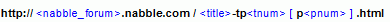 With this meaning for the blue items : 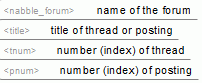 An example filling the parameter items with real values:  There is no PHP typical question mark "?" followed by parameters which I could append to the forum link. So it looks different than the permalink mentioned in the posts above. |
|
In reply to this post by GregChapman
If I figure it out I'll report back. I'll try embedding the code directly via the HTML editor rather than the Weebly custom HTML element. |
«
Return to Free Support
|
1 view|%1 views
| Free forum by Nabble | Edit this page |

