Forum is not embedding (on Weebly)
12










12
|
Please see here: https://www.ezanimalrights.com/new-page.html
Instead of embedding, it merely provides a link. Could anyone help me to resolve this? Thank you, Max |
Re: Forum is not embedding (on Weebly)
|
On my Weebly page I've dragged an "Embed Code" widget onto the page, clicked on Edit Custom HTML, and then pasted the Javascript code I got by clicking Options and then Embedding Options on my forum.
And under Redirect Users on that page you want to push the button to "Redirect them to" your URL. Plus, you have security turned on for your Weebly page so you need to have it enabled by Israel here at Nabble for your forum. 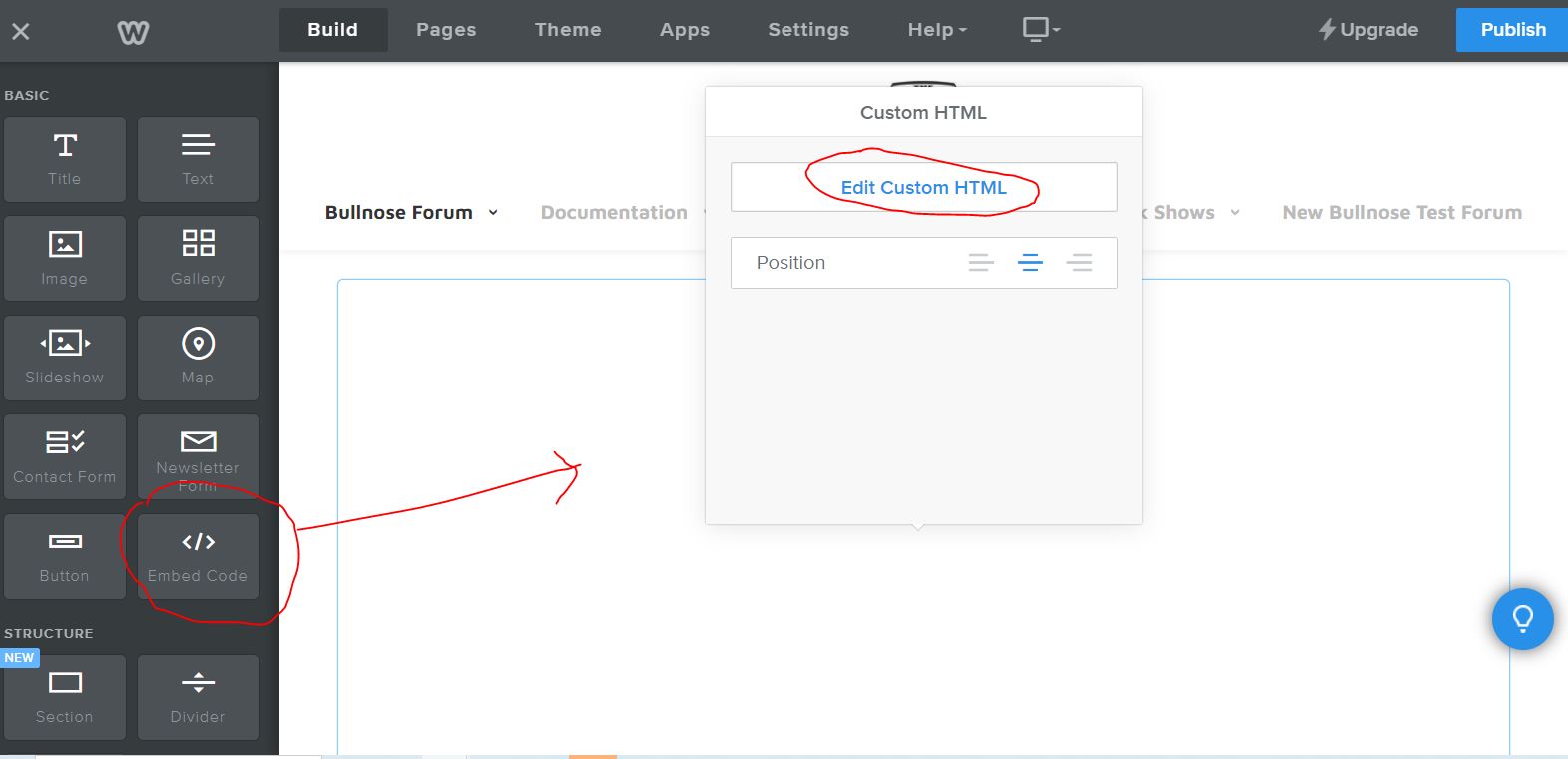
I'm not Nabble support, but have Nabble running on my Weebly website: http://www.garysgaragemahal.com/
|
|
Thank you Gary! Very helpful.
Just to make sure I'm clear, can you tell me where the Redirect Users button is? Is that on Nabble or is it on Weebly? And for security, could you tell me what that means? I have to do something special at Nabble to overcome the Weebly security? Thanks again, Max |
Re: Forum is not embedding (on Weebly)
|
On security, your forum's security settings must match those on Weebly. When I go to your Weebly site I see the padlock so on the Weebly Settings page you've turned SSL on. SSL stands for Secure Socket Layer.
But on your forum page on Nabble there's no padlock and my browser says Not Secure. That combination will not work. So you either need to turn SSL off on Weebly or ask Israel/Nabble, in a new thread entitled something like "Please Enable Security" to enable it. As for the Redirect, here's what my Options/Embedding Options page looks like on Nabble: 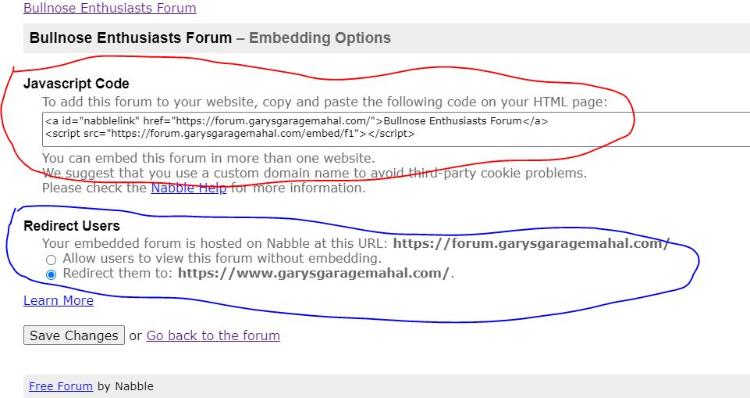
I'm not Nabble support, but have Nabble running on my Weebly website: http://www.garysgaragemahal.com/
|
|
You fixed it, Gary! Thank you. SSL was the key.
Thank you again for taking the time to help with something that felt hopeless. This is a big help for my site + mission. |
Re: Forum is not embedding (on Weebly)
|
I'm guessing you just turned SSL off? That works, but many of my users didn't like the "Not Secure" on the browser. So you may want to ask Nabble to turn security on and then re-enable SSL on Weebly.
I'm not Nabble support, but have Nabble running on my Weebly website: http://www.garysgaragemahal.com/
|
|
You are correct. But then wouldn't it require Nabble to change their entire system? Or can they turn SSL on from their end on a case-by-case basis?
|
Re: Forum is not embedding (on Weebly)
|
They can do it case-by-case. And I see that you've requested that they do so.
You can enable SSL on Weebly and then wait for Nabble to enable it for the forum, but your forum will be down during that time as far as Weebly goes. Or you can leave SSL disabled and the forum will be up via Weebly but it'll go down when Nabble enables it until you re-enable SSL on Weebly. But Israel usually posts when he's enabled it so you should get notification. And there is an intermediate state when the security doesn't match where your forum looks to be up on Weebly but you cannot log on with Chrome. You try to log on and it takes your credentials but doesn't show you logged on. However, if you use Firefox you will be able to log on. 
I'm not Nabble support, but have Nabble running on my Weebly website: http://www.garysgaragemahal.com/
|
|
That is great - thank you Gary.
I will leave SSL disabled on my website and wait until I hear from Nabble/Israel. If I run into that intermediate state I will change SSL back until Nabble/Israel notifies. Thanks for making this easier to learn. |
Re: Forum is not embedding (on Weebly)
|
Welcome. Good luck, and let me know if I can help.
I'm not Nabble support, but have Nabble running on my Weebly website: http://www.garysgaragemahal.com/
|
|
Hey Gary, I was told by Israel that in order for me to have SSL on my site and then get it on Nabble's end, I have to:
- give my forum a custom domain Further explanations I found said: "[The custom domain must have] the same base domain as the site you're embedding on...You will need to set a CNAME record to point the domain to n8.nabble.com. Do you have any idea how to do this? I am not skilled in coding so I do not understand a lot of this. |
Re: Forum is not embedding (on Weebly)
|
This is really past my knowledge limits, but I think Greg/GregChapman can help and I'll see if I can get him on.
I'm not Nabble support, but have Nabble running on my Weebly website: http://www.garysgaragemahal.com/
|
|
Thank you Gary. It's all in the hopes of retaining SSL on my site and having Nabble stay embedded. I'm sure it's possible but don't understand the instructions to do so.
|
Re: Forum is not embedding (on Weebly)
|
I've asked Greg to join the conversation. He helped me get set up, years ago, and while I did it I didn't really understand it.
I think he has a how-to but cannot find it.
I'm not Nabble support, but have Nabble running on my Weebly website: http://www.garysgaragemahal.com/
|
|
That is huge. Thank you.
|
Re: Forum is not embedding (on Weebly)
|
Unfortunately, when I gave up using Nabble for most of my sites I allowed my old GregHelp forum at Nabble to be deleted and I didn't keep a backup. (Fool that I am!)
So what follows maybe be missing some steps, have them in the wrong order, and is from memory and assumes that the Nabble forum is to be embedded in a regularly hosted site under a sub-domain. So, for example, I have a site at: https://seahawk17.org.uk and the Nabble forum is given the address: https://forum.seahawk.org.uk You should be aware that my site is with a conventional hosting company that uses cPanel software to allow clients to manage their domains and hosting package. Things are rather different for users of Wix, Weebly, Squarespace and all those other "no coding required" hosting providers. I'm not familiar with such services and you may need some help to adjust these steps for you. 1. Rent yourself a domain name with a domain name registrar. 2. Create a page on your site that includes the Nabble embedding code found at: Options > Embedding options 3. While on that page check the "Redirect them to" option. Those steps should give you a neatly embedded forum in your site, but it will only operate with the http:// protocol and these days many "no-coding needed" services operate under https:// by default and that leaves a Nabble forum appearing as a link rather than neatly embedded, so on a temporary basis you will need to turn off SSL (Secure Socket Layer) which is what provides the https:// protocol for your web site. To get your forum operating as an embedded site under https:// you need to take these further steps: 1. Follow Nabble's three steps for operating your forum under your own domain name, found at: Options > Application > Change domain name These are: ================= 1. Go to your Domain provider (Registrar) and create a CNAME record for a sub-domain. Under cPanel software the option where you find it is called the "Zone Editor" and the form that you see has two fields "Name", where I would have entered "forum.seahawk17.org.uk" and CNAME where I would have entered "s1.nabble.com". 2. Enter your subdomain. 3. Wait for a confirmation email from Nabble. ================= 2. Wait! Yes, wait a further period to see that your forum is now working at it's new address. As Nabble's Help page tells you, this can take up to 48 hours, but is usually much less. 3. Once it is running correctly it's time to post on Nabble Support with a request to activate SSL on your forum. It helps Nabble if you provide both the default Nabble address: e.g. http://myforum.123.s1.nabble.com and the address at your new subdomain, e.g. http://forum.mydomain.com 4. Wait! Another wait until Nabble responds telling SSL is now engaged on your forum. 5. Go to your host and tell it to deliver requests for your site with the https:// protocol. (If your with a host running cPanel go to the LetsEncrypt options to generate a SSL certificate. With Weebly, and the like, turn the default SSL back on again.) If I remember right, by now all should be running as it should. with main site and embedded forum delivered via https:// However, it is worth returning to the Embedding options page at Nabble as the JavaScript code you should put on the page where your forum is embedded will have changed to reflect your new https://forum.mydomain.com address. Hope that's everything remembered correctly.
Volunteer Helper - but recommending that users move off the platform!
Once the admin for GregHelp now deleted. |
Re: Forum is not embedding (on Weebly)
|
In reply to this post by wigbate
Just read further back and found this post.
Since it was posted Nabble has been much downsized. All forums are now on the s1 server, that would replace the n8 mentioned back then. The more general point is is how SSL works. The SSL certificate confirms that that your site is controlled by you. The assumption is that it comes from your server, but an embedded Nabble forum is served from elsewhere, so you need to have a way of saying this part of my site is hosted elsewhere. There's no way to tell the security system that a handful of pages on your site is hosted somewhere else. That's why you need to set up a sub-domain. That's done via the CNAME record at your registrar comes in. You need to tell the security system that your forum is hosted at Nabble and Nabble needs to confirm that is true Simple really! :-)
Volunteer Helper - but recommending that users move off the platform!
Once the admin for GregHelp now deleted. |
Re: Forum is not embedding (on Weebly)
|
Thanks, Greg! Appreciate you explaining it.

I'm not Nabble support, but have Nabble running on my Weebly website: http://www.garysgaragemahal.com/
|
|
In reply to this post by GregChapman
Thank you very much Greg. I am starting to get it. I have a couple questions I will ask you on the other post. Extremely appreciated.
|
|
This post was updated on .
In reply to this post by GregChapman
Thank you Greg - this is hugely helpful, to say the least.
I am about to do this on my site - is it correct? I am not sure if I filled it in correctly: 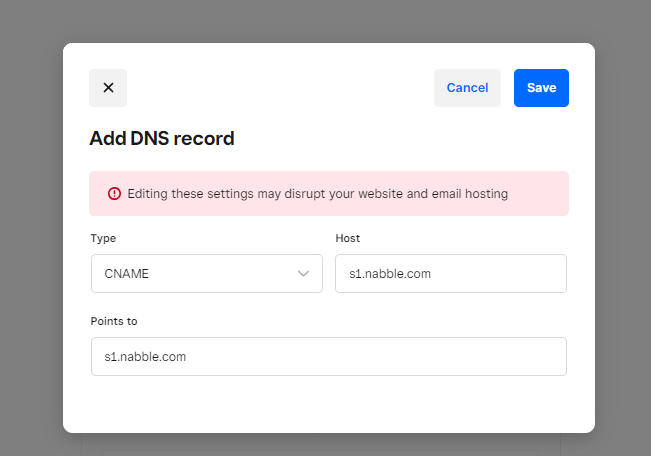 I guess the "host part" should be my actual site where the forum is: https://www.ezanimalrights.com/forum.html Or do I just write "forum" there? That is what I am confused about. After I figure this part out, I will follow your instructions for SSL / etc. |
«
Return to Nabble Support
|
1 view|%1 views
| Free forum by Nabble | Edit this page |

