Thank you Israel.
Here is the site, currently, with my SSL turned off:
http://www.ezanimalrights.com/forum.html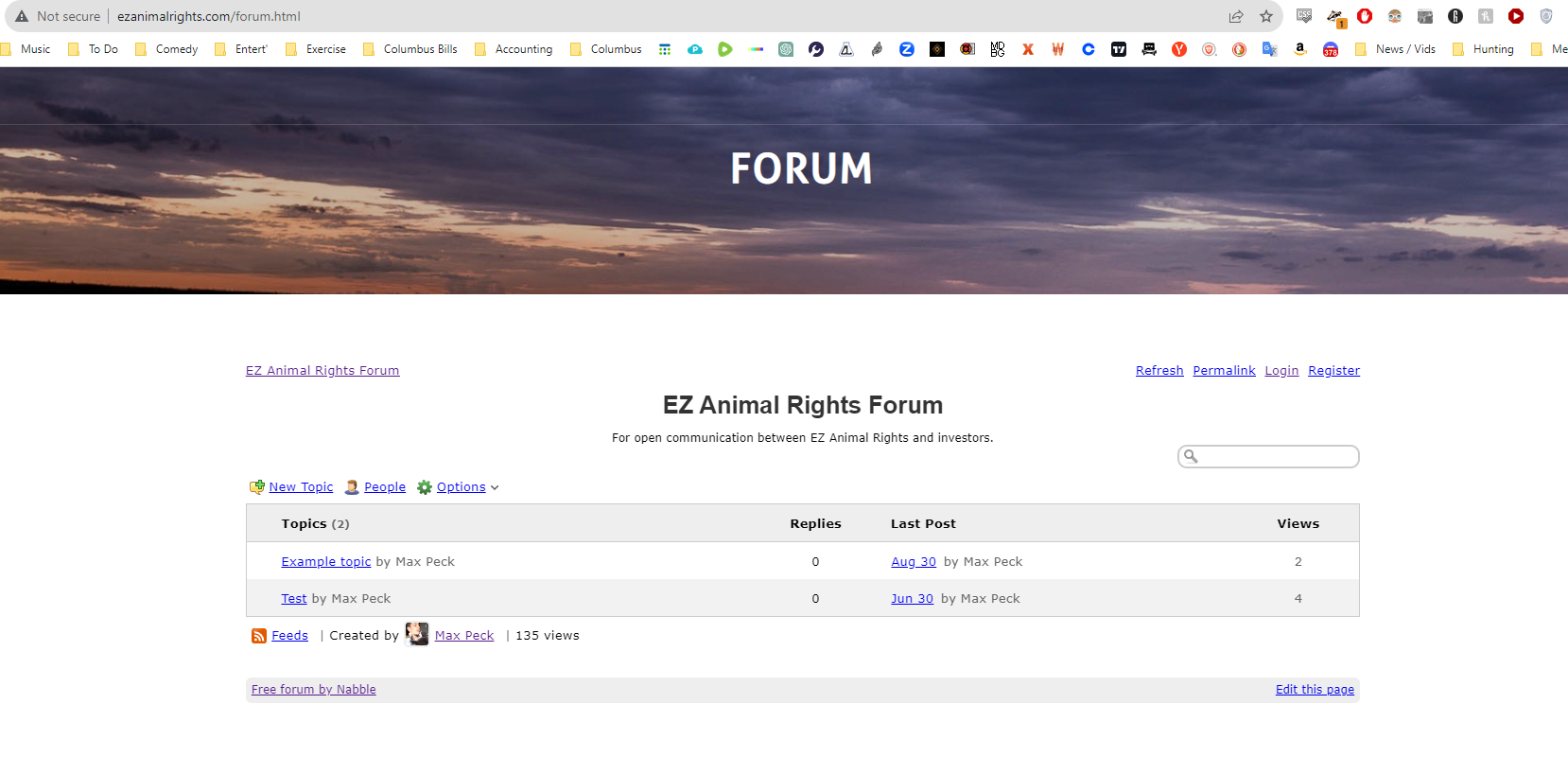
If I turn SSL back on, it turns into a link.
However, right now (with SSL off), if I click a topic name in my forum, it takes me to this:
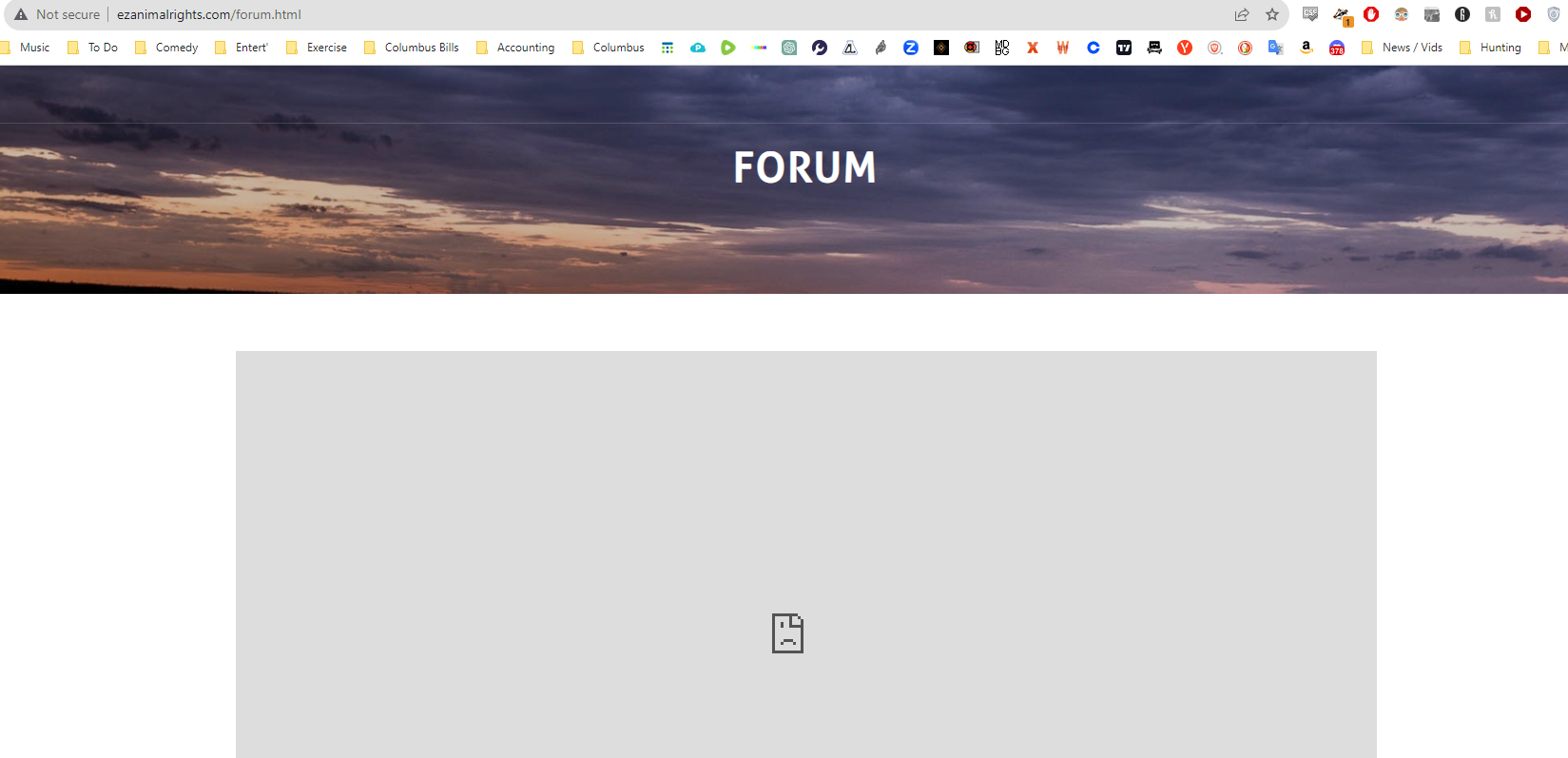
...and says the webpage (forum link) may be temporarily down or may have moved permanently to a new web address.
For reference, here is my current DNS record:
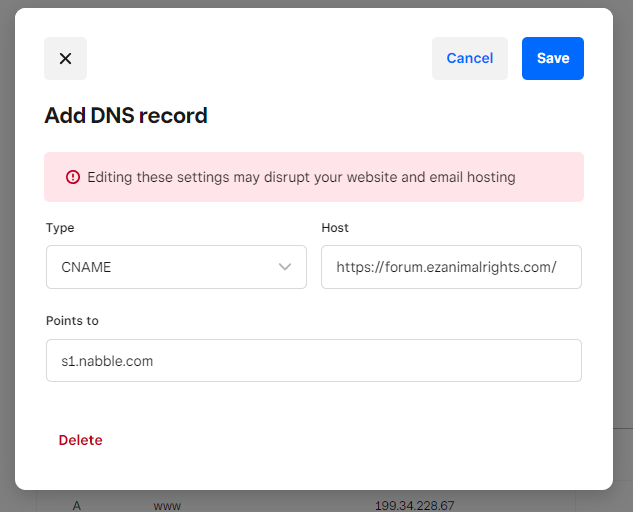
Any idea what is happening?