Hi All,
I'm having an issue with an embedded Nabble blog which is displaying too wide on iphones only.
It shows up fine on Ipads, Android phones and computer screen, but when you view it on an iphone it bleed off the right of the screen. You can't even scroll across.
I have added this code on the CSS style sheet
.blog-text img {
width:100%;
}
This is what it look like currently...
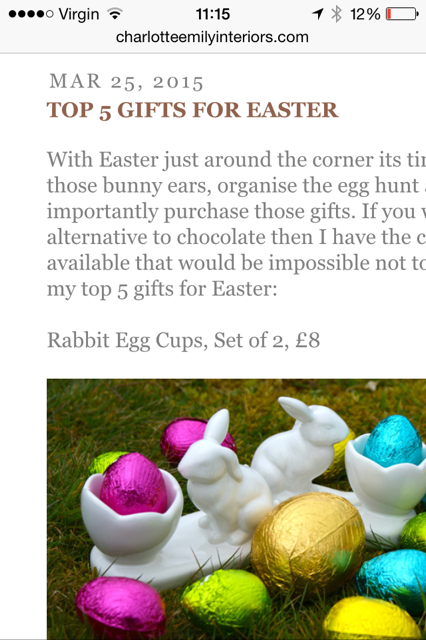
I see that this is an issue for others on the forum. Does anyone have any solutions?
Many thanks - Ben