Deleting posts, adding logo, changing text in headline
123


















123
Re: Deleting posts, adding logo, changing text in headline
|
Remember, all the edit to that Macro did was stop the display your forum name (currently a dot) where the shield is on your forum home page. I see no reason to change that behaviour at the moment.
If you reverse the edit the text "Forum home" will then display centred and in big letters above the shield (if that is what you choose to call the main page on your forum). However, you do need to change the forum name from the dot to something meaningful as it is the content of that same field that forms the first of the breadcrumb links that build across the page the deeper you navigate into the structure of your forum. To do that, on your forum home page go to: Options > Application > Edit name & description
Volunteer Helper - but recommending that users move off the platform!
Once the admin for GregHelp now deleted. |
Re: Deleting posts, adding logo, changing text in headline
|
This post was updated on .
Can you assist with Subforms? Following the guidance on other tutorials, I moved my site to a category site and I created a "Club Soccer Tryout" pinned topic, and then created a "tryout" subform. For some reason I can not move the subform under the forum. It's just floating out there. What am I doing wrong? It says subforms are pinned. I don't get it.
http://www.rateclubsoccersocal.com/forum.html |
Re: Deleting posts, adding logo, changing text in headline
|
You're seeing the effect of creating original topics at the top level of the forum.
You certainly need to delete the "Club Soccer Tryouts" topic. All the posts for that should go within your new "Tryouts" category The Category app is designed to have all topics within one category (sub-forum) or another with no posts at the top level - just folders for the different category of post. Currently I'm seeing your "Tryout" category with two test topics within it, but you still have not either deleted the old topics at the top level or created more appropriately named categories into which to move them. If you decide to move those top level topics you do this: 1. Copy the permalink of the target folder for the move. (Depending where I am in a forum I either right-click on the link to the sub-forum and select "Copy link address" from the standard browser menu that appears or I will use the Permalink link at the top of the Nabble page and copy the link from within the dialogue that appears.) 2. Open the topic to be moved. 3. On the Options menu select "Move topic" 4. On the screen that appears paste in the copied address and click the "Move topic" button. You should add a description to your Tryouts and all other categories that you create to copy the effect seen on surfer.com. I've also realised that, as you suggested, you do need to remove the edit to the macro that you made earlier, as it removes the title from all forum pages not just the home page. To do this find and follow my original instructions to find the macro and when you get there, there will be a button to remove your override. That should be enough to keep you busy this evening. 
Volunteer Helper - but recommending that users move off the platform!
Once the admin for GregHelp now deleted. |
Re: Deleting posts, adding logo, changing text in headline
|
Thanks for the instructions. Yes, maybe more then one night's work for this brain. Much appreciated.
|
Re: Deleting posts, adding logo, changing text in headline
|
In reply to this post by GregChapman
Since I don't have content or posts yet, better to start over from scratch huh?
|
Re: Deleting posts, adding logo, changing text in headline
|
In reply to this post by GregChapman
OK I did it... kind of... for some reason the forum is not pointing the main page. I have to click another clink to get to the main forum. Are you able to tell me what I did wrong?
I understand, I think, how to use the parent and subcategories, but something is not right. Rate Club Soccer SoCal Forums should be showing up on the main page when selecting the "Forum" link on the website. http://www.rateclubsoccersocal.com/forum.html Thank you. |
Re: Deleting posts, adding logo, changing text in headline
|
It looks as if you were looking at the topic within your sub-forum, not the forum home page when you went to:
Options > Embedding options so that is the page that displays on your forum page of your main site. So go to that page and remove the embedding, then navigate to the forum home and embed that page instead. The other thing I notice is that you have made your sub-forum a Category app. I would recommend that the sub-forums be Forum apps, unless they have further sub-forums. It means that normally only the topic subject gets displayed in any sub-forum with no snippet from the posted quoted as description. I think that should help your visitors navigate and understand where you have further sub-category for their proposed topic and where they'll be able to post. I've got more suggestions but let's tackle one issue at a time and once you've absorbed some of the reasons behind my suggestions you'll have the knowledge to be able to implement exactly what you want.
Volunteer Helper - but recommending that users move off the platform!
Once the admin for GregHelp now deleted. |
Re: Deleting posts, adding logo, changing text in headline
|
This post was updated on .
Are you able to describe how to do this? I am not able to do it correctly. I see a redirect function within embedding but I'm not doing it correctly.
"Forum Home" should be the page that shows up when I hit the forum link to my website. How do I make that happen?. Thank you again. All the feedback you have given is super helpful and this forum functions much better now as a result. |
Re: Deleting posts, adding logo, changing text in headline
|
In reply to this post by sportsfan2000
you can find a list of customized macros when you search for them in the list
|
Re: Deleting posts, adding logo, changing text in headline
|
This post was updated on .
Am I looking for a macro in order to redirect my website homepage to the correct page of my forum? Thanks so much. I am likely not understanding how to do this.
|
Re: Deleting posts, adding logo, changing text in headline
|
Hi Sportsfan2000,
Oops! I gave extremely misleading instructions for removing the embedding that you currently have in place. I should have said: To remove the incorrect page from the forum page on your main site simply go to Weebly and remove the snippet of JavaScript you placed there. With that out of the way you can then return to your forum and at the forum home page open the Embedding Options page and copy the snippet of code you find there. Here's what an embedding screen looks like on one of my forums where I embed the hom e page of my forum in the forum page of my main site: 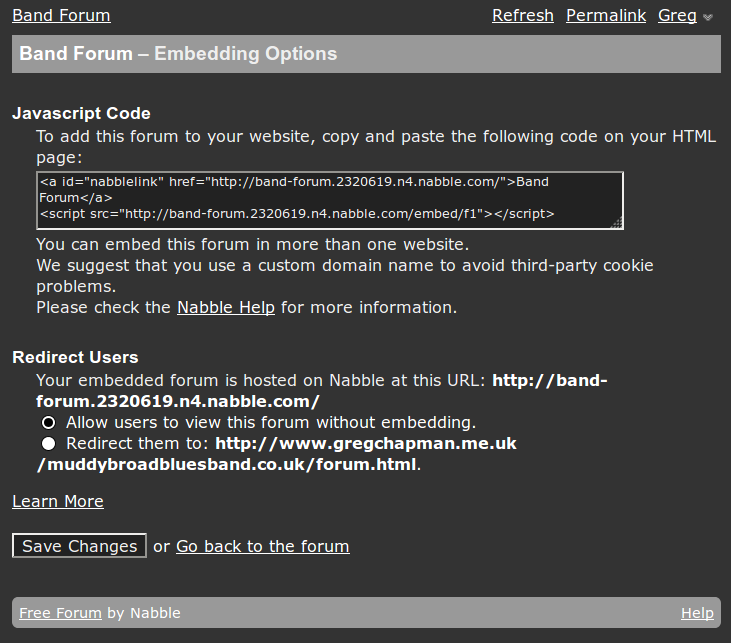 Notice the matching URLs: 1. In the "Redirect Users" section it says: That URL indicates the home page of the forum 2. The URL in the top line of the snippet of JavaScript has nothing following the ".com/" indicating that it is the forum home page that will be embedded. You want the same on your site and with the incorrect embedding deleted just go to the forum page that you do want to appear in the forum page of your main site and open the "Embedding Options" page on the forum and copy the new code snippet you find there. Footnote: The reason I am suggesting that you do NOT engage the redirection to your forum page at this stage is because it is possible that while you are constructing your main site mistakes might be made that could prevent you accessing your forum. Without redirection it is always possible to access the forum directly using the forum's URL.
Volunteer Helper - but recommending that users move off the platform!
Once the admin for GregHelp now deleted. |
Re: Deleting posts, adding logo, changing text in headline
|
Once you have the embedding sorted out, I suggest you consider these general issues...
1. Appropriate content for the site and forum I'd recommend moving the content of your Mission page to the Home page and replacing the Mission page with a page "Ratings" page that will contain what's on the Home page at the moment. Rational: Visitors need the aim of the site made clear as soon as the visit the site. Only if they know the purpose and ways in which the information they supply is to be used will they be likely to offer their ratings or want to partake in discussion on the forum. 2. Appropriate content for the forum The material currently in "Using Rate Club Soccer Socal Forums and Website" really belongs on the main site, probably on the home page, so that having described the site mission you then explain the practicalities of using the site. I would scrap the section altogether, but might consider a "Rules" section that explains how the forum is to be used, acceptable language and topics, etc. 3. Sub-forum names Remember these need to be short - ideally as short as those on the menu of your main site - as they form the breadcrumb menu links across the top of the forum. For example, as the whole site is about club soccer there is no need to include those words in every sub-forum name. So I'd suggest you consider: Tryouts Tournaments Youth Injuries (but do add a description of how this area is to be used) Discussion Remember that as you are now using the Category App for the top level of your forum and once you have the Forum Home page correctly embedded, the descriptions for each area will be displayed as soon as the visit the forum page and the key words "Tryouts" "Tournaments" etc should be a sufficient prompt for navigating the forum, in exactly the same way as "Home", "Ratings" and "Resources" should be on the main site menu.
Volunteer Helper - but recommending that users move off the platform!
Once the admin for GregHelp now deleted. |
Re: Deleting posts, adding logo, changing text in headline
|
oops, sorry I was reading the emails not on the forum and I read it wrong I thought he was asking on reset the title page which led to the macro reply. You got this, Greg
|
Re: Deleting posts, adding logo, changing text in headline
|
In reply to this post by sportsfan2000
Hi sportsfan2000, I think it would be better if you have different issues you should start a different thread with links in reference to the original, that way its easier for the support people to navigate instead of digging though the threads
|
Re: Deleting posts, adding logo, changing text in headline
|
This post was updated on .
In reply to this post by GregChapman
OK done. Thanks
|
Re: Deleting posts, adding logo, changing text in headline
|
In reply to this post by haozwang<Nabble>
Interesting feedback on use of the forum. I have done somewhat extensive testing. We have an app here in the US called Yelp.com. There you can rate a restaurant. I'm not sure if it's used outside of the US so I'm not trying to be cheecky. This site changed the way people go to restaurants because they can share info. with others.
I hear your point, but sadly, the US is not a nation of readers. Less is more. I can add more content to the hopepage, but not a high level of detail. So in a nutshell, taking some of your advice. I also ran this site by different age groups. Those in the 30-50 rage (my target market) were able to sign on intuitively and used the site and forum in 1 minute. A user who was over 70 yelled at me. |
Re: Deleting posts, adding logo, changing text in headline
|
In reply to this post by sportsfan2000
I despair. I begin to feel that I may have been responding to a troll! It is impossible for any tutor to help if the student is constantly experimenting on his own.
The code that you pasted (wrapped in "raw" tags (found on the "More" menu while writing your message) so it can be read properly): <a id="nabblelink" href="http://rate-club-soccer-socal.40610.n8.nabble.com/">Rate Club Soccer Socal</a> <script src="http://rate-club-soccer-socal.40610.n8.nabble.com/embed/f1"></script>shows you have been on some further project of your own devising (yet another name change for your forum, "Rate Club Soccer Socal") rather than responding with an explanation with what you did and the results of your actions.  Your image posted above at a size that allows me to make out that you have not navigated to the home page of your forum and are still entering the Embedding Options page from the sub-forum here: http://forum-home.40610.n8.nabble.com/Forums-and-Website-f1.html This does not tie in with your explanations of what you have done and the current behaviour of your site indicates you have not deleted the original Nabble JavaScript code the embeds the wrong page. I can't help you further while the explanation of your actions cannot be reconciled with the evidence you provide. You need to resist doing your own thing until you understand the consequences of your actions and be able to recall exactly what has been done and report it accurately and in full otherwise it becomes impossible to help from a remote location. So, let's start with a clean sheet: 1. Do not do your own experiments in your forum while you are trying to get a particular issue resolved. 2. Do as Haozwang asks. Post each issue as a separate topic under a relevant subject line. 3. Do not start a new topic until the issue in the previous one has been resolved. That way you have a chance of learning. I shall not be posting further in this topic.
Volunteer Helper - but recommending that users move off the platform!
Once the admin for GregHelp now deleted. |
Re: Deleting posts, adding logo, changing text in headline
|
Apologies. I deleted the post since I got it figured out. I do not know why my explanation and my concerns still came through. Anyway, you have helped immensely and I apologize for being difficult. Please list an area where I can contribute $ to this forum. You guys have been fantastic.
|
«
Return to Nabble Support
|
1 view|%1 views
| Free forum by Nabble | Edit this page |

