There are some that are way useful, such as font color, font size, and especially the underline tag. With the font size, it wouldn't have to be specific sizes, but things like "Tiny, Small, Normal, Large, Huge". It's very useful to have specific sizes to choose from, that way no one makes a "5000pt" font size that ruins an entire page. There is a forum that i use alot for a specific subject that I'm interested in. Below is a few images of the message screen. the website is
http://aaronin.jp/boards. I provided the images b/c you have to be a member to do reply's and you wouldn't be able to see the screen otherwise
This is just an image with all the avalible buttons
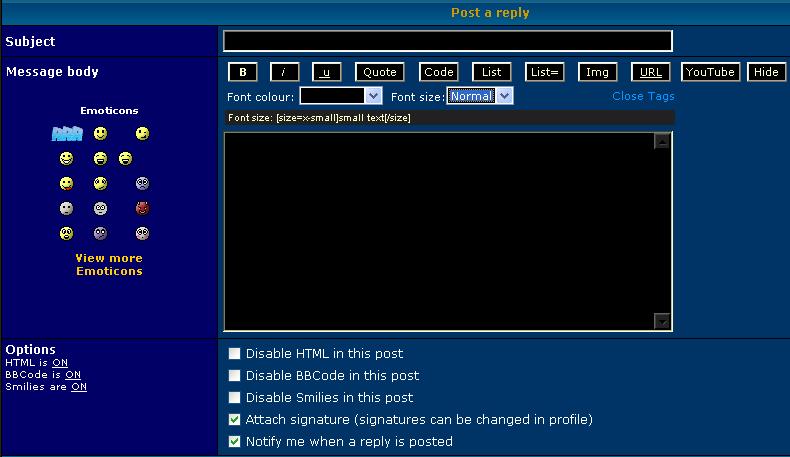
This is an image of the colors avalible in the drop down menu
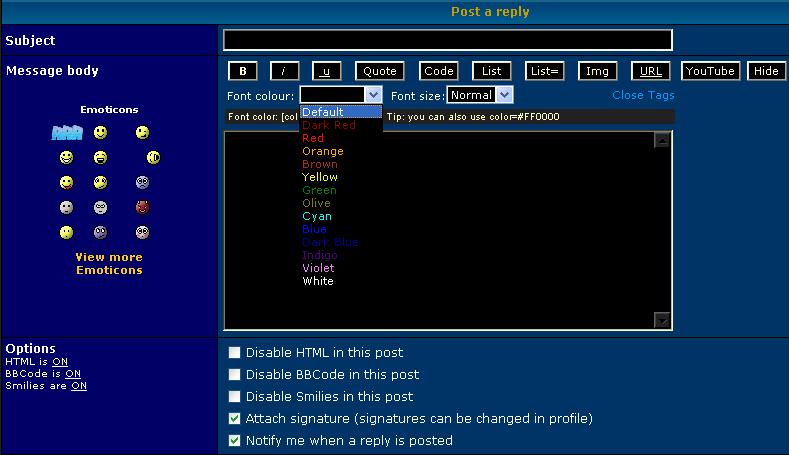
This is an image of the avalible font sizes
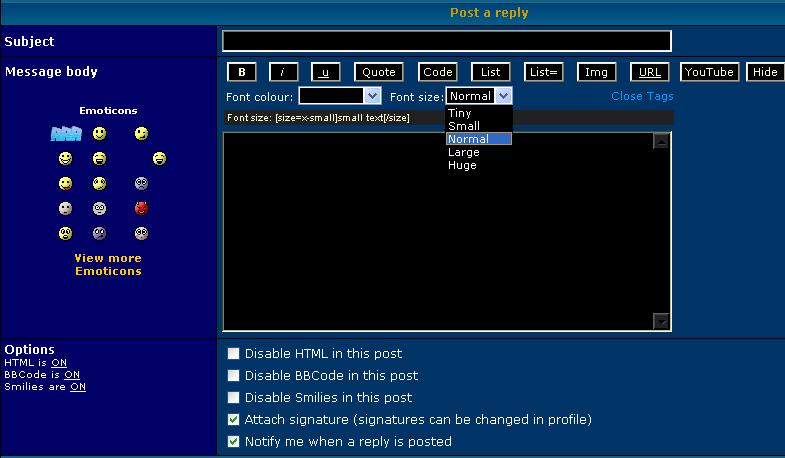
There are some tags in the images that i don't even use, like the Youtube tag, but others do, and it comes in handy for them to embed their Youtube videos on the forum. Also the "hide" tag allows them to "hide" a portion of thier message, and it's visible to the reader once they click the "reveal content" button it makes. This makes it nice for people who want to discuss movies or somethign, but do not want to give away spoilers right in the open
Also the site allows HTML in the message, but it also allows BBcode. You should probably look into this, as i've seen it be more the route that people go.