BUG... IE8... Newspaper gif image displays incorrectly.
|
This post was updated on .
http://knit4dolls-blog-and-forum.977845.n3.nabble.com/Barbie-Olympic-Sportswear-td3684728.html
I am using an image of text for the picture in my newspaper. jpgs are fuzzy, as is often the way, but when I try gifs they do not display correctly. They have a black background but the size of the picture is better. Are we allowed to use gifs? 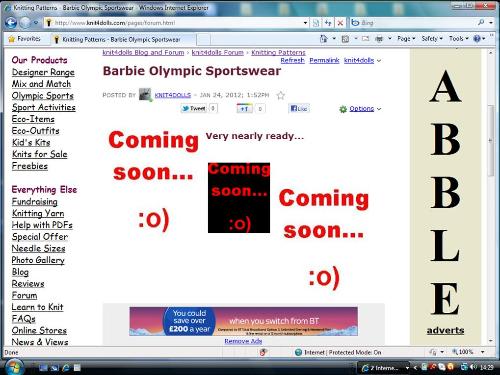
Anne
|
Re: BUG... IE8... Newspaper gif image displays incorrectly.
|
This might be a transparency issue wif the JPG?
http://www.online-image-editor.com/ Go to a good Free Image Editor --- Like above... > Browse > Select JPG > Upload JPG > Click Wizard Tab > Click Transparency Tab > click with the hand on the area of the JPG that ya don’t want > Save to a folder Ya can add or remove Transparencies - as ya like... You can do a lot wif a JPG Image Editor - if ya learn how to use an Image Editor - also can do GIFs and PNGs Claudemobetta.com http://loa-computer-help-plus.2634207.n2.nabble.com/ |
|
jpgs are OK, just the fuzzy outline that sometimes appears. That's why I was trying gifs...
Anne
|
Re: BUG... IE8... Newspaper gif image displays incorrectly.
|
It's the nature of the lossy format of JPEG that artifacts can appear in the image and give text a fuzzy appearance.
It was a format designed for photographs with every neighbouring pixel a slightly different colour, so it will never be ideal for text. You could try reducing the compression level in your image editor. It will produce a larger file but should reduce the number of artifacts. However, in the end, PNG or GIF will likely give a much better result as they are designed to cope with large areas of identical colour and compress the image data in a different way. In fact, the JPG format can't handle transparency and some software doesn't handle GIF transparency correctly. Some programs don't generate the right code. Others don't display it correctly - but usually the fault is the way the GIF was generated, often that is a case of not selecting the options in the right way in the software.
Volunteer Helper - but recommending that users move off the platform!
Once the admin for GregHelp now deleted. |
|
This post was updated on .
I want a GIF image...It is the GIF image that is causing me this problem. I know that jpgs are often fuzzy... that is why I want to use a GIF... I created the GIF file from an MS Publisher design using their facility to Save as Picture which I have done many times.Hmmm... it isn't restricted to Newspaper... see below. HMMM... the larger 'box' below is a PNG... 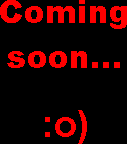
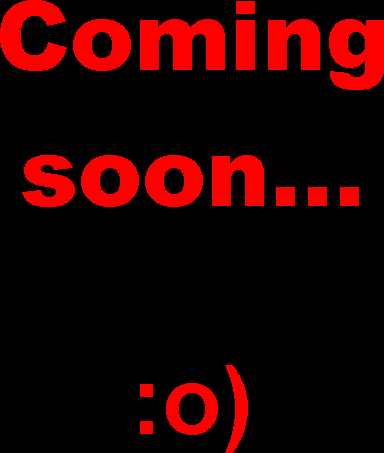
Anne
|
Re: BUG... IE8... Newspaper gif image displays incorrectly.
|
Mmm! Can't account for that unless you're using faulty software or are selecting wrong options, etc.
I've just copied the two GIFs from your post, pasted them into the GIMP, added an alpha channel (to allow transparency), selected all black pixels, deleted them and resaved the two files and posted them below. (Just to test that they worked I did a test post in a forum of mine that has a coloured background. They worked, although, interestingly in my copy of IrfanView they show a white background. I don't fully understand the GIF format and the way transparency works!) 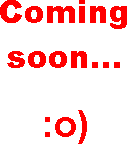 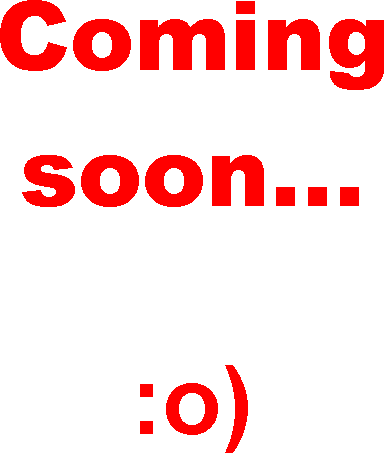 I can only suggest that you check you are using the settings on your software correctly or change software!
Volunteer Helper - but recommending that users move off the platform!
Once the admin for GregHelp now deleted. |
|
It's MS Publisher software, admittedly no longer the latest version I guess, but I've never had any trouble with it before. There are no settings to choose, just Save as Picture, and select file type.
Anyway, I have used, as you discussed, a white background and it looks OK... better on the 'linked to' page than on the Newspaper page. It is definately the same image as I added a border to it. Good enough for now anyway... Thank you.
Anne
|
Re: BUG... IE8... Newspaper gif image displays incorrectly.
|
MS Publisher?
 Enough said! Enough said!  For simple image edits I strong recommend IrfanView http://www.irfanview.com (Free for non-commercial use) For more complex stuff, The GIMP http://www.gimp.org (Free!) Just copy out the image you create in Publisher and paste it into a worthwhile image editor.
Volunteer Helper - but recommending that users move off the platform!
Once the admin for GregHelp now deleted. |
|
I get on very well with MS Publisher for all sorts of things, and I have PhotoShop for more advanced stuff. I guess maybe I should have opened image in PhotoShop and saved it as a GIF... anyway, that image is not going to be there for long, though I had thought that I would keep it and use it for other new products...

Anne
|
Re: BUG... IE8... Newspaper gif image displays incorrectly.
|
Being serious for a moment... Yes, Publisher is good for what it is designed to do, i,e, DTP for the casual user and non-professional market, but when it comes to using it other tasks that the marketing department decided it needed to do to sell, such as create web pages, then I do regard it as not fit for purpose (because that isn't really its purpose).
Volunteer Helper - but recommending that users move off the platform!
Once the admin for GregHelp now deleted. |
|
Greg... Yes, I agree with that... I don't use it for my websites... but I do use it for writing up my knitting patterns and designing my children's games... It really is fantastic! And I prepare images and photos for my websites using PhotoShop...
I'm going to branch into very small, naive, video clips soon using MovieMk, the MS software that comes along with Windows... I'll see how my forum stands up to those... LOL.
Anne
|
«
Return to Free Support
|
1 view|%1 views
| Free forum by Nabble | Edit this page |

