Approving people registering with the forum
Approving people registering with the forum
|
http://edencommunity.wix.com/eden-community#!about1/c1h26
Hi - could you tell me where as Admin for my forum how I can approve people who sign up to the forum? Due to the sensitive nature of the forum I need to be able approve members before they post etc Link to page on my site http://edencommunity.wix.com/eden-community#!about1/c1h26 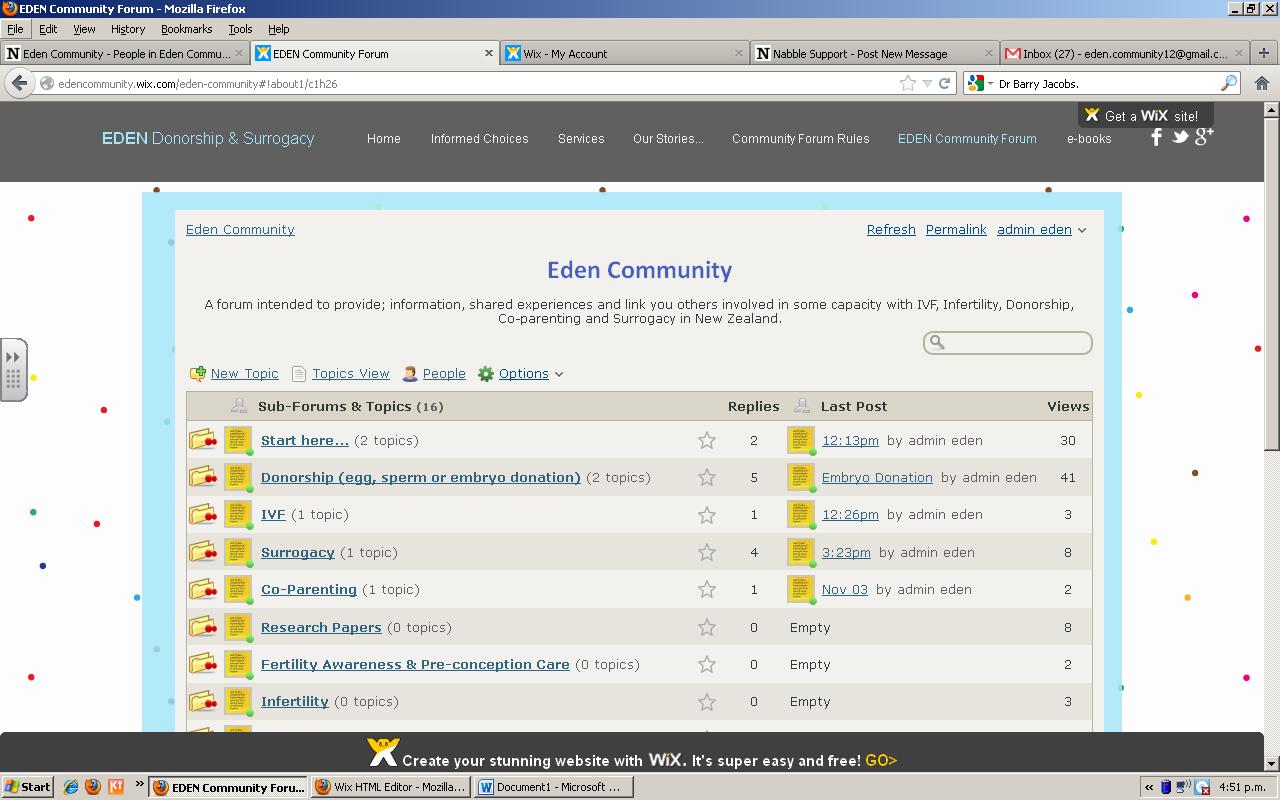 At present I have a protected page people have to log into before they can see the forum. They have to register first and be approved. Then when the go to the forum page they can see it. They then have to login or register for the NABBLE forum. I need to know where I can approve these people and limit their activity if necessary. thanks |
Re: Approving people registering with the forum
|
You control access to your forum through: Options > Users > Change permissions.
By default a Nabble forum is completely open. Those in the "Anyone" group, literally anyone, may view, post and reply to existing messages. Those in the "Anyone" group may also register and so join the "Registered" group. Registering simply means that they are obliged to create a username and supply an email address. Again this process is automatic and you cannot limit those who register and, by default, the only additional permission is to be able to see a list of other users. Nabble also generates a "Members" group. This is different to the previous two groups. It requires that a user is manually added to this group by an Administrator. If you have used the permissions feature to stop users in the "Anyone" and "Registered" groups from posting, or even viewing, your forum, then when they attempt to access it they will be presented with a screen inviting them to post a message to the administrator giving reasons why they should be granted access. On this basis you may judge who to add to the "Members" group. for example, there is nothing to stop you demanding a physical name and address which you could check outside of the forum or Internet. There is also nothing to stop you creating additional groups for still greater control over access to particular sub-forums. Bear in mind that, by default, a sub-forum inherits the same permissions as its parent. So it might be a good idea to create an unrestricted forum at the top-level of your structure, where you can post messages explaining the nature and policies of your forum and then permit only "Members" access to certain sub-forums, perhaps with specially created groups for particular sub-forums where the subject matter demands it. As you can see, there is no need for your main site to require password access to the forum. Nabble offers enough controls for that purpose.
Volunteer Helper - but recommending that users move off the platform!
Once the admin for GregHelp now deleted. |
Re: Approving people registering with the forum
|
Hi Greg,
I am so sorry - I have only just seen this message. That is great. Extremely helpful. Renee |
«
Return to Free Support
|
1 view|%1 views
| Free forum by Nabble | Edit this page |

