Users, Groups and Permissions
Posted by

 Hugo <Nabble>
–
Hugo <Nabble>
–
 Hugo <Nabble>
–
Hugo <Nabble>
–

IMPORTANT: If you use permissions, you will have to set them up again. The old members and administrators were converted to temporary groups and the old permissions were not converted at all. So you should reorganize your groups and then set permissions in your app (e.g., forum, blog, gallery).
Nabble has improved how users, groups and permissions work. Here is a summary:
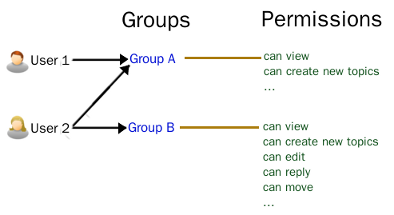
(1) Now you can create as many user groups as you want. All apps come with four default groups:
Anyone: All users belong to this group, including unregistered users.
Authenticated: Users whose email is available in the database. Basically, registered users and people who posted to mailing lists (archives only).
Members: Default group. You should define the permissions for this group.
Administrators: Users with special privileges that can control your application.
(2) For each user, you can select which groups he/she participates. This option is available in the user profile page:
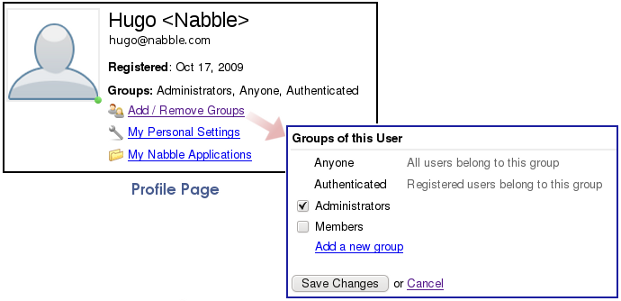
(3) You can organize groups and users by clicking on "Options > Users > Manage users & groups". Each group has a textarea with users and you can add and remove them according to your goals. To remove a group, just remove all users from it and save the changes ("members" and "administrators" are fixed groups and thus cannot be removed).
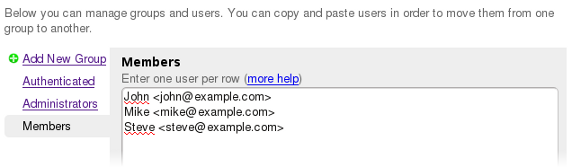
(4) You can configure what each group can do by clicking on "Options > Users > Change permissions". You can override these settings in subcategories (e.g., sub-forums).
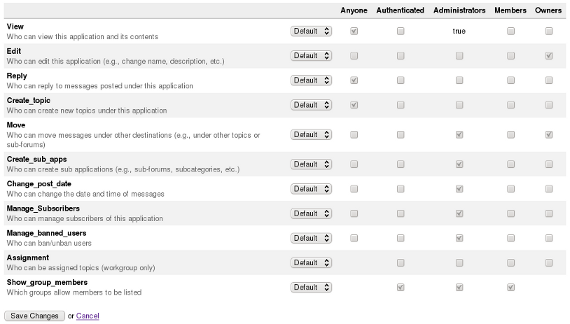
Nabble has improved how users, groups and permissions work. Here is a summary:
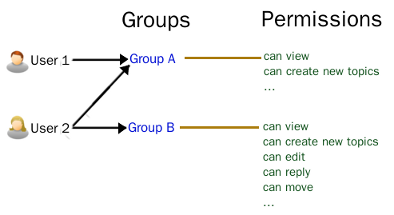
(1) Now you can create as many user groups as you want. All apps come with four default groups:
Anyone: All users belong to this group, including unregistered users.
Authenticated: Users whose email is available in the database. Basically, registered users and people who posted to mailing lists (archives only).
Members: Default group. You should define the permissions for this group.
Administrators: Users with special privileges that can control your application.
(2) For each user, you can select which groups he/she participates. This option is available in the user profile page:
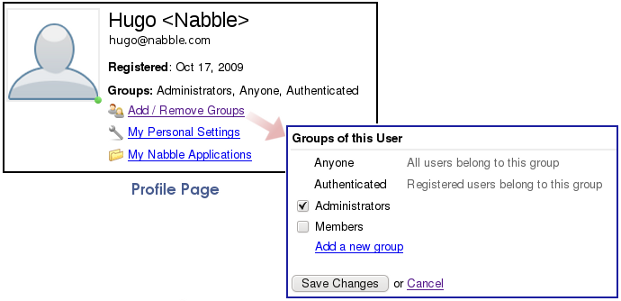
(3) You can organize groups and users by clicking on "Options > Users > Manage users & groups". Each group has a textarea with users and you can add and remove them according to your goals. To remove a group, just remove all users from it and save the changes ("members" and "administrators" are fixed groups and thus cannot be removed).
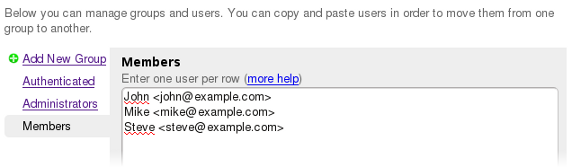
(4) You can configure what each group can do by clicking on "Options > Users > Change permissions". You can override these settings in subcategories (e.g., sub-forums).
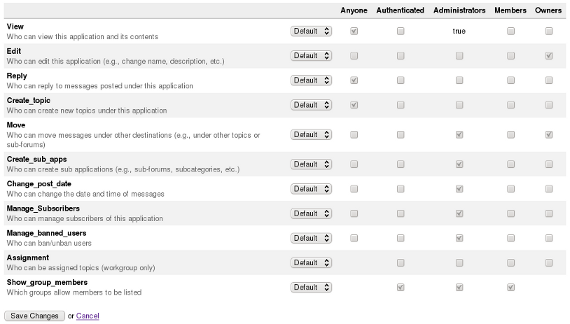
| Free forum by Nabble | Edit this page |
87 Comments
Re: Users, Groups and Permissions
administrator can not assign to members of a workgroup
Re: columns, left to right: visualising implicit relationships between groups
Suggestion: remain on the permissions page after saving permissions
Re: columns, left to right: visualising implicit relationships between groups
Re: Users, Groups and Permissions
Re: Users, Groups and Permissions
Re: Users, Groups and Permissions
Re: Users, Groups and Permissions
Re: Users, Groups and Permissions
Re: Users, Groups and Permissions
Re: Users, Groups and Permissions
Re: administrator can not assign to members of a workgroup
Re: checks to the left
Re: Users, Groups and Permissions
Date changing in newspaper.
Re: checks to the left
Re: checking a box towards the left should automatically check (in grey) boxes to the right
Re: checks to the left
Re: checks to the left