Photo gallery doesn't show any images
|
I have created a blog (works great!) and I've tried other Nabble apps. I am confused by the photo gallery. In the forum software, there is an "Insert Image" button, but I see no such button in the Photo Gallery "New Post" page. I tried dragging a photo into the entry panel but all I see is a text reference:
http://takeyourbestshot.90168.x6.nabble.com/ How does a user upload a photo to a Nabble Photo Gallery site? Even online images aren't showing. What am I missing here? Thanks.
www.tomswan.com
|
Re: Photo gallery doesn't show any images
|
Hi Tom,
That's strange. An "Insert image" button does appear in my galleries. Here's what I see in my test forum: 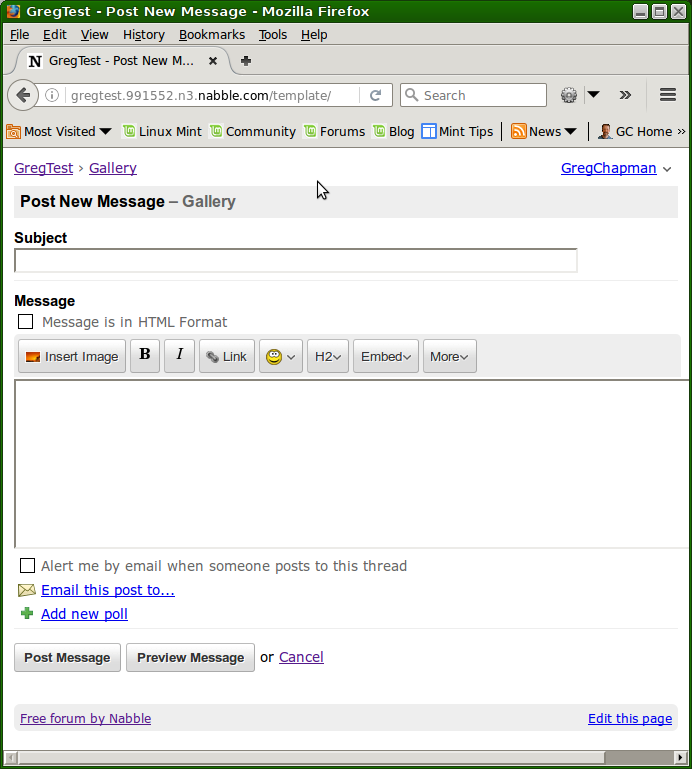 As you see the Gallery app is just another form of forum/blog/board etc. As with all the other apps the only difference is the presentation. In this case it assumes they'll be an image present and displays the post in a particular way. While it is designed for images, you can just as easily post long text posts there. The "News" app is much the same. It will take the first image in a post and display that in a particular way. For an example of a working gallery take a look at: http://www.seahawk17.org.uk/forum.htm The main app is "Mixed". Most sub-forums are "Forum" but the area labelled "Gallery" is just that. I was surprised to see the "filmstrip" format on that example. I have no idea in which other apps that format is applied. Within the gallery itself you'll see that it is missing the blog-style sidebar. I believe you can get that effect at your root app and going to: Options > Application > Change appearance > Preferences > Page layout > Narrow but that has other effects in other apps. In my case I recall that I tweaked the NAML to remove the sidebar. I also removed the "Reply" permission, to make sure users don't start making replies there, so some of the normal links will be missing. I can't recall what other changes I made. My test forum which is a "Forum" also has a "Gallery" sub-forum, but this displays as a conventional sub-forum folder icon. I just checked and in my test forum I tweaked the macro "view_gallery_page" to remove the sidebar and the "gallery_table_row" macro to display five images per row instead of the default three. If you adjust window width so it shows less than five you'll get gaps in the display. I can't remember what else I may have done to change from the defaults - but it seems I may have introduced an error somewhere according to a warning in the editor. All I can say is it would seem your app is not behaving normally. There should be an "insert image" button on the posting page.
Volunteer Helper - but recommending that users move off the platform!
Once the admin for GregHelp now deleted. |
Re: Photo gallery doesn't show any images
|
Just a thought...
You were logged in when attempting to post weren't you. That maybe why you did not see the Insert image button. If you are not logged in then, in any app, you do not see the toolbar above the edit box. I note your app still has the default setting allowing "Anyone" to post. It's how I just confirmed the missing toolbar!
Volunteer Helper - but recommending that users move off the platform!
Once the admin for GregHelp now deleted. |
|
After logging in, I now see the Insert Image button. Thanks. I must play with options settings I see.The default behaviour is to allow comments without logging in but, I guess, entry options are limited in that case? That's what threw me, but Nabble seems to work well embedded in my development system. Tom On July 28, 2016 at 5:53 AM "GregChapman [via Nabble Support]" <[hidden email]> wrote:
www.tomswan.com
|
Re: Photo gallery doesn't show any images
By default, Nabble is incredibly open. The answer below, posted a while ago, is aimed at complete beginners, but is still relevant and has a couple of tips that even the more experienced might miss. http://support.nabble.com/Moderating-free-forum-tp6873076p6873871.html
Volunteer Helper - but recommending that users move off the platform!
Once the admin for GregHelp now deleted. |
|
I read the thread at the link you sent. Very informative. Thank you. Not sure I fully understand the difference between Registered and Member. Also, do you know if there are any guides to the CSS I can enter? I see where to add it, but are there id and class-name references to the parts of a Nabble display? On July 29, 2016 at 5:14 AM "GregChapman [via Nabble Support]" <[hidden email]> wrote: By default, Nabble is incredibly open. The answer below, posted a while ago, is aimed at complete beginners, but is still relevant and has a couple of tips that even the more experienced might miss.
www.tomswan.com
|
Re: Photo gallery doesn't show any images
The point is that anyone can register. For many administrators having a user's email address is sufficient "security" and you will then offer full viewing/posting rights. Others may want payment or demonstration through a number of relevant non-spamming posts before allowing posting rights in certain areas. In those circumstances the administrator needs the power to grant or remove rights. That's when you need to use the "Member" group. There are no guides. :-( I just look the source code of a Nabble page to see the IDs and classes used. Unfortunately, there are a huge number of "visual" classes used repeatedly throughout the code and very few functional classes. It can make it very difficult to come up with changes that do not have unwanted side effects in other places. :-( In some cases it will be necessary to edit the NAML that will generate the HTML to add classes that will not appear elsewhere.
Volunteer Helper - but recommending that users move off the platform!
Once the admin for GregHelp now deleted. |
|
So how does one "edit the NAML?" Is it open source? On July 29, 2016 at 6:13 PM "GregChapman [via Nabble Support]" <[hidden email]> wrote:The point is that anyone can register. For many administrators having a user's email address is sufficient "security" and you will then offer full viewing/posting rights. Others may want payment or demonstration through a number of relevant non-spamming posts before allowing posting rights in certain areas. In those circumstances the administrator needs the power to grant or remove rights. That's when you need to use the "Member" group.
www.tomswan.com
|
Re: Photo gallery doesn't show any images
|
<quote author="Tom Swan">So how does one "edit the NAML?"ete>
Use the "Edit this page" link found on the footer of most pages. That takes you to a screen that shows the macro in focus. From there you can use the links in the code to drill down into sub-macros, use the cog-wheel button to search for macros or code within them or use the "Override this macro" button to edit any macro. You'll also find links to introductory documentation for NAML.
Volunteer Helper - but recommending that users move off the platform!
Once the admin for GregHelp now deleted. |
| Free forum by Nabble | Edit this page |

