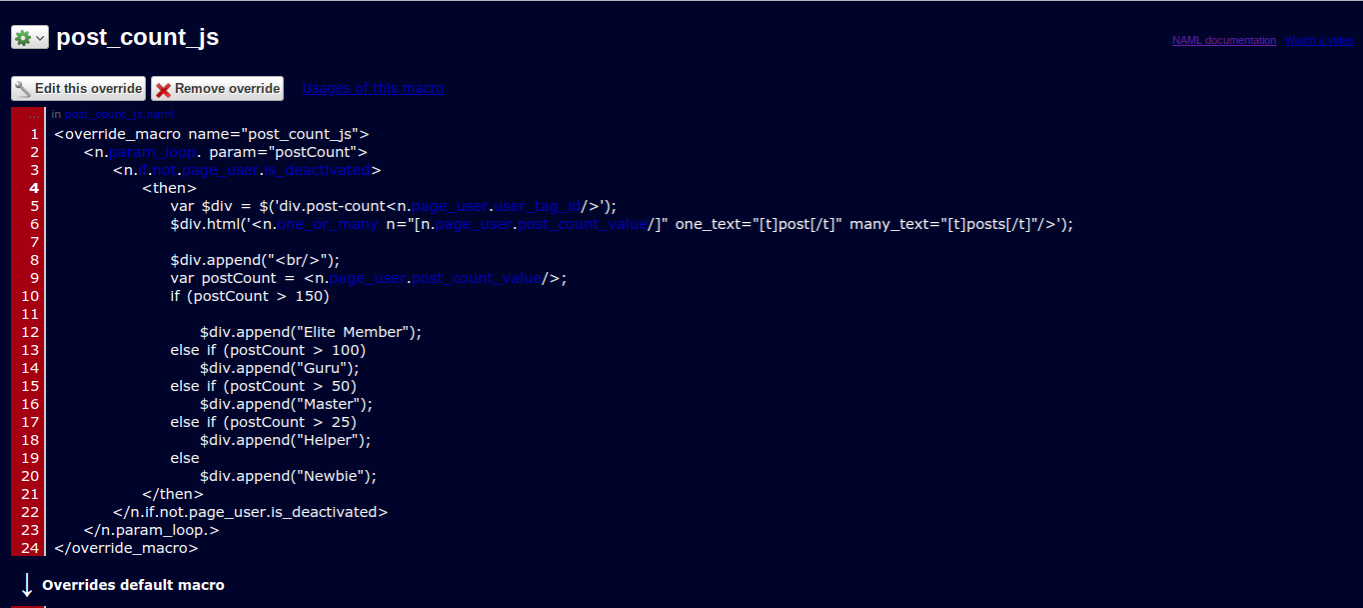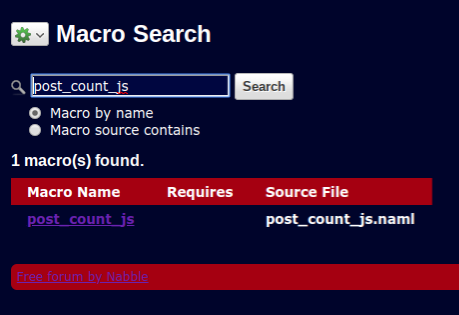Change color of an appended $div element in macro - moved
12
 Apr 30, 2019; 1:18pm
Apr 30, 2019; 1:18pm
 Apr 30, 2019; 7:27pm
Apr 30, 2019; 7:27pm
 Apr 30, 2019; 9:26pm
Apr 30, 2019; 9:26pm
 May 01, 2019; 7:54pm
May 01, 2019; 7:54pm
 May 02, 2019; 6:19am
May 02, 2019; 6:19am
 May 02, 2019; 4:44pm
May 02, 2019; 4:44pm
 May 02, 2019; 8:01pm
May 02, 2019; 8:01pm
 May 02, 2019; 11:30pm
May 02, 2019; 11:30pm
 May 03, 2019; 8:22am
May 03, 2019; 8:22am
 May 03, 2019; 12:30pm
May 03, 2019; 12:30pm
 May 03, 2019; 12:54pm
May 03, 2019; 12:54pm
 May 03, 2019; 1:01pm
May 03, 2019; 1:01pm
 May 03, 2019; 3:47pm
May 03, 2019; 3:47pm
 May 03, 2019; 4:20pm
May 03, 2019; 4:20pm
 May 12, 2019; 1:52pm
May 12, 2019; 1:52pm
 May 22, 2019; 5:41pm
May 22, 2019; 5:41pm
 May 27, 2019; 3:14am
May 27, 2019; 3:14am
 May 27, 2019; 7:33am
May 27, 2019; 7:33am
 May 27, 2019; 7:44am
May 27, 2019; 7:44am
 May 30, 2019; 2:14am
May 30, 2019; 2:14am
12
Reply |
Threaded

Open this post in threaded view
|
More ♦
♦
| Loading... |
| Reply to author |
| Edit post |
| Move post |
| Delete this post |
| Delete this post and replies |
| Change post date |
| Print post |
| Permalink |
| Raw mail |
Change color of an appended $div element in macro - moved
|
16 posts
|
Hello. I tried using another support forum to add a rank system into my forum. However I would like to change the color of the text within post_count_js. Here is my code: <override_macro name="post_count_js"> <n.param_loop. param="postCount"> <n.if.not.page_user.is_deactivated> <then> var $div = $('div.post-count<n.page_user.user_tag_id/>'); $div.html('<n.one_or_many n="[n.page_user.post_count_value/]" one_text="[t]post[/t]" many_text="[t]posts[/t]"/>'); $div.append("<br/>"); var postCount = <n.page_user.post_count_value/>; if (postCount > 200) $div.append("Elite Member"); else if (postCount > 100) $div.append("Guru"); else if (postCount > 50) $div.append("Master"); else if (postCount > 25) $div.append("Helper"); else $div.append("Newbie"); </then> </n.if.not.page_user.is_deactivated> </n.param_loop.> </override_macro> I already tried using `$div.style = 'color: blue' `however that did not work. How can I change the color of each $div.append so they are different per rank? Thank you! |
Reply |
Threaded

Open this post in threaded view
|
More ♦
♦
| Loading... |
| Reply to author |
| Edit post |
| Move post |
| Delete this post |
| Delete this post and replies |
| Change post date |
| Print post |
| Permalink |
| Raw mail |
Re: Change color of an appended $div element in macro - moved
|
Administrator
1337 posts
|
Hello Malmadork,
Do you have an image to illustrate what you wish on your site? |
Reply |
Threaded

Open this post in threaded view
|
More ♦
♦
| Loading... |
| Reply to author |
| Edit post |
| Move post |
| Delete this post |
| Delete this post and replies |
| Change post date |
| Print post |
| Permalink |
| Raw mail |
Re: Change color of an appended $div element in macro - moved
|
16 posts
|
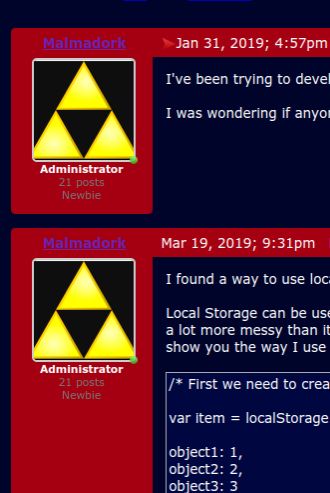 The edited macro I shared below adds the text of the # of posts a user made, and then a rank. What I would like to do is have the color of the text change for the 'Ranking'. I would like the color to be different for each rank. The edited macro I shared below adds the text of the # of posts a user made, and then a rank. What I would like to do is have the color of the text change for the 'Ranking'. I would like the color to be different for each rank.
I tried to add an id to the div element and edit the css, however that did not work. Then I tried manually setting the style trying js to do `$div.style = 'color: blue' ` however that did not work. |
Reply |
Threaded

Open this post in threaded view
|
More ♦
♦
| Loading... |
| Reply to author |
| Edit post |
| Move post |
| Delete this post |
| Delete this post and replies |
| Change post date |
| Print post |
| Permalink |
| Raw mail |
Re: Change color of an appended $div element in macro - moved
|
16 posts
|
Reply |
Threaded

Open this post in threaded view
|
More ♦
♦
| Loading... |
| Reply to author |
| Edit post |
| Move post |
| Delete this post |
| Delete this post and replies |
| Change post date |
| Print post |
| Permalink |
| Raw mail |
Re: Change color of an appended $div element in macro - moved
|
3896 posts
|
Hi Malmadork,
Your forum doesn't currently have the ranking you show in your image, so I can't provide a complete answer. One way to tackle it is to look at the code on your forum. Here's a sample. <div class="avatar-inner">
<a href="http://games-and-more-sharespace.105588.n8.nabble.com/template/NamlServlet.jtp?macro=user_nodes&user=1" rel="nofollow" title="View profile of Malmadork" class="nowrap no-decoration"><img class="avatar medium-border-color" src="/file/a1/avatar100.png" height="100" width="100" alt="Malmadork" title="Malmadork"/><img src="/images/online.png" class="online1 online invisible" title="User is online" alt="online"/></a>
</div>
</div>
<div class="avatar-label weak-color"><b>Administrator</b></div>
<div class="post-count1 avatar-label weak-color"></div>
Note the last two lines and the classes the two divs have.
It's easy enough to add CSS code in the box found at: Options > Application > Change appearance > CSS to alter the appearance of whatever div you create to add the rank.
Volunteer Helper - but recommending that users move off the platform!
Once the admin for GregHelp now deleted. |
Reply |
Threaded

Open this post in threaded view
|
More ♦
♦
| Loading... |
| Reply to author |
| Edit post |
| Move post |
| Delete this post |
| Delete this post and replies |
| Change post date |
| Print post |
| Permalink |
| Raw mail |
Re: Change color of an appended $div element in macro - moved
|
16 posts
|
Reply |
Threaded

Open this post in threaded view
|
More ♦
♦
| Loading... |
| Reply to author |
| Edit post |
| Move post |
| Delete this post |
| Delete this post and replies |
| Change post date |
| Print post |
| Permalink |
| Raw mail |
Re: Change color of an appended $div element in macro - moved
|
Administrator
1337 posts
|
Can you please try the code below?
<override_macro name="post_count_js"> <n.param_loop. param="postCount"> <n.if.not.page_user.is_deactivated> <then> var postCount = <n.page_user.post_count_value/>; var s = '' + postCount + ' ' + (postCount==1 ? '<t>post</t>' : '<t>posts</t>'); s += "<br/>"; if(postCount > 200) s += "Elite Member"; else s += "Newbie"; $('div.post-count<n.page_user.user_tag_id/>').html(s); </then> </n.if.not.page_user.is_deactivated> </n.param_loop.> </override_macro> Please let us know if it works for you. |
Reply |
Threaded

Open this post in threaded view
|
More ♦
♦
| Loading... |
| Reply to author |
| Edit post |
| Move post |
| Delete this post |
| Delete this post and replies |
| Change post date |
| Print post |
| Permalink |
| Raw mail |
Re: Change color of an appended $div element in macro - moved
|
16 posts
|
Israel <Nabble> : Yes this works but it does the same as I had it before, just with less ranks. It did not change the color.
GregChapman: The CSS would not change the color. I tried editing things other than the color for those classes, which worked; I tried `float: left`and it floated left, however, `color: blue` did not change the color. I think it could be that the weak color css overrides the custom css. Not entirely sure why or how but that is my best guess |
Reply |
Threaded

Open this post in threaded view
|
More ♦
♦
| Loading... |
| Reply to author |
| Edit post |
| Move post |
| Delete this post |
| Delete this post and replies |
| Change post date |
| Print post |
| Permalink |
| Raw mail |
Re: Change color of an appended $div element in macro - moved
|
3896 posts
|
My trouble is that I have no understanding of JavaScript, only HTML ans CSS. I don't understand how the script interacts with the page actually delivered.
Taking an example, I see in your page code at: http://games-and-more-sharespace.105588.n8.nabble.com/Programing-a-platformer-td14.html where you and another post, lines where I expect to see the postcount and rank. These are either <div class="post-counta22_Glitchy avatar-label weak-color"></div> or <div class="post-count1 avatar-label weak-color"></div> As you see, both divs are empty, so I have no understanding of how the rank and count actually appear on the page and I wouldn't expect my suggested solution of placing code in the CSS box to work until your script actually writes to the html file delivered to the visitor.
Volunteer Helper - but recommending that users move off the platform!
Once the admin for GregHelp now deleted. |
Reply |
Threaded

Open this post in threaded view
|
More ♦
♦
| Loading... |
| Reply to author |
| Edit post |
| Move post |
| Delete this post |
| Delete this post and replies |
| Change post date |
| Print post |
| Permalink |
| Raw mail |
Re: Change color of an appended $div element in macro - moved
|
16 posts
|
Yes, both div elements are empty, which (most likely) does mean that the post_count.js file is adding text to the div tags. This can be seen in the post_count.js file. I wonder if the text_weak_color file could be changed to solve this issue.
text_weak_color : `<macro name="text_weak_color">666666</macro>` Right now, it appears that text_weak_color file is used to override the colors of that text, as we can see in the page source it has a class of "weak-color". It is used in change_appearance.naml, in which I cannot change. If I change the text_weak_color file, it does the same as if I were to edit the color by doing: Options, application, change appearance, then changing weak text color there. This influences all weak text on the forum and is definitely not what I would like to do. I wonder if there is someway to edit the text_weak_color or change_appearance.naml files in order to only change the post_count (posts & rank) CSS. |
Reply |
Threaded

Open this post in threaded view
|
More ♦
♦
| Loading... |
| Reply to author |
| Edit post |
| Move post |
| Delete this post |
| Delete this post and replies |
| Change post date |
| Print post |
| Permalink |
| Raw mail |
Re: Change color of an appended $div element in macro - moved
|
3896 posts
|
In my view one of the problem with much of Nabble's styling code is that it is applied through a large number of CSS classes that have only a visual effect that is not related to the function of the element to which they are applied.
The result is that when you want to change the effect of, for example, a "weak-color" class in one place it has an unwanted impact in many other places on the forum. That's why my general approach would be to try to edit the NAML to edit the HTML/CSS generated, so appropriate classes could be applied to just the elements concerned - but that approach is, of course, driven by lack of knowledge of JavaScript. It's probably time for me to withdraw from this topic as I'm at the limit of my knowledge.
Volunteer Helper - but recommending that users move off the platform!
Once the admin for GregHelp now deleted. |
Reply |
Threaded

Open this post in threaded view
|
More ♦
♦
| Loading... |
| Reply to author |
| Edit post |
| Move post |
| Delete this post |
| Delete this post and replies |
| Change post date |
| Print post |
| Permalink |
| Raw mail |
Re: Change color of an appended $div element in macro - moved
|
16 posts
|
Reply |
Threaded

Open this post in threaded view
|
More ♦
♦
| Loading... |
| Reply to author |
| Edit post |
| Move post |
| Delete this post |
| Delete this post and replies |
| Change post date |
| Print post |
| Permalink |
| Raw mail |
Re: Change color of an appended $div element in macro - moved
|
Administrator
1337 posts
|
This post was updated on May 03, 2019; 5:41pm.
Hi Malmadork,
Is it working properly. Can you please share the changes that were made? |
Reply |
Threaded

Open this post in threaded view
|
More ♦
♦
| Loading... |
| Reply to author |
| Edit post |
| Move post |
| Delete this post |
| Delete this post and replies |
| Change post date |
| Print post |
| Permalink |
| Raw mail |
Re: Change color of an appended $div element in macro - moved
|
16 posts
|
This post was updated on May 03, 2019; 4:41pm.
|
Reply |
Threaded

Open this post in threaded view
|
More ♦
♦
| Loading... |
| Reply to author |
| Edit post |
| Move post |
| Delete this post |
| Delete this post and replies |
| Change post date |
| Print post |
| Permalink |
| Raw mail |
Re: Change color of an appended $div element in macro - moved
|
11 posts
|
I am very new to css but this worked for me.
.nabble .avatar-label{ color:#ffffff; font-size:15px; } Copy and paste this code in the css section of options/application/change appearance I hope I am not to late |
Reply |
Threaded

Open this post in threaded view
|
More ♦
♦
| Loading... |
| Reply to author |
| Edit post |
| Move post |
| Delete this post |
| Delete this post and replies |
| Change post date |
| Print post |
| Permalink |
| Raw mail |
Re: Change color of an appended $div element in macro - moved
|
16 posts
|
Reply |
Threaded

Open this post in threaded view
|
More ♦
♦
| Loading... |
| Reply to author |
| Edit post |
| Move post |
| Delete this post |
| Delete this post and replies |
| Change post date |
| Print post |
| Permalink |
| Raw mail |
Re: Change color of an appended $div element in macro - moved
|
16 posts
|
@OS-Jason, GregChapman, Israel, or anyone else who may be knowledgeable,
Is there a way to add a custom class or id within a macro? If there is a way to do this, I would gladly appreciate it if you could show me how. I apologize for adding on more questions, but I really do appreciate all of your help in customizing my forum. Thanks so much, Malmadork, Games and More |
Reply |
Threaded

Open this post in threaded view
|
More ♦
♦
| Loading... |
| Reply to author |
| Edit post |
| Move post |
| Delete this post |
| Delete this post and replies |
| Change post date |
| Print post |
| Permalink |
| Raw mail |
Re: Change color of an appended $div element in macro - moved
|
3896 posts
|
I'm not sure what you mean by "class".
I think of that as a CSS term with a very particular meaning, but I suspect you are using it differently. Can you explain your thought in more detail.
Volunteer Helper - but recommending that users move off the platform!
Once the admin for GregHelp now deleted. |
Reply |
Threaded

Open this post in threaded view
|
More ♦
♦
| Loading... |
| Reply to author |
| Edit post |
| Move post |
| Delete this post |
| Delete this post and replies |
| Change post date |
| Print post |
| Permalink |
| Raw mail |
Re: Change color of an appended $div element in macro - moved
|
3896 posts
|
In reply to this post by Malmadork
(Don't forget to use "Threaded" view to see where this fits in the topic.)
The reason that I didn't post Jason's answer is because it is strictly a Nabble CSS class that is applied to the relevant block of HTML code. The trouble is that the ranking system is added using locally applied JavaScript not code added by Nabble at their server, so to apply different colours to a rank must be done within the JavaScript code to ensure it is applied locally enough. I don't understand enough about JavaScript to suggest how the JavaScript be edited.
Volunteer Helper - but recommending that users move off the platform!
Once the admin for GregHelp now deleted. |
Reply |
Threaded

Open this post in threaded view
|
More ♦
♦
| Loading... |
| Reply to author |
| Edit post |
| Move post |
| Delete this post |
| Delete this post and replies |
| Change post date |
| Print post |
| Permalink |
| Raw mail |
Solution to Adding Ranks With Custom Styles!
|
16 posts
|
In reply to this post by Malmadork
I've finally solved it!!!
<override_macro name="post_count_js">
<n.param_loop. param="postCount" >
<n.if.not.page_user.is_deactivated>
<then>
var $div = $('div.post-count<n.page_user.user_tag_id/>');
$div.html('<n.one_or_many n="[n.page_user.post_count_value/]" one_text="[t]post[/t]" many_text="[t]posts[/t]"/>');
$div.append("<br/>");
var postCount = <n.page_user.post_count_value/>;
if (postCount > 150)
$div.append("Elite Member");
else if (postCount > 100)
$div.append("Guru");
else if (postCount > 50)
$div.append("Master");
else if (postCount > 25)
$div.append("Helper");
else
$div.append("Newbie");
</then>
</n.if.not.page_user.is_deactivated>
</n.param_loop.>
</override_macro>
Once you replace the old macro, you can see that it will append a rank depended on the number of posts given. You can always change the numbers and the name of the ranks later if you like! Here is what it looks like without styles, which we will get to next: 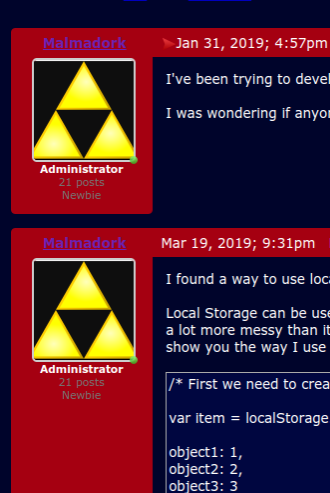 Next, the more complicated part, is adding custom colors and or styles for each rank, so different members stand out dependent on their number of posts. If we go back to "search macros", we want to search for the file "post_count". You should see a file like this: 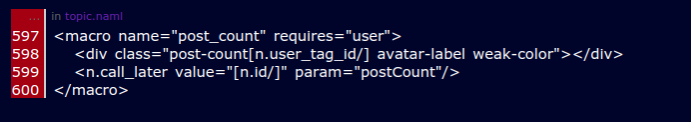
Now you want to replace the file with the text below: <override_macro name="post_count" requires="user">
<div class="post-count[n.user_tag_id/] avatar-label weak-color" id="_div"></div>
<n.call_later value="[n.id/]" param="postCount"/>
<script>
var post_count = 0;
var set = false;
function getDiv() {
let myDiv = document.getElementById('_div');
let txt = myDiv.innerHTML;
return txt;
}
function getPosts() {
let count = getDiv();
let n = 0;
let str = 0;
for(p=150; p>0; p-=1) { // The initial value for p will have to changed later depending on the max number of posts made and highest rank
n = count.includes(p);
if(n) {
if(!set) {
post_count = p;
set = true;
}
}
}
}
function appendDiv(count) {
let thisDiv = document.getElementById('_div');
if(count > 150) {
thisDiv.style.color = '#FFFF00';
}
else if(count > 100) {
thisDiv.style.color = '#00ffff';
}
else if(count > 50) {
thisDiv.style.color = '#ffffff';
}
else if(count > 25) {
thisDiv.style.color = '#ff0066';
}
else {
thisDiv.style.color = '#000000';
}
}
setInterval(function() {
getPosts();
appendDiv(post_count);
}, 100);
</script>
</override_macro>
The new file now has a script which finds the users highest post count, and gives it a custom color. I would make sure the number of posts for each color in this file matches with the appropriate rank number. You can also change the colors by changing the hexadecimal values, and even add in your own custom styles by using "thisDiv.style". Also be sure not to include numbers within your rank name. In addition, you might have to adjust the max value in the for loop later depending on the max number of posts a user has. Otherwise, after changing these two macros, you should now have custom ranks with custom styles. Thanks to everyone for your help! I really appreciate it! ~ Malmadork, Games and More |
«
Return to Nabble Support
|
505 views
| Free forum by Nabble | Edit this page |