uploading jpegs
|
I tried to upload a jpg to my post and cannot do it. Could someone please help me? Thank you for your time.
~Deb Cuneo |
|
This might be hard to follow - but stay with me -
My Internet Text is set for Larger text (fonts) For normal usage… So when I post and what to put an Image in - I get this I never click any here 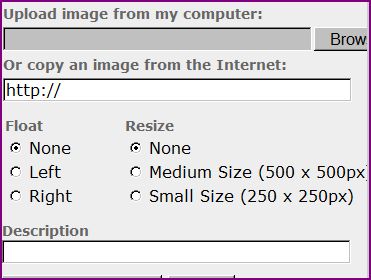 Note there is no place to “Insert Image” as below -- You need to do that - Upload the image With a Larger Text setting - It seems to cut off some of the Image box and won’t show Insert Image. So I have to go to Internet Explorer >View Text size > and choose Small. (doesn’t matter what browser you are using) Then reboot AOL Then when I go back to Posting - All text is small and I see the Insert Image as below… Why this is so - I don’t know - have never asked. Once you have a box like below - 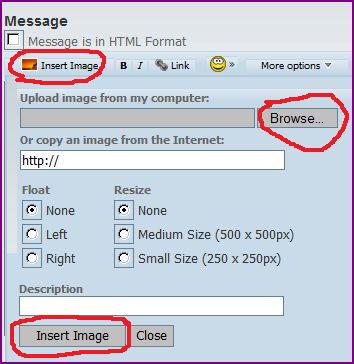 Now To post: You must know where your image is - also not too big - Jpg or Gif So click Browse - click on your image - Then you click “Insert Image” - WAIT FOR IT TO COMPLETE UPLOADING - SEE YOU TOOLBAR BELOW Then - For me - it puts the description - At the very bottom of the post box - So if I want it somewhere else - I copy and past it.. Then after posting - I reset my Text to Larger - There may be a easier way - but this works for me Maybe someone can help here - but it works for me..… There might be a setting - where I don't have to change my text size? If ya have any questions - ya can email me direct - Good Luck... claudemobetta@aol.com http://claudemobetta.com/lmb/loa2.html |
|
In reply to this post by DCuneo
Hi Deb Cuneo,
What is the error message that you get? Have you tried uploading the JPG as a file (More options > Upload a file)? If you have success uploading it as a file, please post the JPG here so that we can fix the bug in the system. |
|
This is the error message I receive. The same happens for the
member only her file name is different but it is still a jpg. Once again,
thanks for your help. <nabble_img src=”20100310LICWIheader72dpipost1”border=”0”/>.jpg
~Deb From: Hugo <Nabble>
[via Nabble Support] [mailto:[hidden email]] Hi Deb Cuneo, Official Nabble Administrator - we never ask
for passwords. View message @ http://n2.nabble.com/uploading-jpegs-tp4769589p4771482.html
No virus
found in this incoming message. |
|
This is not an error. Nabble adds this tag to the message when the upload is complete. Please try clicking on the "Post Message" button and see if it works. I suggest you to rename this file to something shorter.
|
| Free forum by Nabble | Edit this page |

