deleting "phantom users" not appearing as registered users
|
This post was updated on .
Hi,
I have an odd problem. As you see on the first picture, there is a user on my "all users" list whom I marked using a red border: "all users" list 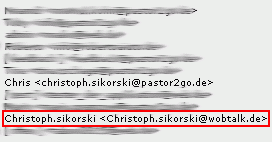 This user is not visible in the registered users list, though there are no banned or other special users, yet. You see, on the "registered users" list, this previously marked user is missing: "registered users" list 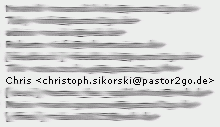 Now, this "phantom" user blocks my attempt to chance the present eMail address of "Chris" to the one the "phantom" has. When I try to change Chris's current eMail address to the one of the "phantom" user, the following message appears: 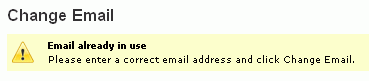 (1) How can I remove the "phantom" user? (2) And... how can I completely delete a user in general? Or can I just ban/unban users? Regards nnako |
Re: deleting "phantom users" not appearing as registered users
|
I suspect your red bordered user emailed you before registering using one address and then registered using another. (The username that matches the part before the @ sign suggests this as this is the default username that Nabble generates for unregistered users sending an email.)
Nabble tries to avoid users registering under completely new names by placing cookies that present any unregistered user with the name they used when first posting beside the "Login" and "Register" links. (Once registered it is, of course, possible to change both username and address to the one the user would prefer to use in the long term - but they won't know this at the time they decide to register, so you can understand the temptation to use a completely different username and address.) It is not possible for an administrator to remove a user logged in Nabble's database. For that you need Nabble's help. Without Nabble's help required to edit the recorded users, the best an administrator can suggest is that the user registers their original address and then changes it to a dummy address he's prepared to abandon so that this frees up his first registered account to change to the address he first used. Incidentally, in testing some of this stuff which I only poorly remembered I was reminded of an intriguing - and potentially serious - bug that Pedro should investigate in the cookie system for unregistered users... I logged out of my test forum then posted a message using a previously unused name. This duly appeared as a post under that name and the name used appeared beside the "Login" and "Register" links at the top right. However, the bug appears when I log back in under my administrator name - because the post I made as an unregistered user is now recorded - permanently - under my administrator username and all evidence of that one-time poster has disappeared - because it is a "real name" that is used, not an email address, this is not logged on the "All users" screen as it is when an email address has been recorded.
Volunteer Helper - but recommending that users move off the platform!
Once the admin for GregHelp now deleted. |
Re: deleting "phantom users" not appearing as registered users
|
A further thought...
With recent Nabble changes administrators now have the ability to change a user's username, email and password so it should be possible for you to take charge or either of the user's accounts and help him switch addresses. Tell the user you have locked his two accounts. Create a temporary password on both. On the account the user wishes to abandon change its email address to one of your own. That will release preferred email address so it can be used on the account that the user wishes to retain as his main account. Now change the email address on the preferred account to his preferred email address. Then tell him the temporary passwords you used and instruct him to change both. Job done. (Though the original account will never die. No forum registrations ever do!)
Volunteer Helper - but recommending that users move off the platform!
Once the admin for GregHelp now deleted. |
You are right. The user unwittingly replied to a message which was sent to him using the additional options "send post as email to..." while creating the post. After that, he tried to register with another address. This seems only possible and applicable in direct WEB contact (not in reply to an eMail) and only when using the same computer, I guess. But at least, the user himself seems to be able to completely remove (detele) himself from the users list. Yes, that's a great feature: being able to change users name, eMail and password. But this only applies to REGISTERED users. Not to "phantom" users, because the latter are not showing up within the users list accessible by pressing on [Persons] in the menu. So I can not change any of the "phantom"'s configurations. What I did now is, fill out a new registration for the eMail address the "phantom" user was using in the first place; and asking him to confirm the registration eMail. My hope is that with confirming this registration, the "phantom" moves into the list of registered users. Which would solve the situation, because I then can operate on the user's settings as you described. Thanks, Greg. nnako |
Re: deleting "phantom users" not appearing as registered users
|
Hi nnako,
True. It's not a perfect system that covers all eventualities. I wasn't aware that was possible, but I haven't dealt with any unregistered users, who have managed to log an email address. Ah! Yes. I had forgotten to allow for non-registered users with email addresses. I can't think of a better plan.
Volunteer Helper - but recommending that users move off the platform!
Once the admin for GregHelp now deleted. |
«
Return to Free Support
|
1 view|%1 views
| Free forum by Nabble | Edit this page |

