Use my settings, OR parent settings — confusing — which of the two becomes effective?
Use my settings, OR parent settings — confusing — which of the two becomes effective?
|
In the new UI,
> Use my settings, OR parent settings is confusing. If I choose that option, then which settings are effective? FWIW I preferred the colour-coded table that Nabble used until recently. That made more sense. |
Re: Use my settings, OR parent settings — confusing — which of the two becomes effective?
Both. If the user satisfies the current settings, then he/she is allowed to proceed. If not, the parent settings will be checked. We added more possibilities to this configuration and the old table would make the screen too big and more confusing. We will work on this screen to make it more intuitive and better guide the users. |
Re: Use my settings, OR parent settings — confusing — which of the two becomes effective?
OK, trying to get my head around this. If there's that order, then I interpret it (verbosely) as [•] If the settings at this level block the user, then ignore these settings. Instead, apply the parent's settings. (Yes?) |
Re: Use my settings, OR parent settings — confusing — which of the two becomes effective?
|
I would say:
[•] If the settings at this level block the user, then check the parent's settings. The user must satisfy at least one level to get in. The AND case is different: [•] If the settings at this level don't block the user, also check the parent's settings. The user must satisfy all levels to get in. We should add an article about this (and possible scenarios) soon. |
unwritten assumptions around the 'Who Can View & Post?' dialogue
|
Back in February I had a moment of realisation, and I thought I posted on the subject but I now can't find the message (maybe I lost a draft when my browser crashed). Anyway, from what I recall:
* most of the misunderstanding arose from stuff that's unwritten. When we look at this lot (without focusing on any detail) —  — are we looking at a bunch of allowances or — are we looking at a bunch of restrictions? (If the user begins with the wrong assumption, then it'll be difficult to understand the effects of AND/OR options.) Postscript Is that dialogue a mixture of the two? Allowances in the top part, restrictions in the lower? |
In the 'Who are Members?' dialogue, steering is to the wrong level
|
In reply to this post by Hugo <Nabble>
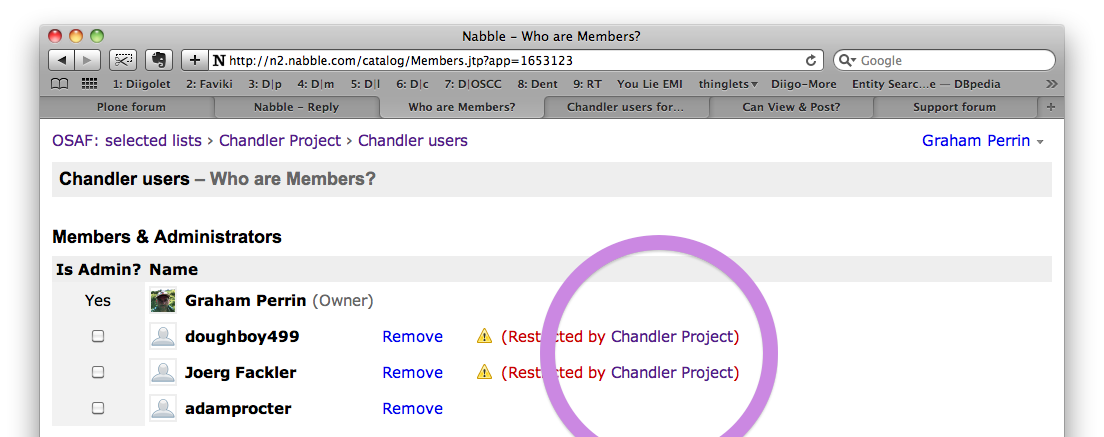 Visually, that dialogue steers me to the Chandler Project level. Wrong. The restriction is a misconfiguration at the Chandler Users level. |
Re: unwritten assumptions around the 'Who Can View & Post?' dialogue
|
In reply to this post by Graham Perrin
Hi Graham, thanks for the feedback.
Theoretically we are talking about restrictions, but this actually depends on what you want to do. If the idea is to "close the doors" for strangers, then you are adding restrictions. But if you go to a sub-forum and "open the doors" to visitors that cannot view or post in the parent forums, then you are setting allowances. For example, imagine a structure like this: Forum A Forum B Forum C (A is the parent of B, which is parent of C) If you go to B and set that only members can view and post, then you are adding restrictions to B and C (inheritance). If you then go to C and set that anyone can view and post (e.g., you select "ignore parent settings"), then you are setting allowances. Do you remember how the Chandler project forums were configured? I really want to fix the problem that confused you and Joerg. Please let me know if you remember how this was configured and we will improve the UI. |
Re: unwritten assumptions around the 'Who Can View & Post?' dialogue
It's OK, I can take care of those in due course. I understand inheritance etc. (working with it daily in context of Zope/Plone). FWIW I think the problem with the recently redesigned UI is, the mix of allowances and restrictions in the same window. Stuck in my mind's eye at the moment: the title of the window "Who CAN view and post" is contrary to the bottom half, which tends to have the "can NOT" effect. Maybe I need to sleep on this. For a week heheheh |
«
Return to Free Support
|
1 view|%1 views
| Free forum by Nabble | Edit this page |

