Transparent background
|
How do I make the background of the forum transparent?
I tried the way it was stated in the old forums but it didn't work for me. this was the way it was suggested previously. But it doesn't seem to work for me. .nabble { background-color: transparent; } |
|
It's still working for me on my forums.
Can you post the URL of your forum to see if I can work out why it's not for you. Have you any other code or customisations in place. If so can you provide details.
Volunteer Helper - but recommending that users move off the platform!
Once the admin for GregHelp now deleted. |
|
The link to the forum I'm using is: http://forum.12634.n8.nabble.com
I am assuming it needs to be put in CSS to make it transparent right? Because that's where I'm putting it. The only thing I am using are different color settings, nothing else really. Embedded it in another site. I'd like to make it transparent so the background of the site could be used. It would make it look better. |
|
Administrator
|
This looks transparent to me. I see rgb(130, 0, 0) everywhere.
|
|
I'm trying to get the background to be transparent in the way that the background of the site I'm using is visible, as you can see here:
http://chronical-chronicles-writer.webnode.be/forum/ From what I understood, it would make the background of the site visible rather than 1 color block. |
|
As Franklin says, it looks like a solid colour to me. I think I have discovered how the code in your forum is generated.
When I look at your code behind your forum there's a file: http://forum.12634.n8.nabble.com/template/NamlServlet.jtp?macro=site_style and it contains: html,#nabble,.nabble .no-bg-color { background-color: #820000; }
.nabble .light-bg-color { background-color: #02A112; }
.nabble .shaded-bg-color { background-color: #A10000; }
.nabble * { color: #FFFFFF; }
.nabble h1, .nabble h2, .nabble h3, .nabble h4, .nabble h5, .nabble h6 { color: #FFFFFF; }
.nabble a:link, .nabble a.not-visited-link { color: #0000FF; }
.nabble a:visited, .nabble a.visited-link { color: #FFFFFF; }
.nabble select, .nabble input, .nabble textarea { background-color: #121212; }
#nabble { background-color: transparent; }As you see there is some conflict in that code with two different background-color statements
On a site of mine I have a similar file: http://seahawk-forum.968426.n3.nabble.com/template/NamlServlet.jtp?macro=site_style which contains: body, input, button, textarea, select { font-size: 95%; }
div.avatar-label { background-color: #ff00ff;} body { margin-right: 0em; margin-left: 0em; } .nabble { background-color: transparent; } .nabble div.search-box{ float: right; margin-right: 5px; } .nabble div.search-box #search-input{ background-color: #eeeeff; } .nabble a:link,.nabble a.not-visited-link, span.dropdown-item{ color: #0000ff; } .nabble a:visited,.nabble a.visited-link { color: #000080; } .nabble h1, .nabble h2 { color: #000000; } .nabble .light-black { color: #124850; } .nabble .message-text, .small, .nabble .editor-table td, p, form, small, ul, table td, .breadcrumbs { color:#000000; } .nabble .light-bg-color { background-color: #EDF7F9; } .nabble .shaded-bg-color { background-color: #EEEEFF; } .nabble th, .nabble .dark-bg-color { background-color: #C2E5EB; } .nabble .light-highlight { background-color: #ADF3DF; } .nabble .highlight { background-color: #94E4CD; } .nabble .info-message th, .nabble .dark-highlight { background-color: #7FD6BC; } .nabble table, .nabble li, .nabble div, .nabble .medium-border-color { border-color: #99CFDA; } .nabble td, .nabble .light-border-color { border-color: #C4E2F5; } .nabble .dark-border-color { border-color: #8CC3CD; } .nabble .error-message { border-color: #ffcc33; } .nabble .info-message { border-color: #3366ff; } span.dropdown table { background-color:#F1F9FA; border-color:#8CC3CD; } tr.dropdown-hover { background-color:#DAEEF1; } .post-border, td.post-border { border-color: #d9d9d9; } span.post-author { color:#000000; } .post-hover { background-color:#E4F6F9; } select, input, textarea, button { border:1px solid #337984; } input[type=radio] { border:none; } .classic-author-name { font-size: 90%; }My single first line is clearly generated through what I have under the FONT item here: 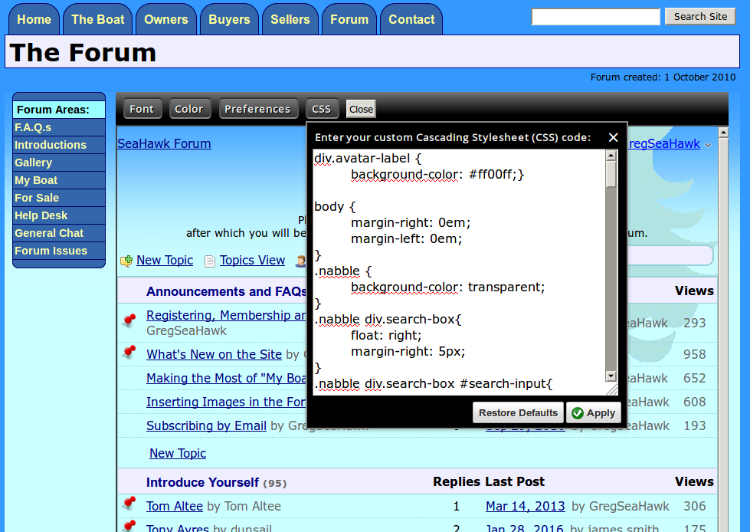 I am as confident as I can be when I set up the forum seven years ago that I made no changes under the COLOR item. The long second line is clearly generated by the code found under CSS. (You can see how my main site includes both a graduated blue background to the page plus a SeaHawk logo background image over part of the page) From all of this I would guess that you need to take all the customisations you have made under the COLOR item and shift them to the CSS box - except for the line that contains: html,#nabble,.nabble .no-bg-color { background-color: #820000; }and then use the "Restore Defaults" button under the COLOR item.
Franklin may be able to confirm this. Having said all this, I do worry that your background is somewhat high contrast and complex and it will make any text very difficult to read unless you have such contrasting colours that it will spoil the predominately red/black design.
Volunteer Helper - but recommending that users move off the platform!
Once the admin for GregHelp now deleted. |
|
so... do I copy the rest, put it under the transparent one and then it should be fine?
Cause if so I can test it out. |
|
I'm not totally sure of the impact of all your adjustments. For example I see there are more than one "make this transparent" lines in your code.
But what I believe takes place is that some of the edits you make under the COLORS menu item over-ride what goes in the CSS dialogue. So as a first step I'm saying, under COLORS, reset the colours to default and add the code that your adjustments made under that option to the CSS box. It's certainly worth a try.
Volunteer Helper - but recommending that users move off the platform!
Once the admin for GregHelp now deleted. |
|
Thanks! It actually worked.
I left these html,#nabble,.nabble .no-bg-color { background-color: #820000; } .nabble .light-bg-color { background-color: #02A112; } .nabble .shaded-bg-color { background-color: #A10000; } out of the code. Going to try to use the last two, but doubt they'll work. The forum site looked awful else. Thank you guys so much! 
|
|
Well, the website forum itself looks weird, but it works great on my website now. Thank you all! :D
|
|
Indeed! Those colour choices are not the best to tone with your background, but you have got the transparent background you sought.

Volunteer Helper - but recommending that users move off the platform!
Once the admin for GregHelp now deleted. |
«
Return to Nabble Support
|
1 view|%1 views
| Free forum by Nabble | Edit this page |

