"Topics View" as default viewing
|
Hello guys!
There are 2 things that i want to ask/share with you guys.. 1. There is a bug, i think, that is not allowing to set the default viewing of a forum (and a sub-forum) as "Topics View" I have an "Free Forum" with a Sub-Forum restricted to post but free to read. Is like this: --- Main Forum (Free to read and post) - Containing 2 topics ------------- Subforum (Free only to read) - Containing 30+ topics Well, for a few months i could set this up to show as "Topics View" and ALL the posts in the both forums to be displayed in the same page. As Follows: -- Post 1 [from Main Forum] -- Post 2 [from Main Forum] -- Post 3 [from Subforum] -- Post 4 [from Subforum] -- Post .. [from Subforum] -- Post .. [from Subforum] -- Post .. [from Subforum] -- ...... For a few days now, this doesn't work at all. The Option is still there, so i can click on "Topics View" and display it correctly but after i get out of forum and come back in the view is again as "Forum View" with the 2 separate things appearing and not all posts. Is there an option to set the "Topics View" to remain default again? 2. Also, it seems like we cannot Lock Post anymore, so nobody can reply to it. Is any way to come back to this, to Enable Locking Own Posts? Thank you guys and thanks for this amazing Nabble Project! You've managed to create a very very nice product and also community!
If you want to be good, think and act as a group!
|
Re: "Topics View" as default viewing
Yes. Please go to your parent forum and click on "Options > Editor > Change appearance". You will see a "Forum Format" section, where you can select "Topics" and save. We have removed this feature because it tends to be useless. We are about to implement a "Lock this topic" feature, where the forum administrators can lock the entire topic (they must explain why the topic is being locked). Would this work for you? You are welcome. Regards, Hugo Teixeira Nabble.com |
|
Thanks alot for your prompt response, Hugo!
Your advise can't be done in my circumstances, unfortunately. Here is a screenie with what options i have available: 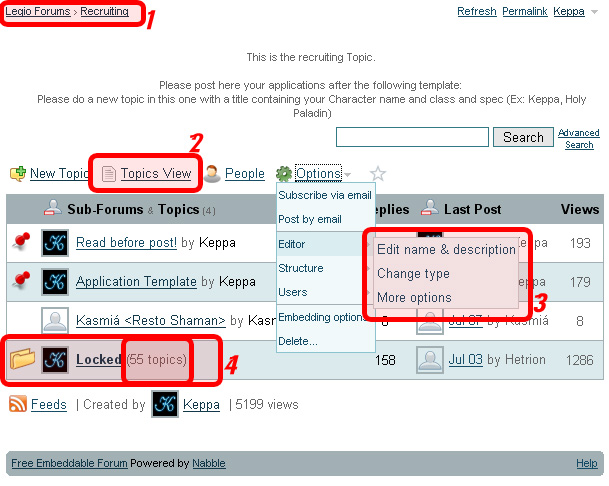 where, pt.1: The root of my forum pt.2: "Topics view" is there, i hit it, forum shows as i wish but does not save the view. pt.3: The options that i have regarding the specific forum where i need to do "Topics View" pt.4: The sub-forum from wich i need to "pull" the topics (by "Topics view"). This particular sub-forum has a limited acces (can only be viewd but not replyed to). The ideea is that in that "Recruitment" Forum, anyone can do Applications but once accepted / denied, I need to lock it somehow. I've found that the only way is to create a sub-forum, restricted, in wich i move Applications (Topics) already made and accepted/denied by me or the other administrator. But once i move the topics there, doesn't show in the "Recruiting" Forum anymore, as intended (as "Topics View") all togheter with the two pinned topics alerady there. With your permission, i'm recapping all the structure: -- (1) Main Forum -------- (2) Recruiting Forum (has 2 pinned topics) - Free for anyone to post -------------- (3) Locked Forum (alot of topics) - Anyone can view, admins can post. Forums (2) and (3) must be viewed togheter, combined as "Topics View" did some time ago. So, i'm still with this issue present. :) If this helps, here is the web adress where the Forum is located: Legio Guild Forums Regarding your idea of being able to lock topics... is not only Good, but is Amazing!!!! An option like this could solve huge problems and i think even mine. Is an option that I expect for some time now and i think there are also a lot of guys waiting it also! Again, thank you for your time and for your Support to this great community! Keppa
If you want to be good, think and act as a group!
|
Re: "Topics View" as default viewing
|
Hi Keppa,
The option you must access is only available at the root forum (Legio Forums). All sub-forums inherit this configuration. So please go to your root forum and click on "Options > Editor > Change appearance". Then select "Topics" for forum format. This should be available in the next months. We are working on great improvements and features like this one will be handled in the second phase. Regards, Hugo Teixeira Nabble.com |
|
In reply to this post by Hugo <Nabble>
The lock feature will be useful, thanks, but it will be a last resort. Whilst creating a welcome message for a forum I decided that for me, in most cases, it's better to allow (not lock). I treat any misplaced post as a signal that I should arrange my forum in a way that encourages best placement. |
|
In reply to this post by Hugo <Nabble>
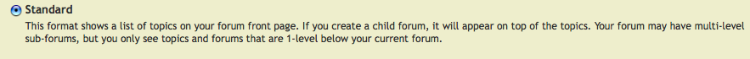 I have chose this option but for some reason my Subforums fall at the bottom.?
HTTPS Please!
|
«
Return to Free Support
|
1 view|%1 views
| Free forum by Nabble | Edit this page |

