No Post button
|
There is no post button visible to post a reply... see screenshot below.
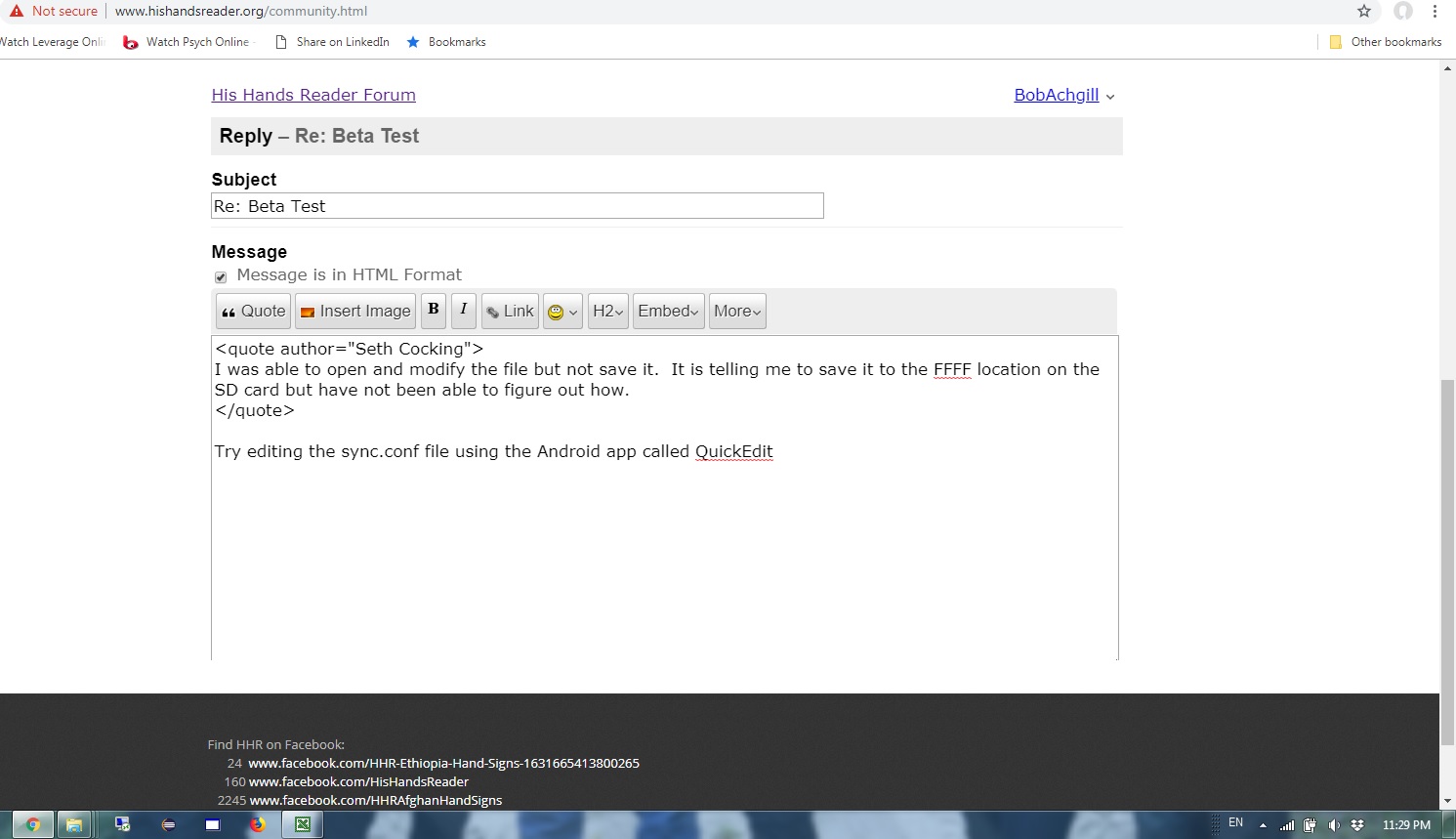
|
|
My users and I've had this happen many times. But we've found that increasing or decreasing the zoom on the screen pops the buttons up. So I tell my users to do a Control + or a Control - to get the buttons back.
But I'd sure like it to be fixed. 
I'm not Nabble support, but have Nabble running on my Weebly website: http://www.garysgaragemahal.com/
|
|
Hi Gary,
Your site does not have the same problem as Bob's. In Bob's case the issue is the fixed height defined in WordPress for the embedded forum to display. Open the "Beta Test" topic and you'll see the same problem - a fixed height for the forum and no scrollbar to allow you to move around the page content, but on most other pages, while little content is there, there is space under the forum content. This is not one for Nabble to sort. Bob needs to turn to the the guys at WordPress support to find how he can make the space on the page flexible, so that will expand as necessary to allow the full forum page to display.
Volunteer Helper - but recommending that users move off the platform!
Once the admin for GregHelp now deleted. |
|
Greg - Still keeping late hours I see.
Anyway, thanks for the explanation. (But I'd still like Nabble to fix my problem.  ) )
I'm not Nabble support, but have Nabble running on my Weebly website: http://www.garysgaragemahal.com/
|
|
Yep, late to bed, and my wife has just woken me with worries about a speaking commitment which she has in July that she has just realised clashes with my niece's wedding, so before going to sleep again I picked up my tablet where I see I had the hishandsreader forum page open and recalled that when I first looked at the page I could see no problem.
It seems that when displayed in a browser recognised as being on a mobile device the problem goes away. I don't know enough about wordpress themes, but I guess it could be a problem with that.
Volunteer Helper - but recommending that users move off the platform!
Once the admin for GregHelp now deleted. |
|
This post was updated on .
In reply to this post by BobAchgill
I'm embedding the Nabble forum into my website and when I try to reply to a post, the Post button is not visible:
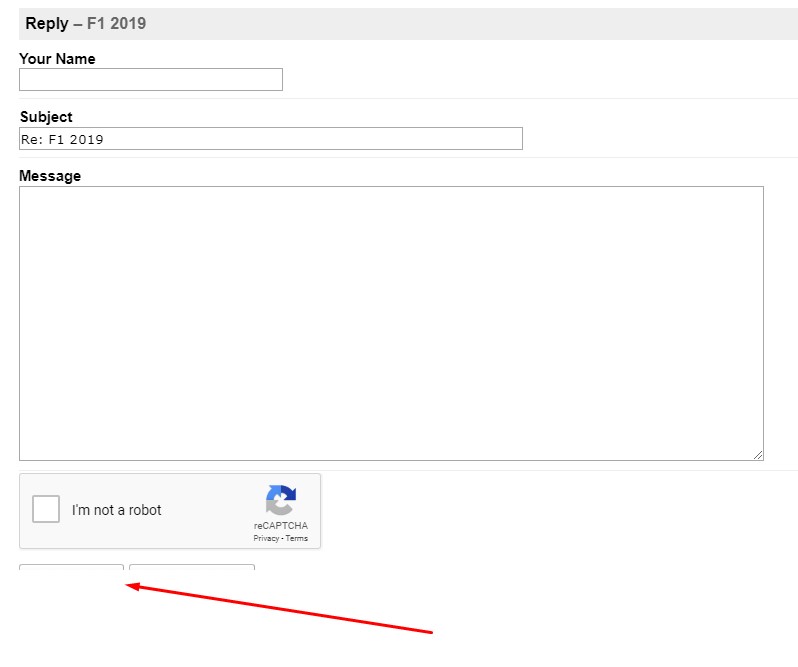 When I look at the source for the page, the iframe id="nabbleiframe" has a height defined twice and the style version is 600px which is too small. 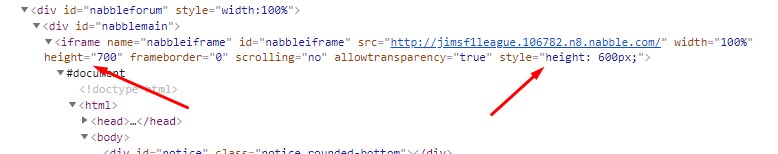 If I modify the style value on the fly using the browser's developer tools to 700px, the buttons are visible. I've noticed that this only happens if a non-registered (i.e. not logged in) user tries to reply. Thanks |
|
I'm having the same issue with the thread view:
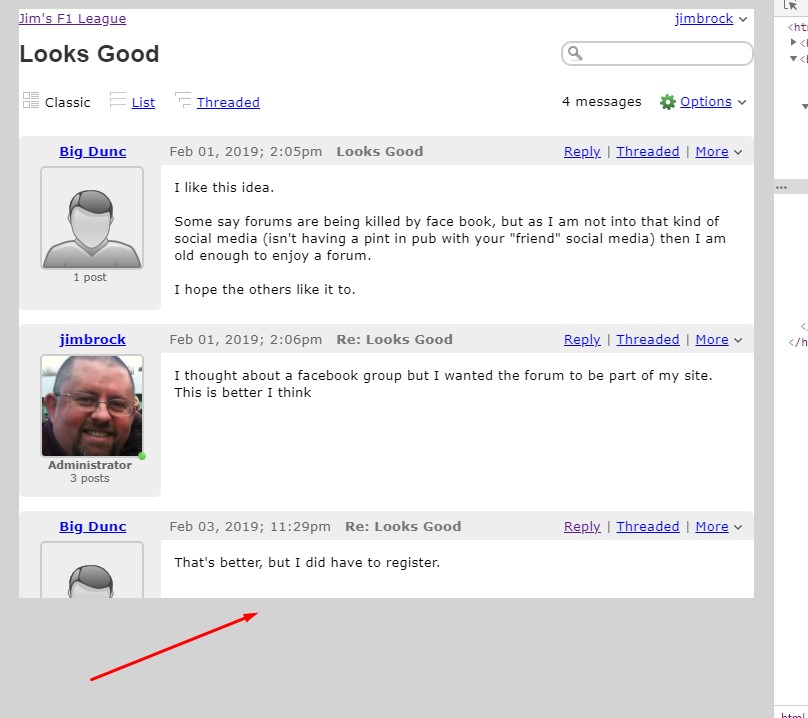 iframe name="nabbleiframe" id="nabbleiframe" src="**" width="100%" height="700" frameborder="0" scrolling="no" allowtransparency="true" style="height: 600px;" Shouldn't the height value be 100%? Thanks |
Re: nabbleiframe hiding Post button
|
In reply to this post by Jim Brock
Hi Jim,
Yours is NOT a Nabble issue but the fact that you have chosen to insert the Nabble code in an iframe. These, by their nature, have a fixed height and are unsuitable for holding content that will vary in height. If you are building your site with Wix, Weebly, Wordpress, or some other "no coding required" site builder application then you will need to refer to their help facility to find the appropriate method to use to insert content of variable height into your page. If you are using a tool that allows you to to create you own code then the way I do it may assist. Typically my site's pages will be built with div tags each with an ID of header, content and footer. Here's the code for the content div on a page where a forum is embedded: <div id="content">
<h1>Members Area</h1>
<script type="text/javascript">
nabble_ignore_scroll = true;
</script>
<a id="nabblelink" href="http://members-area.61172.n8.nabble.com/">Members Area</a>
<script src="http://members-area.61172.n8.nabble.com/embed/f1"></script>
</div>The code below comes from another site, where I called the content div "main". You can view the whole page at:
http://www.seahawk17.org.uk/forum.php <div id="main">
<!--
<script type="text/javascript">
nabble_ignore_scroll = true;
</script>
-->
<a id="nabblelink" href="http://seahawk-forum.968426.n3.nabble.com/">SeaHawk
Forum</a>
<script src="http://seahawk-forum.968426.n3.nabble.com/embed/f1595494"></script>
<h2 class="top"><a href="forum.php#"><img class="top" src="images/uparrow.gif"
alt="Go to Top"></a></h2>
</div>In case you are wondering the additional script (commented out in the second example) is documented at: http://n8.nabble.com/help/Answer.jtp?id=48
Volunteer Helper - but recommending that users move off the platform!
Once the admin for GregHelp now deleted. |
|
In reply to this post by GregChapman
Hi Gary,
Having replied to Jim, I looked at the code on your site around the Nabble embedding code and see it includes overflow-y: hidden;. That will cause the problem if the div it affects is of a fixed height. I haven't investigated far enough to find the issue, but I think that should be your starting point.
Volunteer Helper - but recommending that users move off the platform!
Once the admin for GregHelp now deleted. |
|
In reply to this post by GregChapman
Hi Greg,
I am NOT inserting the iFrame, your script does. I was just viewing the source to see what was created. I'm creating the HTML pages myself. I've tried adding the nabble_ignore_scroll = true; script but that hasn't worked. Here is the source of a test page: <html> <head runat="server"> <title>Jim's Formula 1 Fantasy League 2019</title> <META HTTP-EQUIV="Pragma" CONTENT="no-cache"> <META HTTP-EQUIV="Expires" CONTENT="-1"> </head> <body style="background-color:lightgray"> <div id="content"> <script type="text/javascript"> nabble_ignore_scroll = true; </script> Jim's F1 League <script src="http://jimsf1league.106782.n8.nabble.com/embed/f1"></script> </div> </BODY></HTML> |
Re: nabbleiframe hiding Post button
|
This post was updated on .
Hi Jim,
In your latest post you show the embedding code entered in your page correctly as: <a id="nabblelink" href="http://jimsf1league.106782.n8.nabble.com/">Jim's F1 League</a> <script src="http://jimsf1league.106782.n8.nabble.com/embed/f1"></script> That code does NOT miraculously add all the "nabbleforum" and "nabbleiframe" junk before the html tag in your code shown in your image... 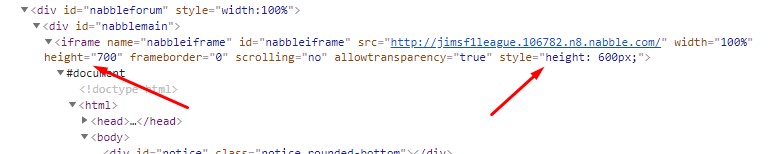 That is something the software you are using does, somewhere between what you show in your latest post and what you show in your original post. What software package are you using to generate your site? Look at the source of my SeaHawk site and you'll see that the code Nabble provided appears unadulterated on the page. It does not have the kind of garbage added to it that you see. You will need to post the URL of your site so we can see what's really going on at your end to get to the bottom of this. Incidentally, it is not "my script". I'm just an ordinary Nabble user like you.
Volunteer Helper - but recommending that users move off the platform!
Once the admin for GregHelp now deleted. |
|
My apologies Greg! I thought you were from Nabble. Thank you for taking the time to help me.
I'm generating the HTML using notepad. I'm not using any content management system. I'm simple placing the embedding lines provided by Nabble as per my previous post: Jim's F1 League <script src="http://jimsf1league.106782.n8.nabble.com/embed/f1"></script> So, it is the Nabble script that generates all the Nabble divs and iframes. You can look at my site here: http://www.jimbrock.me.uk/f12019/ In Chrome, if you right click on the page and do "View Source", you'll see the lines unadulterated. But, if you right click and do "Inspect", you'll see the divs and iframes that the Nabble script has generated. Any suggestions are welcome. Thanks again Jim |
Re: nabbleiframe hiding Post button
|
Hi jim,
I'll reply privately, as I believe this is an HTML/CSS issue on your site, so not a Nabble issue. (It may take a few hours while for me to investigate further.)
Volunteer Helper - but recommending that users move off the platform!
Once the admin for GregHelp now deleted. |
|
Hi Greg,
This isn't a problem with my CSS. Please take the following HTML and save it to a file and open it in Chrome: <html> <head runat="server"> <title>Jim's Formula 1 Fantasy League 2019</title> <META HTTP-EQUIV="Pragma" CONTENT="no-cache"> <META HTTP-EQUIV="Expires" CONTENT="-1"> </head> <body style="background-color:lightgray"> <div id="content"> <script type="text/javascript"> nabble_ignore_scroll = true; </script> Jim's F1 League <script src="http://jimsf1league.106782.n8.nabble.com/embed/f1"></script></div> </BODY></HTML> There is no CSS. It's using a standard div. The output is generated by Nabble. Click on the "Looks Good" thread and see the messages being cut off. Try clicking reply and see the buttons cut off. The output is being generated by Nabble. I think they should look at it. Thanks Jim |
Re: nabbleiframe hiding Post button
|
You'll see from all I have been posting on your forum that I believe I have found a bug at Nabble, but one that is not affecting all forums.
Further than that, this Nabble Support site appears to be behaving strangely at the moment. If I click on the "Last post" item to find your post I get a cached version of the topic that doesn't show your latest post. I have to refresh the actual topic screen to see it. Weird! It makes me wonder if this is a related bug to the one affecting your forum at the moment. I'll wait a few hours to see if things get sorted overnight and report the bug tomorrow morning.
Volunteer Helper - but recommending that users move off the platform!
Once the admin for GregHelp now deleted. |
|
Greg, Thanks very much for all you help. It’s much appreciated. My site is not live yet so there’s no immediate rush so I’ll wait a bit and see if it gets sorted. If not, I’ll abandon it as you suggested and start another one. Thanks again Jim From: GregChapman [via Nabble Support] <[hidden email]> You'll see from all I have been posting on your forum that I believe I have found a bug at Nabble, but one that is not affecting all forums. Just a Volunteer Nabble Helper - because the nice folk at Nabble have helped me! If you reply to this email, your message will be added to the discussion below: http://support.nabble.com/No-Post-button-tp7602559p7602636.html To unsubscribe from nabbleiframe hiding Post button, click here. |
| Free forum by Nabble | Edit this page |

