I just posted this,
http://forum.openscad.org/New-forum-member-extruding-along-path-td27070i20.html#a27219I included an image using the 'Insert Image' button.
On preview it doesn't show the image just:
<nabble_img src="Capture_sheakspear_holes.jpg" border="0"/>
Graphically:
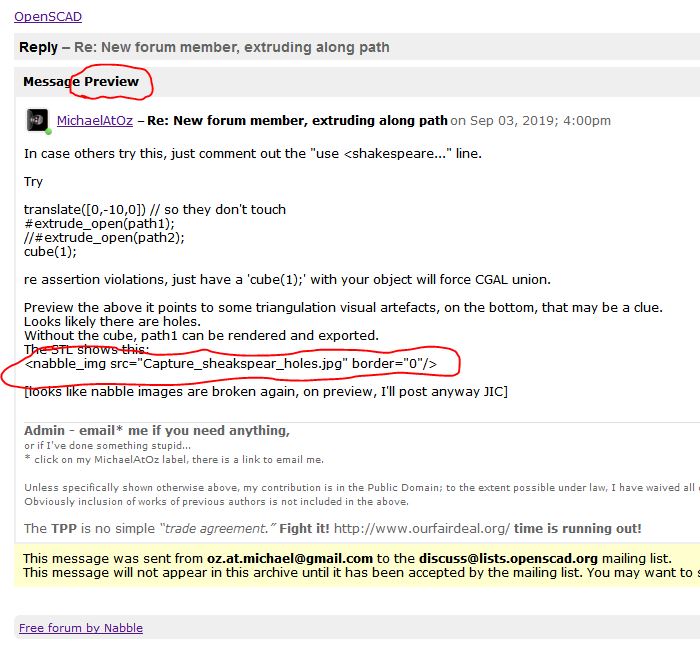
After the actual post is created (and the resulting email) that turns into:
<nabble_img src="Capture_sheakspear_holes.jpg"
border="0"/>
Graphically:
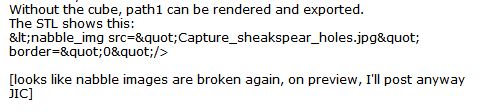
It used to be like this:
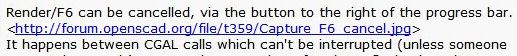
I notice that in this post it is also doing the nabble_img thing, so lets see what it does...
Well in preview it shows the graphical bits, so is tis limited to mailing-list forums??