Inserting images and links - not inline or formatted in final post.
Inserting images and links - not inline or formatted in final post.
|
Previously using the link button & insert image button, resulted in the post retaining the formatted output.
This recent post, ie the page presented after clicking 'Post Message': 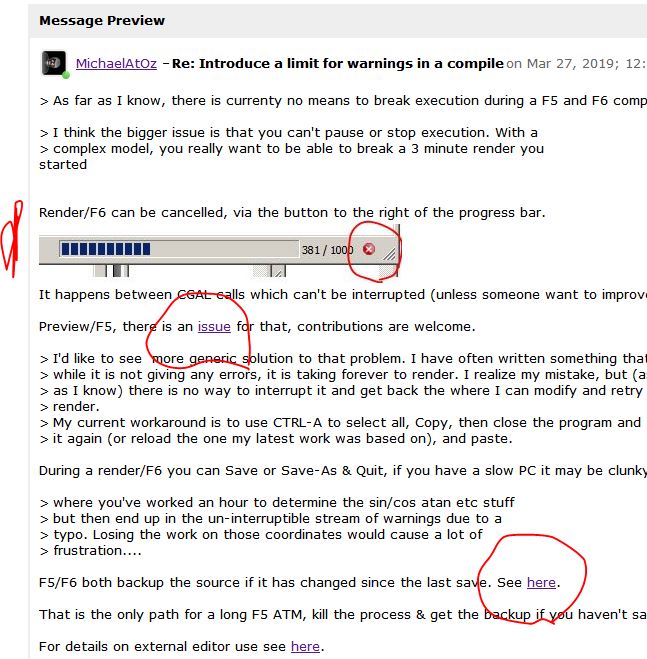 shows the inline image, and the pretty links. For a while now, the inline images and pretty links have not made it to the mailing list, and when subsequently viewed in the forum. It is like this: 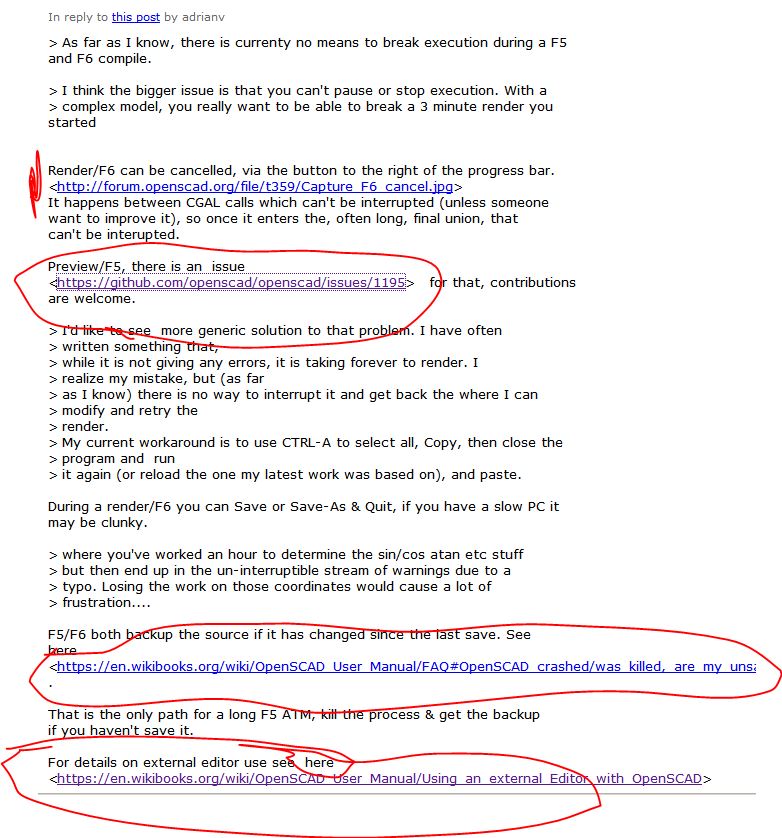 Is there some setting I need? |
Re: Inserting images and links - not inline or formatted in final post.
|
So it works as expected here, of course...
For info that post is this one. |
Re: Inserting images and links - not inline or formatted in final post.
|
I suspect that this issue is related to this topic which I believe is also still unresolved as Israel did not confirm the bug had been tracked and rectified:
http://support.nabble.com/BUG-Subscription-emails-lose-Image-Positioning-td7600566.html#a7600652
Volunteer Helper - but recommending that users move off the platform!
Once the admin for GregHelp now deleted. |
Re: Inserting images and links - not inline or formatted in final post.
The bug was tracked and fixed. |
Re: Inserting images and links - not inline or formatted in final post.
|
So any hints on why the OpenSCAD forum is not behaving the same as this one?
(sorry for the delay I forgot to subscribe to this) |
Re: Inserting images and links - not inline or formatted in final post.
|
In reply to this post by Raven<Nabble>
In contrast I did this post by ticking the 'message is in HTML format' box, but had to add all the formatting manually.
It preserved the images inline. I did not tick it for the OP above. |
Re: Inserting images and links - not inline or formatted in final post.
|
Administrator
|
Hello Michael,
Can you please run a test and check if it will work? 1) Edit your post. 2) Instead of using the "Link" button, add the external link manually like this: <a href="https://github.com/openscad/openscad/issues/1195">"Click here</a>Please let us know if it works. |
Re: Inserting images and links - not inline or formatted in final post.
|
Hi Israel,
Yes that works when editing the post, it shows in preview and after posting the edit: 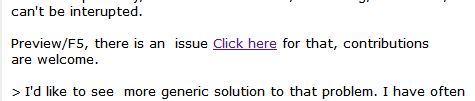 I tried it on a reply to another post, it didn't work, so I presume the test was exploring an option. |
Re: Inserting images and links - not inline or formatted in final post.
|
Administrator
|
Hi Michael,
Yes, we are investigating and trying to understand what is going on. Which post did you try to do the same and it did not work? |
Re: Inserting images and links - not inline or formatted in final post.
The link on my reply, ie http://forum.openscad.org/Test-post-please-ignore-td26227.html > to do the same Not the same, as in Edit the post, but hit Reply, enter the html style link, then Post. BTW I checked the mailing list settings (Mailman) a little while ago, as the new post now seems to get created via the mailing list loop. The linked email address lists+s1091067n1h31@n5.nabble.com had the option 'plain' ticked, I unticked it and there was no change in behaviour. It would have been ticked for years, including when previous emails came with proper formatting. |
Re: Inserting images and links - not inline or formatted in final post.
|
In reply to this post by Israel <Nabble>
Further clues,
The Mailing-list to Nabble interface preserves hyperlinks* and images. * That is what I used in Outlook email. I did a test, from Outlook, replying to the Mailing-list linked to the Forum. In HTML format, with a hyperlink and the different in-line images. When it got to the forum they were all in the post as they should be: 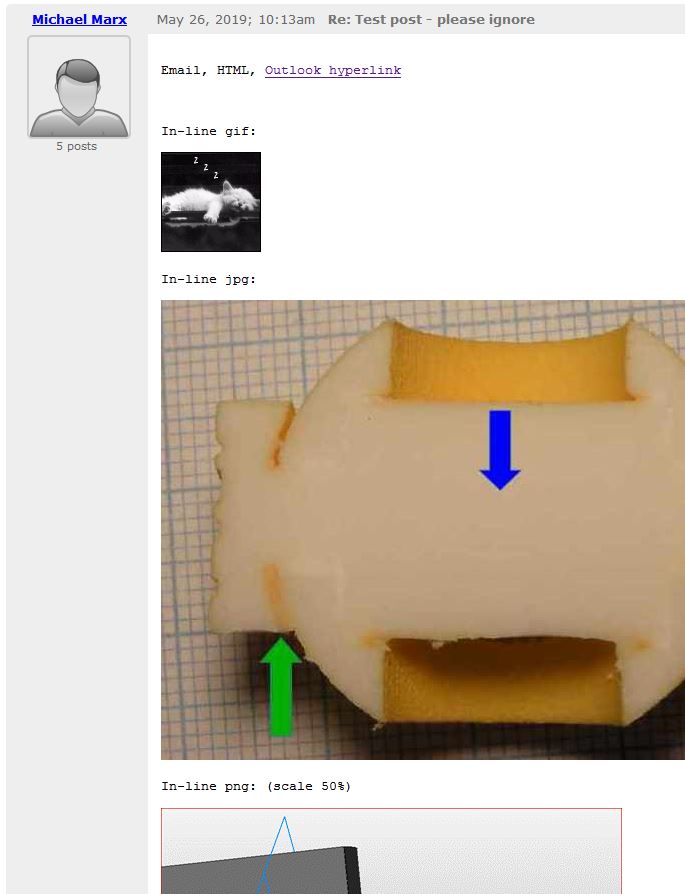 (post) So that part works. The GIF was animating too! |
Re: Inserting images and links - not inline or formatted in final post.
|
In reply to this post by Israel <Nabble>
Any progress? It is getting worse. In the above posts you get, instead of inline images, an underlined hyperlink. e.g. ------------ Render/F6 can be cancelled, via the button to the right of the progress bar. <http://forum.openscad.org/file/t359/Capture_F6_cancel.jpg> It happens between CGAL calls which can't be interrupted (unless someone ------------ Note the 'http::/forum.openscad.org/' Now, what gets posted to the forum & emailed to the mailing-list, is missing that prefix. e.g. ------------email-------------------------------------------- (Nabble now not doing images?) Try again: Success! </file/t359/Capture_nightly.jpg> (shows up on Preview...) In Synaptic, clicking pack on my 'openscad' search result shows: </file/t359/Capture_nightly_synaptic.jpg> ... ------------end-email-------------------------------------------- This is what that post looked like when originally posted: 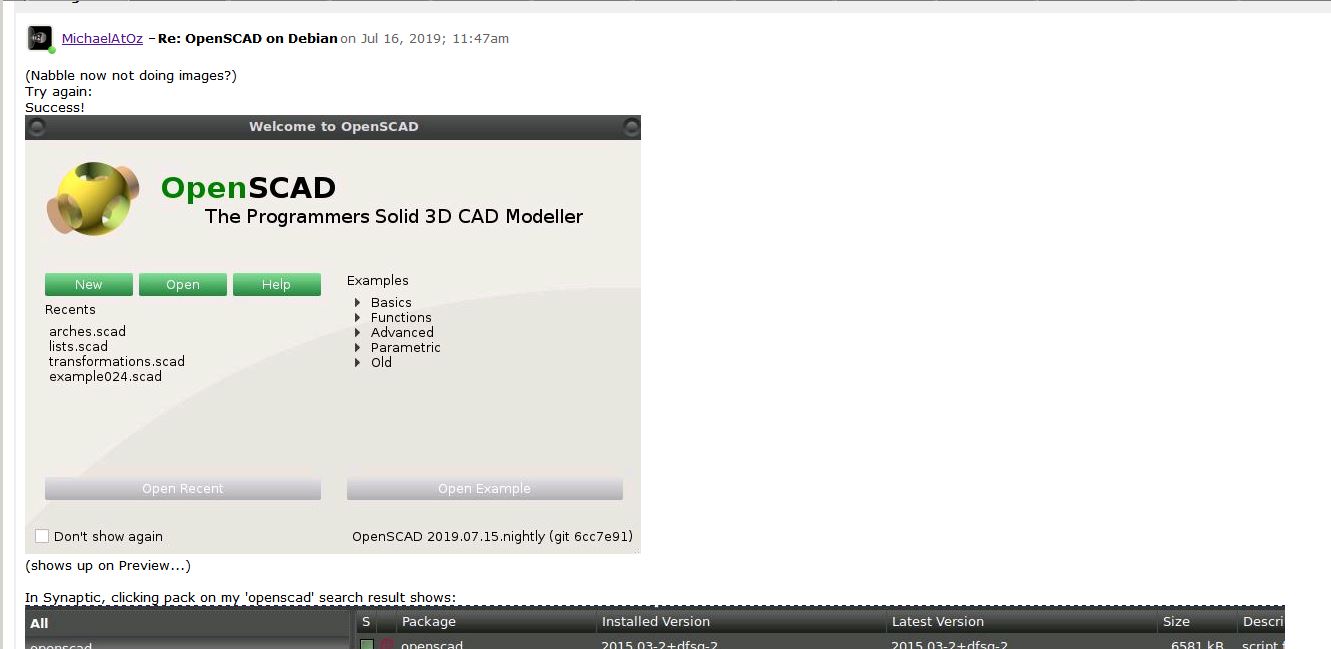 This is what shows up on the thread: 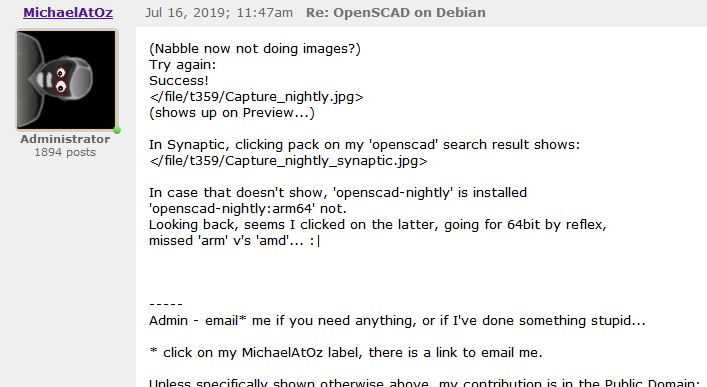 (crosses fingers that these images make it here) Just in case, this is the text: ------------forum thread--------------------- (Nabble now not doing images?) Try again: Success! </file/t359/Capture_nightly.jpg> (shows up on Preview...) In Synaptic, clicking pack on my 'openscad' search result shows: </file/t359/Capture_nightly_synaptic.jpg> In case that doesn't show, 'openscad-nightly' is installed ... ------------end forum thread--------------------- If I manually prepend '/file...' with 'http::/forum.openscad.ord' in a browser it shows the image was uploaded. |
Re: Inserting images and links - not inline or formatted in final post.
|
I also note that posts here (suport.nable.com) are handled differently.
Here, after clicking 'post' I was returned to the thread, with my new post showing at the end. On forum.openscad.org, the post shows up as: 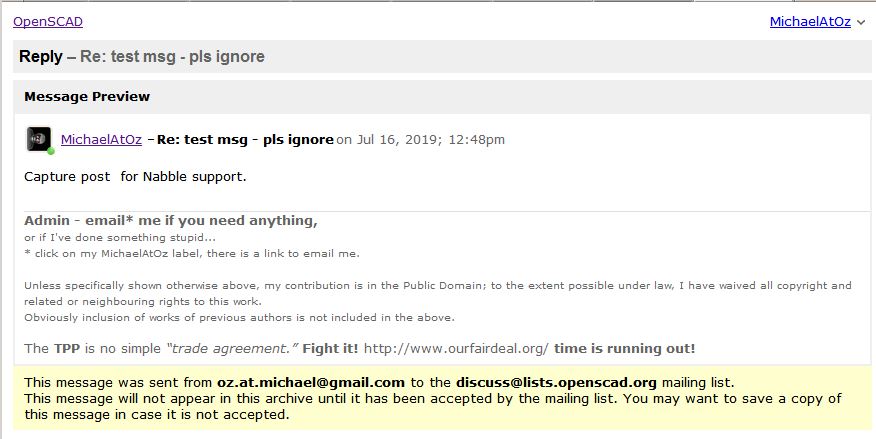 Is there any way to return it to how this forum works? Note also, my previous post with the two inline images, when it arrived in my email, appeared to have the inline images. Outlook showed 'right-click here to download pictures', but when right-clicked they show as dead links. [Other emails work properly] So even your forum is having problems... |
Re: Inserting images and links - not inline or formatted in final post.
This is the source of the email, same issue with the prefix. '<' replaced so it doesn't actually show the img =======email source===================================== <br/>------------end-email-------------------------------------------- <br/><br/>This is what that post looked like when originally posted: <br/><br/>(left angle bracket)img src="/file/n7603923/Capture_images_after_posting.jpg" border="0"/><br/><br/>This is what shows up on the thread: <br/><br/>(left angle bracket)img src="/file/n7603923/Capture_images_back_at_thread.jpg" border="0"/><br/><br/>(crosses fingers that these images make it here) <br/><br/>Just in case, this is the text: <br/><br/>------------forum thread--------------------- =======email source===================================== |
«
Return to Nabble Support
|
1 view|%1 views
| Free forum by Nabble | Edit this page |

