How to List New Forum Topics on Home Page?
How to List New Forum Topics on Home Page?
|
I have set up Nabble forums on one of my site's pages. On my Home page, I would like to list the new forum topics that are posted (not all replies, just topics). That way, regular visitors to the site can see on the Home page whether any new discussion has taken place. Is it possible to make this happen?
My site is www.watchophilia.com. |
|
Hi,
you can do it with feeds/xml. Go at the bottom of your forum see Feeds->Topics Only and get your xml file. Since, in your case, the file address is not so clear I've got it for you: http://watchophilia-forums.32196.n6.nabble.com/Watchophilia-Forums-ft1.xml . Do you know how to manipulate xml files?
My test forum.
|
Re: How to List New Forum Topics on Home Page?
|
No, I don't know how to manipulate XML files. I found the feed you are referring to, but could not figure out how to make that work as a simple topic listing on my Home page. I really have no idea what to do with that code. My Web site uses a template controlled by someone else. All I can do is add embedded widgets. Also, does this mean that there's no way to have new posts show up on my Home page automatically, as opposed to my having to manually add each one? I use Pnyxe's comment widget on my individual watch pages, and it has another widget that I was able to add to my Home page. It automatically lists new comments as soon as they are added. Thanks for your help.
From: "Pedro <Nabble> [via Nabble Support]" <[hidden email]> To: watchophilia <[hidden email]> Sent: Tuesday, June 19, 2012 10:25 AM Subject: Re: How to List New Forum Topics on Home Page?
Hi,
you can do it with feeds/xml. Go at the bottom of your forum see Feeds->Topics Only and get your xml file. Since, in your case, the file address is not so clear I've got it for you: http://watchophilia-forums.32196.n6.nabble.com/Watchophilia-Forums-ft1.xml . Do you know how to manipulate xml files? If you reply to this email, your message will be added to the discussion below:
http://support.nabble.com/How-to-List-New-Forum-Topics-on-Home-Page-tp7580396p7580399.html
|
Could you explain me more about this widget? I've found this site that can generate an embeddable code for you. Just put your xml address at "Feed URL", customize your widget, get the embedding code and use it in your site like you did with Nabble's embedding code.
My test forum.
|
Re: How to List New Forum Topics on Home Page?
|
In reply to this post by Pedro
Here is Pnyxe's code for the "Recent Posts Widget" that I put on my Home page. <span style="display:none;">***</span> <script type="text/javascript" language="javascript" id="pnyxeRecentPostsJs" src="http://www.pnyxe.com/PnyxeRecentPostsJs.jsp"></script> <script type="text/javascript" language="javascript" id="pnyxeRecentPostsInitJs914993">try { var zpbw_recentPostsClientKey = ".8vQa_XJ3LEQ6n3kWcILhg"; var zpbw_recentPostsHeight = "200"; var pnyxeRecentPosts = new PnyxeRecentPosts(); pnyxeRecentPosts.init("914993"); } catch (e) {}</script> <noscript><a href="http://www.pnyxe.com/DiscussIt-comment-system?utm_source=wwcCodeSpanPromotion1" rel="nofollow">Comment System</a></noscript> All I had to do was embed this code on my Home page. It automatically lists all the comments that have been entered through the Pnyxe comment widget placed on all my other pages. So, let's say someone goes to one of my 600+ watch listing pages and enters a comment, that comment now appears on my Home page, so that I and everyone else can just click on the link on the Home page and go read the comment. It's very cool. Without that, I'd have to go to every page every day to see if any comments had been entered. That's what I'd like to do with new forum topics, so that I don't have to add them to the Home page manually, or go looking through the forums every day to see if something is new. Right now, since I've only got one forum post, it's no big deal, but someday, hopefully, I'll have too many posts to make that
practical. I'll check out the link you sent in your other message now. Thanks! From: "Pedro <Nabble> [via Nabble Support]" <[hidden email]> To: watchophilia <[hidden email]> Sent: Tuesday, June 19, 2012 1:36 PM Subject: Re: How to List New Forum Topics on Home Page? Could you explain me more about this widget? I've found this site that can generate an embeddable code for you. Just put your xml address at "Feed URL", customize your widget, get the embedding code and use it in your site like you did with Nabble's embedding code. If you reply to this email, your message will be added to the discussion below:
http://support.nabble.com/How-to-List-New-Forum-Topics-on-Home-Page-tp7580396p7580405.html
|
Re: How to List New Forum Topics on Home Page?
|
In reply to this post by Pedro
I used the Novafeed tool and ran into a serious problem. Here's what happened. Using the Novefeed tool, I was able to load the XML page, customize the widget, create the widget, and embed the widget on my Home page. I then published my new Home page, which means the changes showed up at www.watchophilia.com, not just on my editing site, which is http://cms.watchophilia.webnode.com/. Then I opened www.watchophilia.com to examine the changes. I clicked on the title of the forum post that was now showing on my home page. HOWEVER, instead of taking me to the forum page on my published site, it opened the forum page on my Webnode editing site. Why would it do
that? From: "Pedro <Nabble> [via Nabble Support]" <[hidden email]> To: watchophilia <[hidden email]> Sent: Tuesday, June 19, 2012 1:51 PM Subject: Re: How to List New Forum Topics on Home Page?
Sorry, I forgot the link:
http://www.novafeed.com/myrss_feed_designer.php If you reply to this email, your message will be added to the discussion below:
http://support.nabble.com/How-to-List-New-Forum-Topics-on-Home-Page-tp7580396p7580406.html
|
|
In reply to this post by watchophilia
Wow I would love that too. I do it manually now and it is a royal pain!
HTTPS Please!
|
|
In reply to this post by watchophilia
At your Embedding options, the "Redirect Users" was heading to your edit site, now I've set it to your home page. Please try again and let me know if it is working.
My test forum.
|
Re: How to List New Forum Topics on Home Page?
|
Okay, it worked. BUT when I click on the post, it opens the forum in a new tab, so now there are two tabs with my Web site open on them. Is there a way to just get it redirect to the page within the same instance/tab? Also, I added a new topic and it did not automatically list it on the Home page. Does that mean I have to go through all of this for every topic that has a new post? The ideal scenario would be that a forum topic automatically shows up on the Home page whenever there has been a new post to it. So, new topics would show up, and new posts within old topics would make the topic "live" on the Home page again. Any chance of getting something like that
working? From: "Pedro <Nabble> [via Nabble Support]" <[hidden email]> To: watchophilia <[hidden email]> Sent: Tuesday, June 19, 2012 3:32 PM Subject: Re: How to List New Forum Topics on Home Page?
At your Embedding options, the "Redirect Users" was heading to your edit site, now I've set it to your home page. Please try again and let me know if it is working.
If you reply to this email, your message will be added to the discussion below:
http://support.nabble.com/How-to-List-New-Forum-Topics-on-Home-Page-tp7580396p7580413.html
|
|
Hi,
since you have to use a widget you have to follow some rules of them. It seems that these feed widgets have some kind of cache, so it takes some minutes to upload new topics from your forum. I've tried some widgets and this one has the fastest feed upload: http://feed.mikle.com/en/ See general->advanced setting -> Link -> Same Window , and it will open your topics in the same window.
My test forum.
|
Re: How to List New Forum Topics on Home Page?
|
That latest link you sent is great! Thank you. It is much faster, and, although it doesn't allow much customization through the provider's site, I was able to change colors in the embedded code, so it integrates perfectly with my site. It is slow to delete posts, but that's okay, as that probably won't happen too often. Very nice. Thanks a lot for your help. From: "Pedro <Nabble> [via Nabble Support]" <[hidden email]> To: watchophilia <[hidden email]> Sent: Tuesday, June 19, 2012 6:23 PM Subject: Re: How to List New Forum Topics on Home Page?
Hi,
since you have to use a widget you have to follow some rules of them. It seems that these feed widgets have some kind of cache, so it takes some minutes to upload new topics from your forum. I've tried some widgets and this one has the fastest feed upload: http://feed.mikle.com/en/ See general->advanced setting -> Link -> Same Window , and it will open your topics in the same window. If you reply to this email, your message will be added to the discussion below:
http://support.nabble.com/How-to-List-New-Forum-Topics-on-Home-Page-tp7580396p7580421.html
|
|
In reply to this post by Pedro
How do I get my feed URL? Do I have to un embed my forum? There doesn't seem to be a permalink.
HTTPS Please!
|
|
WOW this has huge potential! How do I get the word Nabble out of my headline?
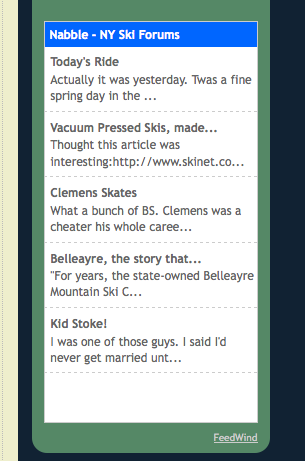
HTTPS Please!
|
|
In reply to this post by Harvey
At your forum, go feeds -> Topics Only or Topics and replies. In the first link tag you will see the address to your feed's xml file.
They are "http://forum.nyskiblog.com/NY-Ski-Forums-ft932206.xml" and "http://forum.nyskiblog.com/NY-Ski-Forums-ft932206.xml" respectively.
My test forum.
|
|
If you have a wordpress site (I do) this plugin works very nicely:
http://bueltge.de/wp-rss-import-plugin/55/
HTTPS Please!
|
«
Return to Nabble Support
|
1 view|%1 views
| Free forum by Nabble | Edit this page |

