Hi,
Talia123 wrote
I enabled The poll addon but I don’t know how to modify this!
As you say you have added the Polls add-on by checking the box at:
Options > Application > Extras & Add-ons > Voting & Survey
shown here:
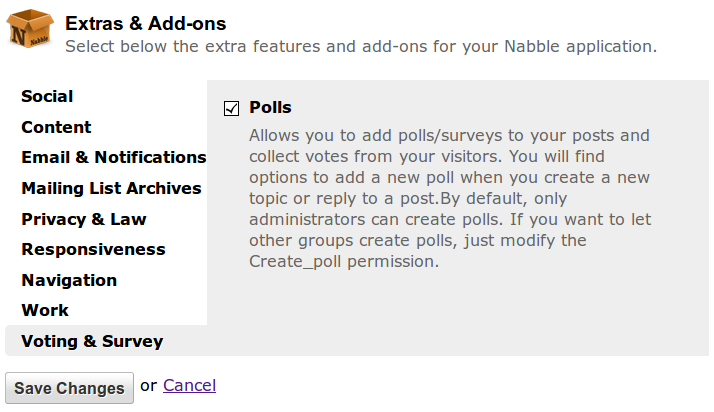
Then you need to go to:
Options > Users > Change permissions
and scroll well down the page to find:
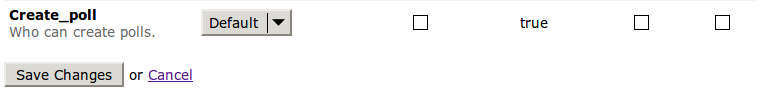
... where you should open the drop down list button to select "Modified" then check the boxes in any of the three columns, "Registered", "Members" or "Authors" as desired.
Note: that those in the "Anyone" group (i.e. users who have not validated their email address by registering) may not create a poll and Administrators cannot have the permission turned off.
Once that is done, any user in one of the groups with the permission turned on will see an additional option (ringed in red) when writing a message:
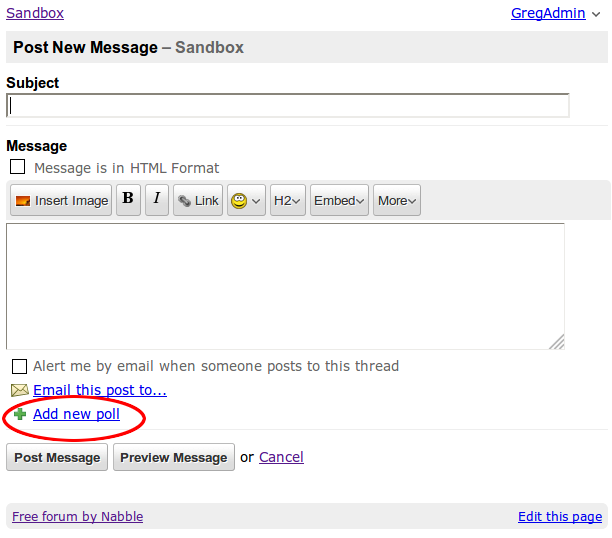
Volunteer Helper - but recommending that users move off the platform!
Once the admin for GregHelp now deleted.