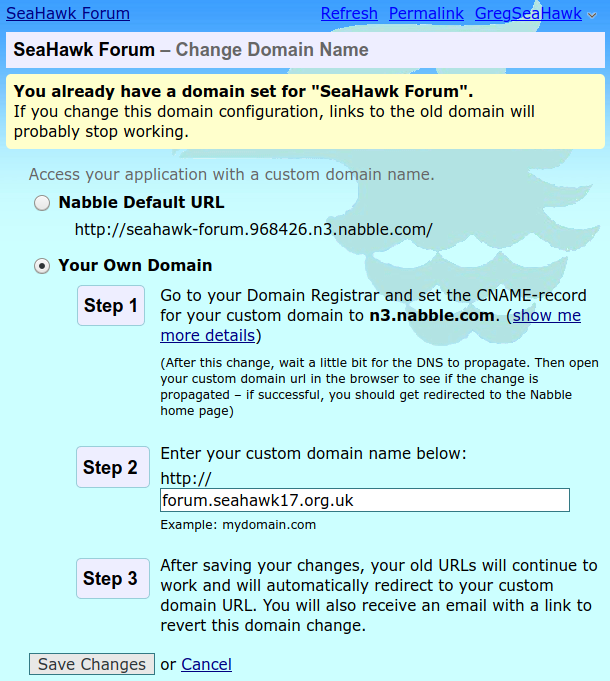Forum won't show up on my blog
123
123
|
Okay when I tried to changed , it keeps telling me this :
Access your application with a custom domain name. On Thu, 12 Mar. 2020, 1:37 am GregChapman [via Nabble Support], <[hidden email]> wrote: You have not done the necessary thing but something else. I have a Help page at: |
|
I pointed https:forum.ayomidelalemi.com to n8.nabble.com , but I created my sub domain , do I have to embed the code to the sub domain before all this will work? On Thu, 12 Mar. 2020, 4:43 am ayomidelalemi [via Nabble Support], <[hidden email]> wrote:
|
|
This post was updated on .
Hi,
Clearly you have successfully created your sub-domain, the following step on my GregHelp site. 2.1 Set Up a SubdomainHowever, given that if you enter:https://forum.ayomidelalemi.com/ into a browser you do not see your forum but an empty Blogger page, the message: indicating that you have not waited long enough would appear to be premature. More likely you have not done one or both of the following steps correctly: 2.2 Link the Subdomain to the Nabble ServerThat's where you need to set the CNAME record. I know nothing of Blogger. You will need to go to their Help Desk to get assurance you have done that step correctly. (I'd love a screen shot to use in my article once it is all working for you!)2.3 Set Subdomain to be Used by ForumI note you keep adding "https" to your references to your sub-domain. It could be that that is causing the problem. You should enter the domain name alone. See my site: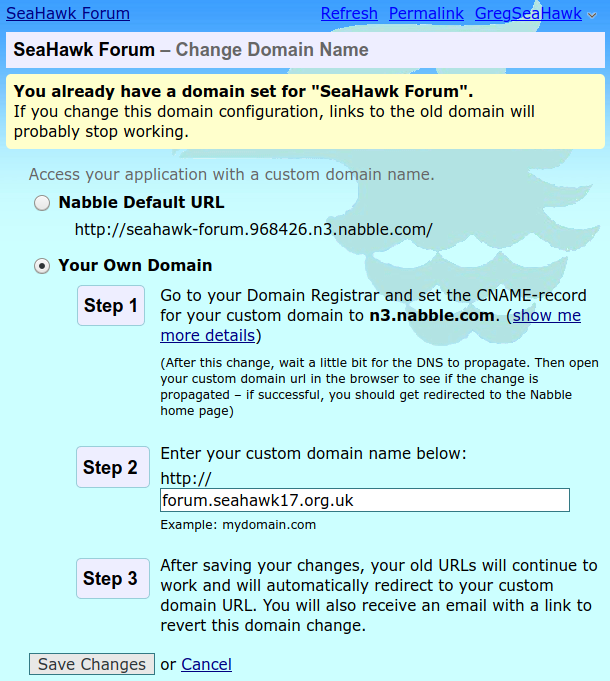 If both those parts have been done correctly then it is just a matter of waiting and you will eventually see a screen with the "You already have a domain set for" message that is seen above. It would be easier to diagnose where you are going wrong if you could provide screenshots of the screens as you take those two steps. Were you ever at the stage where your forum was embedded but only showing as a link? It's easiest if you don't write to Nabble Support asking for https to be implemented until you have steps 2.2 and 2.3 complete and displaying the results as they should. Then, once Nabble confirms https has been made ready of your site, you can follow through with the remaining steps. I think the problem is that you are doing to many things at once. What I would recommend is that you disable https on Blogger (if that is possible) and get your forum embedded and working. Only then would I go through the process of enabling https. If it is impossible to turn off https on Blogger then the best you will get is a simple link to your forum on your blogger page - but at least you will have proved the embedding will work fully once https is added.
Volunteer Helper - but recommending that users move off the platform!
Once the admin for GregHelp now deleted. |
|
Thanks , I'll disable https for now, and when I embed my forum it just shows me link to my forum page on my blogger page , it doesn't show the full forum . Any help about that? On Thu, 12 Mar. 2020, 9:17 am GregChapman [via Nabble Support], <[hidden email]> wrote: Hi,Clearly you have successfully created your sub-domain, the following step on my GregHelp site. |
The purpose of removing https is just to prove that you've got embedding working as I can't see evidence of that at the moment and it's possible it's disguising where you seem to have problems (At Steps 2.2 and 2.3) - though I doubt it. For that test don't be tempted to engage redirection. If you are serving your Blogger site with https enabled and are using the embedding code supplied by Nabble when using the default Nabble URL, http://forum-ayomidelalemi.199323.n8.nabble.com/ then all you will see of your Nabble forum is a link. Once you turn off https then you should see your forum displaying in full within your blogger page. Then we can work through each of the steps in my tutorial at: http://greghelp.991552.n3.nabble.com/Embedded-Forums-and-https-td4012846.html We already have seen that you have achieved both of the prerequisites in Section One. We've also seen that you can achieve Step 2.1 (setting up a sub-domain.) So it is somewhere at 2.2 and 2.3 where things have gone wrong. I am not familiar with Blogger, so can offer no guidance on how to set a CNAME record, (Step 2.2) but this page: https://support.google.com/blogger/answer/58317?hl=en seems to suggest that you will have acquired your domain name through an external registrar and not blogger itself. The images on the GregHelp site come from a conventional web host. Each host tends to have a different interface for assigning CNAME records. You are on your own with that, but as suggested by my images, it's very straight forward once you've logged in and found the right option on your host's web site. Step 2.3 is also extremely simple. It's just a matter of entering "forum.ayomidelalemi.com" (without the quotes) in the Step2 field on Nabble's "Change domain Name" screen. After a wait of 24 hrs (or so, often much less) that should get you to the point where entering either http://forum.ayomidelalemi.com or your Nabble default URL in your browser address bar should reveal your forum. Given that Nabble has already implemented https for you, you should also be able type https://forum.ayomidelalemi.com in your browser address bar and see the usual padlock icon appear. Then it's on to the two steps 3.1 and 3.2 to make it display when embedded within a page served via https. Should be simple! (I'm off to bed. It's late here in the UK!)
Volunteer Helper - but recommending that users move off the platform!
Once the admin for GregHelp now deleted. |
|
Just realised. You're subscribed to this topic. Be aware I have made edits to my previous post, so visit the forum to read the current version.
Volunteer Helper - but recommending that users move off the platform!
Once the admin for GregHelp now deleted. |
|
Hi , have embedded it successfully what do i do next??? And how can i fix the nabble forum size to my forum.ayomidelalemi.com ??? Manu thanks. On Thu, 12 Mar. 2020, 11:15 am GregChapman [via Nabble Support], <[hidden email]> wrote: Just realised. You're subscribed to this topic. Be aware I have made edits to my previous post, so visit the forum to read the current version. |
I see no evidence of that. You claim to have embedded the page at: https://www.ayomidelalemi.com but the Nabble embedding code does not appear in the source code of that page. Do what I requested in my previous post. 1. Turn off https on that page. 2. Insert the embedding code there. Alternatively, tell us where the forum is embedded. That is a nonsense question. If the sub-domain has been set up correctly then http://forum-ayomidelalemi.199323.n8.nabble.com/ and http://forum.ayomidelalemi.com are just alternative addresses for your forum. The second is NOT the page in which your forum is embedded. But as you ask the question I must assume you have successfully embedded your page somewhere. However that is a question to put to Support at Blogger or wherever the forum is embedded. When embedded correctly the forum will fill the space made available for it in the host page. It is for you to fix the host page. That is not a Nabble issue Can you not access http://greghelp.991552.n3.nabble.com/Embedded-Forums-and-https-td4012846.html which gives a full explanation of the whole process? Please follow the steps there and ask question related to those steps.
Volunteer Helper - but recommending that users move off the platform!
Once the admin for GregHelp now deleted. |
|
My forum: forum.ayomidelalemi.com
Nabble forum: http://forum-ayomidelalemi.199323.n8.nabble.com/ Thanks. |
|
Check out
http://greghelp.991552.n3.nabble.com/Embedded-Forums-and-https-tp4012846.html You are not ready to have https enabled. You have not successfully completed the steps before 2.4 as reported in earlier posts in this topic.
Volunteer Helper - but recommending that users move off the platform!
Once the admin for GregHelp now deleted. |
|
In reply to this post by GregChapman
On Thu, 12 Mar. 2020, 6:09 pm GregChapman [via Nabble Support], <[hidden email]> wrote: I see no evidence of that. You claim to have embedded the page at: |
|
In reply to this post by GregChapman
Yes , I tried , it keep saying cant find record on nabble or something , how long would I have to wait before the pointing of domain name would take effect ? On Thu, 12 Mar. 2020, 6:20 pm GregChapman [via Nabble Support], <[hidden email]> wrote: Check out |
|
I am afraid there is a mismatch between what your posts are claiming and what I see on your site and forum.
Currently: 1. https://www.ayomidelalemi.com/ • Does not have https removed so you'll never be able to see an embedded forum, only a link. • There is no forum embedded in it 2. http://forum-ayomidelalemi.199323.n8.nabble.com/ • Displays perfectly! 3. http://forum.ayomidelalemi.com/ • Remains misconfigured, It points to somewhere non-existent on Nabble so Nabble redirects it to its home page. I cannot help further unless you begin to work through the steps I outline on the GregHelp site and produce the results that indicate you are taking them. For me to help you further you need to 1. Post the page on your blog where you have embedded your forum 2. Post a screenshot showing what you are entering at your domain host to link your Subdomain to the correct Nabble Server 3. Post a screenshot showing that you have set your sub-domain to be Used by Forum I won't post further in this topic until I see those, otherwise I just have to repeat myself endlessly and I've done enough of that already. Remember, I'm just an appreciative Nabble user. I'm not on Nabble staff.
Volunteer Helper - but recommending that users move off the platform!
Once the admin for GregHelp now deleted. |
|
Am so sorry for the inconvenience, please see screenshot below , many thanks!!!. On Thu, 12 Mar. 2020, 8:08 pm GregChapman [via Nabble Support], <[hidden email]> wrote: I am afraid there is a mismatch between what your posts are claiming and what I see on your site and forum. |
|
In reply to this post by ayomidelalemi
Hi , I just changed the domain name successfuly, can you help me with the https now ?? On Thu, 12 Mar. 2020, 6:55 pm ayomidelalemi [via Nabble Support], <[hidden email]> wrote:
|
|
That looks much better!
Now: http://forum-ayomidelalemi.199323.n8.nabble.com/ • Displays perfectly! http://forum.ayomidelalemi.com/ • Displays perfectly I still don't see where the forum is embedded within your blog, but perhaps you don't plan that to happen and simply want a stand alone forum under your own domain. If that's the case then you are ready to request https for the forum and once implemented by Nabble your forum will display under https and would display properly when embedded in your main blog (as that still has https installed). I see you opened a separate topic requesting that. When posting via email an edited subject line will create a new topic, even if a reply to a post, so I have moved your request back into the appropriate area of the forum. Hopefully one of the Nabble team will respond shortly.
Volunteer Helper - but recommending that users move off the platform!
Once the admin for GregHelp now deleted. |
|
So how would I embed the forum on my main body because I just embeded it to an html file on my blog. Will the https start working now ? On Fri, 13 Mar. 2020, 12:08 am GregChapman [via Nabble Support], <[hidden email]> wrote: That looks much better! |
The https will not work immediately. It takes Nabble to do stuff at their end first. https works by having a trusted third party issue a "certificate" that guarantees that a site is being delivered from the domain it purports to come from. Your domain is currently certified as being delivered from Blogger's servers, but if you embed a Nabble forum in it, that part comes from Nabble's servers and the certificate doesn't cover that. That's why you need to show to Nabble that their forum is now capable of appearing to be delivered from your domain and is why I made the point about both http://forum-ayomidelalemi.199323.n8.nabble.com/ and http://forum.ayomidelalemi.com/ showing exactly the same content. Now you have done that they need to change settings at their end to "release" their forum from their server. That is a manual process, so you need to wait until they reply to the post of yours that now appears at: http://support.nabble.com/Https-Protocol-Request-tp7600969p7605156.html when they confirm the switch has been made. (It will save Nabble a little work if you post the original forum URL so they can pair it easily with your new sub-domain address.) Once they confirm that https is enabled can you start asking your visitors to use: https://forum.ayomidelalemi.com/ to reach your forum rather than http://forum.ayomidelalemi.com/ If you do that early your visitors will see security warnings as the right certification is not in place. As Nabble enables https the JavaScript Embedding Code that you need to use, and find in your forum at: Options > Embedding options will be updated. You place that code, using the appropriate options, while editing your Blogger site. There's an explanation at: http://greghelp.991552.n3.nabble.com/Embedded-Forums-and-https-td4012846.html#update but bear in mind that was written on the basis that you already had an embedded forum working in a non-https site. I hand code all my sites and have never used the likes of WordPress, Wix, Weebly, SquareSpace, Blogger, Blogspot or any of the other "no coding required" online site builder services, so I can't help you with the detail on that, but all have an option somewhere in them that allows you to insert the code that Nabble provides that embeds the forum in your main site. If you find that parts of the Nabble page do not display properly (e.g. needs scrollbars to be navigated because the space you create for the forum is too small to display it properly) then you will need to turn to Blogger's help facility to assist you with that. Nabble cannot help with that as it will be a problem you create when editing your Blogger page.
Volunteer Helper - but recommending that users move off the platform!
Once the admin for GregHelp now deleted. |
|
Thank you for your help! Will wait for nabble's reply for the https. On Fri, 13 Mar. 2020, 3:32 am GregChapman [via Nabble Support], <[hidden email]> wrote: The https will not work immediately. It takes Nabble to do stuff at their end first. |
|
In reply to this post by ang
Guys i don't know why forum won't show up on my blog after installation.
Here is my blog url, please help me.
http://pauloyewole.com
pauloyewole
|
«
Return to Nabble Support
|
1 view|%1 views
| Free forum by Nabble | Edit this page |