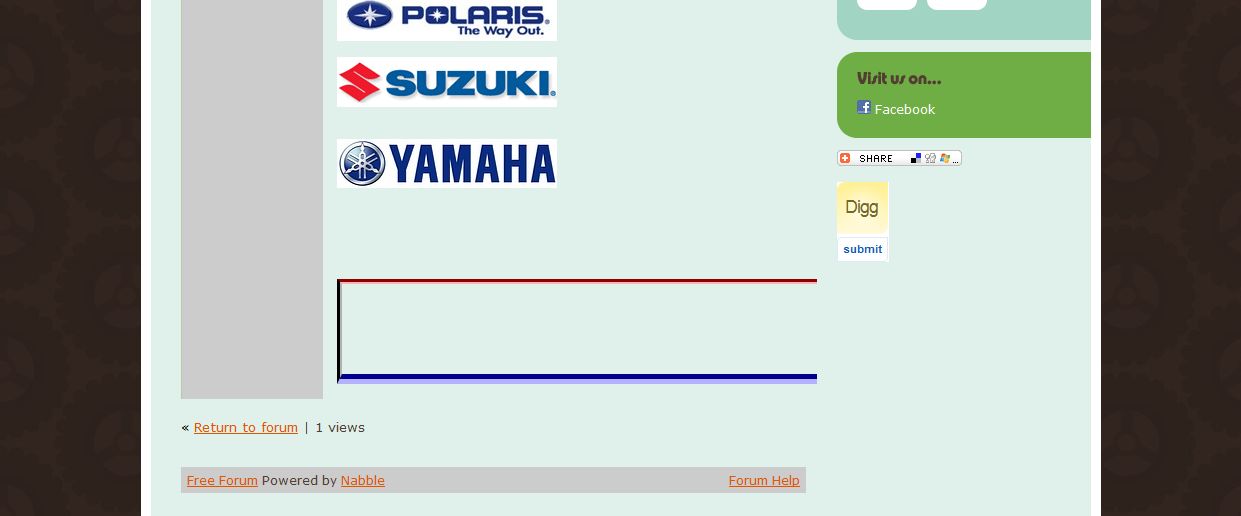I just noticed a weird red and blue lines that are appearing in my forum's posts!! My designer took a look and says it has something to do with a google advertisment, not displaying properly!!
Please help me get rid of it, and I dont care about the ad just for it to display properly the lines look funny!!