Chat Box/PM?
|
Over the past few days I've been desperately looking for a good embeddable forum system for my Weebly site. I really like Nabble, but the lack of a Private Message system is stopping me from using it.
Is it possible in any way to add a PM and/or chat system to it? Help appreciated. Thanks! |
|
Adding a full PM system would require a good deal of NAML expertise. It might be easier to simply embed the forum in a page with an external chat system should you conclude email really is unacceptable.
Volunteer Helper - but recommending that users move off the platform!
Once the admin for GregHelp now deleted. |
|
In reply to this post by MW99
Please, take a look here:
http://support.nabble.com/Chat-System-tp7590579p7590614.html
My test forum.
|
|
Hi there,
I recommend you to use http://www.yourshoutbox.com/ since it's pretty simple and efficient. I added it to my website, if you want to take a look: http://forum.sniperjum.com/ To add this, you have to follow this steps: 1. Create an user at http://www.yourshoutbox.com/users/register 2. Create and personalize your shoutbox at http://www.yourshoutbox.com/shoutboxes/create 3. Check prices http://www.yourshoutbox.com/shoutboxes/pricing As you can see, you have to pay to have private messages but the rest works pretty good. 4. Go to your forum and click at "Edit this page" (at bottom-right) 5. Click at the config wheel at the top-left of the window and "Search macros" 6. Search for the "html" macro and go to its link. 7. Once you are looking the html macro, click at "Override this macro". 8. Copy this code and paste it at the html macro: <override_macro name="html" parameters="head,body">
<n.html_impl>
<head>
<link rel="shortcut icon" href="http://185.14.184.159/images/perpeq.png" type="image/x-icon" />
<n.head/>
</head>
<body>
<n.top_bar/>
<n.body/>
<n.nabble_footer/>
<div class="div-shoutbox" style="bottom: 0; right: 0; position: fixed; border: 1px solid white; border-bottom: 0px; background-color: black; border-radius: 10px; border-bottom-right-radius: 0;border-bottom-left-radius: 0;">
<div class="top-shoutbox" style="text-align: left; color: white; font-weight: bold;padding-left: 10px;font-size: 20px; border-bottom: 1px solid white;">
<a href="#" class="minimize" style="color: white">-</a>
<a href="#" style="color: white;margin-left: 110px;">Shoutbox</a> </div>
<div class="div-shoutbox-box">
HERE YOUR SHOUTBOX SCRIPT
</div>
</div>
<script type="text/javascript">
$(".top-shoutbox").click(function() {
event.preventDefault();
min_max();
});
$(".minimize").click(function() {
event.preventDefault();
event.stopPropagation();
min_max();
});
$(".manual").click(function() {
event.preventDefault();
event.stopPropagation();
});
function min_max() {
var min = Nabble.getCookie("min");
if (!min) {
$(".div-shoutbox").animate({
height: 50
}, 800);
Nabble.setCookie("min", true);
}
else if (min) {
$(".div-shoutbox").animate({
height: 485
}, 800);
Nabble.deleteCookie("min");
}
}
$( document ).ready(function() {
var min = Nabble.getCookie("min");
if (min) {
$(".div-shoutbox").css("height", "50px")
Nabble.setCookie("min", true);
}
});
</script>
</body>
</n.html_impl>
</override_macro>9. Change "HERE YOUR SHOUTBOX SCRIPT" inside this code for your own shoutbox script (yourshoutbox.com will give you this script). For example, my script is: <script type="text/javascript" src="http://www2.yourshoutbox.com/shoutbox/start.php?key=326307766"></script>10. Click at "Save changes" and your shoutbox should be added! :) Helper |
|
Hi LouK,
Thanks for the reply! The shoutbox looks great, unfortunately, private chats are essential to what I need and I am unable to pay for a premium plan. I really hope PM/live chat gets added to Nabble, that would be perfect. Thanks for the help though, I appreciate it! - Diamond_King |
|
In reply to this post by Mencey Melgar
how to make it to minimize...
|
|
In reply to this post by MW99
I included this ressource in my forum, and I saw that private chat works with free plan. Please, don't tell to them !  the code posted here by Louk include this function. Thank you LouK for share those informations about chat. But I found a little problem with your code. The position of chat stay just over the Edit this Page link. I had problem with this. By luck my browser history had link to the adress of Naml Editor Page. My option was a less complete code. I implemented the chat inside a topic. It was more light for me. I can have it expanded, by its own ressources, and minimized, with sound active. If anyone try to post ou call me, I can hear the sound, similar to skype or other message program. The code implementation is more easy. The script and few html code for div go direct as message inside the topic. But for it works it is necessary: 1) login as admnistrator 2) Options -> Users -> Manage Users & Groups and create a new group, for example codeadm with the people authorized to post the code of chat. (this step is optional, see item 3) 3) Options -> Users -> Change Permissions - the group created above or the group administrator MUST HAVE the permission Unrestricted_posting activated. Without this the script code will not work. 4) create a new Topic and paste the code of script. I did a div tag only for better appearance:
<div class="div-shoutbox-box" style="width:465px;height:505px;margin-left:50%;position:relative;left:-230px;background-color: black;
text-align: left; color: white; font-weight: bold;padding-left: 0px;padding-top:0px;padding-right:0px;font-size: 20px;"><p> Chat on Line</p>
<script type="text/javascript" src="http://www2.yourshoutbox.com/shoutbox/start.php?key=YOURNUMBER"></script>
</div>
YOURNUMBER is the number for your code done by SHOUTBOX Attention: The value for width, height, left must be compatible with the size of SHOUTBOX that you select when create it. The standard size is 220px, mine is 440px. The code: margin-left:50%;position:relative;left:-230px;is to center the chat in the screen. left: should have the value about width:465 / 2 = 232, negative. The photo is a screenshot of the topic. 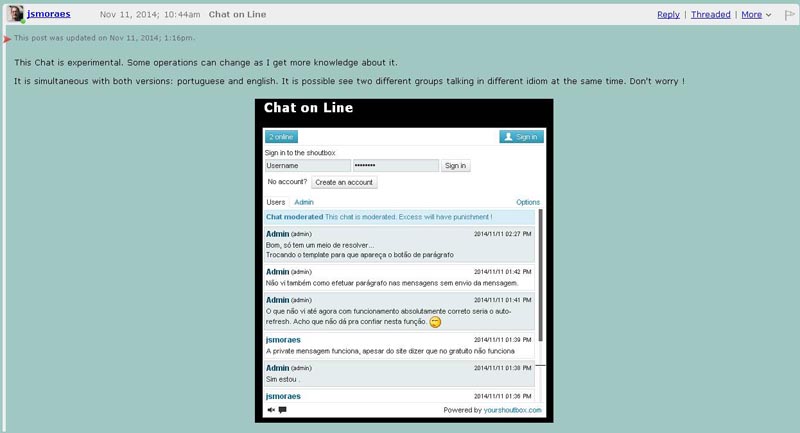 And a photo with the chat window expanded over any other page 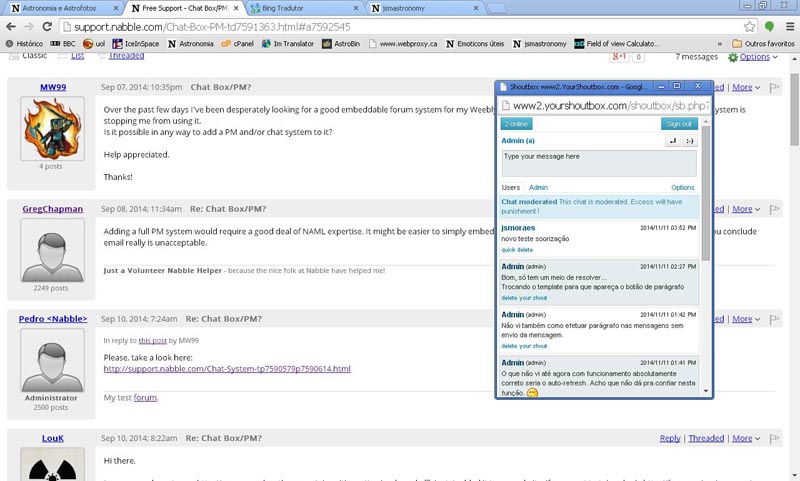
Observatório de Astronomia de Vilatur - W. Herschel
Saquarema - RJ - Brasil http://www.astronomia.pousadavilatur.com.br |
|
It seems that my shoutbox has private chat because it is in period of premium mode trial. I received an email saying that my shoutobx will be only free mode.
Let's go see if it worth ! 
Observatório de Astronomia de Vilatur - W. Herschel
Saquarema - RJ - Brasil http://www.astronomia.pousadavilatur.com.br |
«
Return to Free Support
|
1 view|%1 views
| Free forum by Nabble | Edit this page |

