Changing 'Sub-Forums & Topics' in to sub-forum title / Fonts
|
This post was updated on .
How can I instead of "Sub-Categories/Forums & Topics" put there the category/sub-forum title & in the way that it would be of the same font as it was for categories on the main page?
 I know the sub-forum title (with description) can be showed above the whole table, but I would like it to be in that grey bar to maintain same style of the main page across all categories & sub-forums. With Firebug it says: <a href="http://1j1.2328899.n4.nabble.com/abc-f10.html" class="second-font category-link">abc</a> So maybe I should put that line instead of "Sub-Forums & Topics": <td class="nowrap" style="font-weight: bold; border: none;"> Sub-Forums & Topics <span class="weak-color" style="font-size: 80%; margin-right: 1.7em;">(3)</span> </td> But then that means I would manually need to add the correct link of every sub-forum in there? And in what macro I should change it? |
|
Take a look:
<override_macro name="standard_topics_column_title">
<n.if.page_node.has_subapps>
<then><n.page_node.subject/></then>
<else><t>Topics</t></else>
</n.if.page_node.has_subapps>
</override_macro>
My test forum.
|
|
It worked, however I still see "Subcategories" in http://1j1.2328899.n4.nabble.com/111111-f14.html. There's probably a different macro for it that should be changed equally?
Is it possible when I'm viewing sub-forum or category it's title in the bar to be of the same font like I choose for titles but not of the same font like "Replies" & "Last Post" ? |
|
Search for "Subcategories" at Macro search -> "Macro source contains". You may find the correct macro to change.
In order to change only the title font at the header rows, you can do something similar to this in your css: div#nabble.nabble table.main tbody tr.category-row td.medium-border-color:first-child { font-size: 30px; } This is only an example, you should use font-family.
My test forum.
|
|
I managed to change "Subcategories" in to titles of subcategories & "Topics" in to titles of sub-forums where those located (http://1j1.2328899.n4.nabble.com/aaaaaaaaa-f15.html), however when I input in CSS:
div#nabble.nabble table.main tbody tr.category-row td.medium-border-color:first-child {
font-family: Lobster;
}it still shows title in the main "Arial" font.
http://1j1.2328899.n4.nabble.com/111111-f14.html - same goes where it was "Topics" earlier. |
Re: Changing 'Sub-Forums & Topics' in to sub-forum title
|
Bear in mind that if the font you specify in your CSS is not installed on the visitors computer then they will only see their browser's default font. You should always provide a preference list of fonts terminating a general type.
Read up on "font stacks" and perhaps "web safe fonts". I certainly have nothing like "Lobster" on mine and would see "Times New Roman".
Volunteer Helper - but recommending that users move off the platform!
Once the admin for GregHelp now deleted. |
|
This post was updated on .
Greg, that Lobster is in examples of Google web fonts in Change Appearance > Fonts. But thanks for the notice! I changed to Courier New for easy tests then.
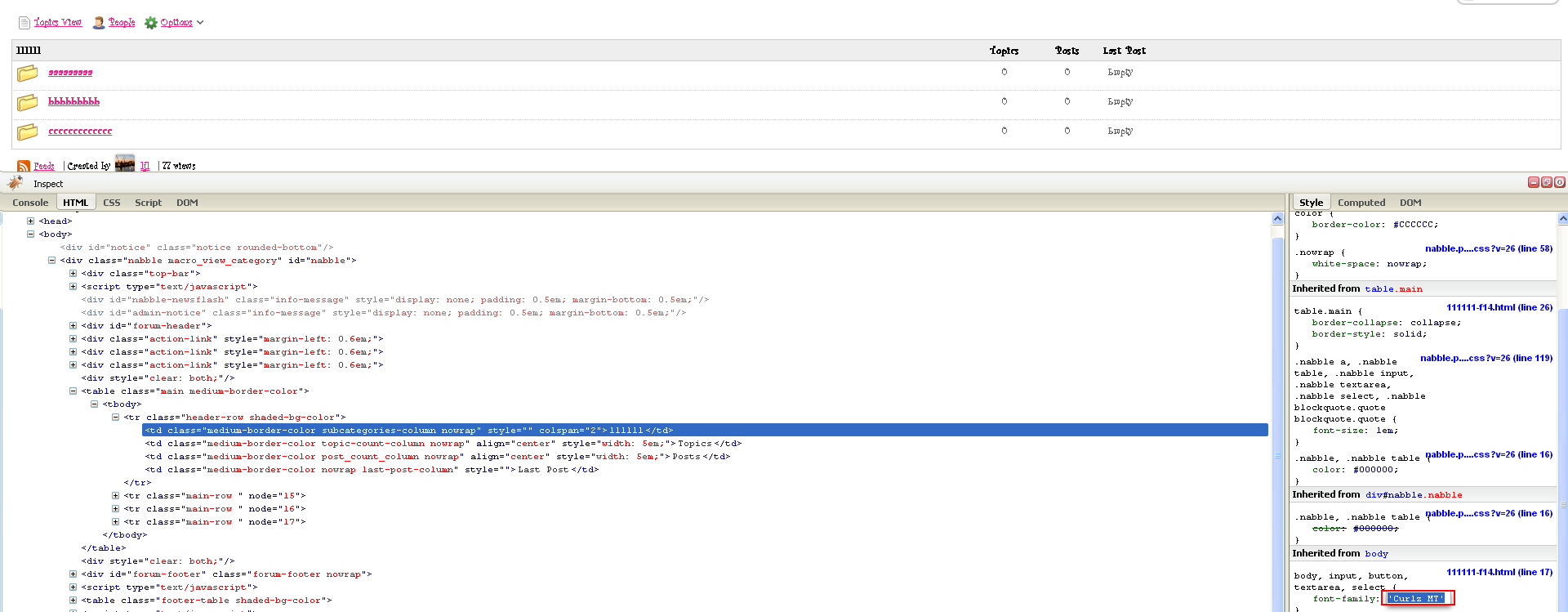 Changing font in CSS there changes it all over the page while I want it to be changed only for Subcategory or Sub-forum titles (111111 in grey header bar). <override_macro name="subcategories_column" parameters="title,width"> <n.table_column> <head> <td class="[n.column_default_border/] subcategories-column nowrap" style="[n.width_style.width/]" colspan="2"> <n.page_node.subject/> </td> </head> <body> etc etc etc I think I would need that "<n.page_node.subject/>" to be in some <font face=Courier New></font>but that way doesn't work there. |
Re: Changing 'Sub-Forums & Topics' in to sub-forum title
Ah! Never had need of more exotic (and less legible) fonts on my sites. I must explore them more fully.  Might have guessed that you'd be up to speed.
Volunteer Helper - but recommending that users move off the platform!
Once the admin for GregHelp now deleted. |
|
In reply to this post by Pedro
How would I do the same for the News-type of application? I tired like how I did for subcategories but it still displays "Topics".
|
|
Try to use a translation tag:
<translation><from>Original text</from><to>Text you want</to></translation>Add this tag in your advanced editor.
My test forum.
|
|
I'm having difficulties understanding where & how I should input that code.
So far I found this: <macro name="news_page_layout" requires="narrow_app_namespace">
<n.new_topic_action_link text="[t]New Post[/t]"/>
<n.subapps_action_link text="[t]Subcategories[/t]"/>
<n.people_action_link/>
<n.options_action_menu/>
<div style="clear:both"/>
<n.widget.>
<div class="sidebar-section shaded-bg-color">
<n.app_topic_pagination margin=".2em .5em"/>
<h2 class="news-header">
<t>Topics</t>
<span class="weak-color topic-count">
(<n.app_topic_count/>)
</span>
</h2>
</div>
<n.news_table/>
<n.app_topic_pagination margin=".5em .3em"/>
</n.widget.>
<n.forum_footer/>
</macro>I tried to replace <h2 class="news-header">
<t>Topics</t>
<span class="weak-color topic-count">
(<n.app_topic_count/>)
</span>
</h2> with how I did for subapps but nothing works.
Finally I tried to input like <translation><from>Topics</from><to>News</to></translation>in there but nothing. I need it to be like this: 
|
|
Take a look at your standard_topics_column_title, I've made the changes.
My test forum.
|
|
This post was updated on .
My News-app still has it's as "Topics (3)", but I would like the title "News" to be in that header bar so it would be like "News (3)" & it would be of the same font & colour of how it's on the home page (of mixed-type).
http://1j1.2328899.n4.nabble.com/News-f15.html I apologies if there was a confusion. Also, I managed to make the subapp (Category-type) tittle (http://lake-hoohaw-boards.2328210.n4.nabble.com/PB-amp-J-Otter-Talk-f18.html) to be of the same font like on home page by inputting the "second-font" in subcategories_column: <head> <td class="[n.column_default_border/] subcategories-column nowrap second-font" style="[n.width_style.width/]" colspan="2"> <n.page_node.subject/> </td> </head>How should I make it so the title in sub-subapps (Forum-type) would be of the same "second-font"? http://lake-hoohaw-boards.2328210.n4.nabble.com/PB-amp-J-Otter-f28.html http://lake-hoohaw-boards.2328210.n4.nabble.com/Characters-f31.html |
I fixed it with a translation tag. I didn't understand what you tried to do with a head tag. You can edit the nabble_stylesheets macro. Define your css there.
My test forum.
|
|
Well, that did the trick but unfortunately it changed to "News" everywhere where it's meant to be Topics or just an app's title in the header bar, like http://1j1.2328899.n4.nabble.com/abc-f10.html.
How to make the title in the header bar of the Forum-type app (http://lake-hoohaw-boards.2328210.n4.nabble.com/PB-amp-J-Otter-f28.html) to be of the same font (Culrz MT) like it's in the Category-type app (http://lake-hoohaw-boards.2328210.n4.nabble.com/PB-amp-J-Otter-Talk-f18.html) ? Putting something like : <style type="text/css">
table.main tr.header-row td {
padding: .3em .4em;
font-weight: bold;
font-size:109%;
font-family: 'Curlz MT';
border-bottom-width: 1px;
border-bottom-style: solid;
}
</style> was making the whole app's title, Replies, Last Post & Views to be of the same Curlz MT but I want it to be only app's title of that font so the thing would maintain same style across the Category & Forum apps.
Finally I tried to input something like <td class="[n.column_default_border/] topics-column second-font"> <n.page_node.subject/> </td>in to standard_topics_column_title - that did provide to be only app's title be of the Curlz MT font but at the same time it messed up that part of the header bar. |
|
At Change Appearance, set your main font as Curlz MT.
It must set your font Curlz MT in any kind of application. I it doesn't, remove your css font-family configurations.
My test forum.
|
|
Finally, I got it how I wanted by putting
<font class="[n.column_default_border/] topics-column second-font"/> <n.page_node.subject/>in to standard_topics_column_title macro: http://lake-hoohaw-boards.2328210.n4.nabble.com/PB-amp-J-Otter-f28.html However, the Replies, Last Post, Views columns lost their align to the right... How to make them like it's in Category-app (http://lake-hoohaw-boards.2328210.n4.nabble.com/PB-amp-J-Otter-Talk-f18.html) ? |
«
Return to Free Support
|
1 view|%1 views
| Free forum by Nabble | Edit this page |

