BUG: "Small" Avatars Not Showing
|
On my forum at: http://greghelp.991552.n3.nabble.com/
I have set: Options > Application > Change Appearance > Preferences > Classic topic page > Picture size to "Small" but the avatars still show "Big". The feature works on all my other forums.
Volunteer Helper - but recommending that users move off the platform!
Once the admin for GregHelp now deleted. |
Re: BUG: "Small" Avatars Not Showing
|
Administrator
|
Hello Greg,
Is it working fine now? |
Re: BUG: "Small" Avatars Not Showing
|
Not on my 10" Android tablet but they do show small on my Moto G5 Andriod phone (both using Chrome). However, I now realise that they are in the "Big" position in a sidebar on the Moto.
I am yet to test on my Desktop. Given what I see on the Moto, I now suspect the bug was introduced when Nabble changed things to improve display of the forum on mobile devices - for example I am aware that folder and pinned icons no longer display on small mobile device to give more room for the main content of posts. My GregHelp forum remains set to "Small" so you can test easily at any time.. Referring back to my original post, I have also just realised that all my other forums are embedded, so this may account for the difference in behaviour on GregHelp.
Volunteer Helper - but recommending that users move off the platform!
Once the admin for GregHelp now deleted. |
Re: BUG: "Small" Avatars Not Showing
|
Having got out of bed and dressed I am now sitting at my desktop.
(Don't you just love having too much information!) :-) I've discovered this issue may be more complex than I realised as there's clearly a lot going on to provide a more acceptable display on mobile devices. Here's further information that may help with the debugging... This post: http://greghelp.991552.n3.nabble.com/Nabble-Will-Delete-Forums-td4012788.html contains two images, one 682px wide and another 750px wide. Initially, the second was wider. I resized it to 750px only to discover it still didn't fit the space on my desktop computer on this particular forum which has CSS code to limit forum width. It was only then that I realised that in spite of having avatars set "Small" they weren't displaying small. The big avatars reduce the available width for the content of forum posts so an image 750px wide does not fit, although that size of image does fit on all my embedded forums, which are constrained to a similar width by the main site in which they are embedded and where I have avatars set small - and they correctly display small. Now I realise that my 10" tablet, in both landscape and portrait orientation, displays that message in the same way as my desktop and you need to swipe left in order to see the extreme right hand edge of the second image. However, My Moto phone, even in portrait mode, displays the full width of that second image and also has the reduced size avatar, although it still displays in the big avatar sidebar. I am now wondering if it is my CSS to constrain the width of the forum that defeats the Nabble code to make forum posts display well on smaller screens? That code is: body {
width: 98%;
max-width: 900px;
margin: 5px auto;
}Is there an alternative that would do the job?
Volunteer Helper - but recommending that users move off the platform!
Once the admin for GregHelp now deleted. |
Re: BUG: "Small" Avatars Not Showing
|
Just tried removing my width restraining code and it has no effect on the avatar display issue, which continues to display "big".
However, as I reduce window width on my desktop it does make it easier to see at what width the "mobile" view cuts in! The width restraining code is back in force.
Volunteer Helper - but recommending that users move off the platform!
Once the admin for GregHelp now deleted. |
Re: BUG: "Small" Avatars Not Showing
|
Any update on fixing this issue?
Volunteer Helper - but recommending that users move off the platform!
Once the admin for GregHelp now deleted. |
Re: BUG: "Small" Avatars Not Showing
|
Administrator
|
Hello Greg, we apologize for the late reply. We're trying to reproduce this issue on our side.
|
Re: BUG: "Small" Avatars Not Showing
|
Administrator
|
Greg, do you have a picture from this issue?
|
Re: BUG: "Small" Avatars Not Showing
|
I don't think you have actually looked at the forum indicated in the opening post of this topic. Here's what I see in a typical post, first where the window is maximised:
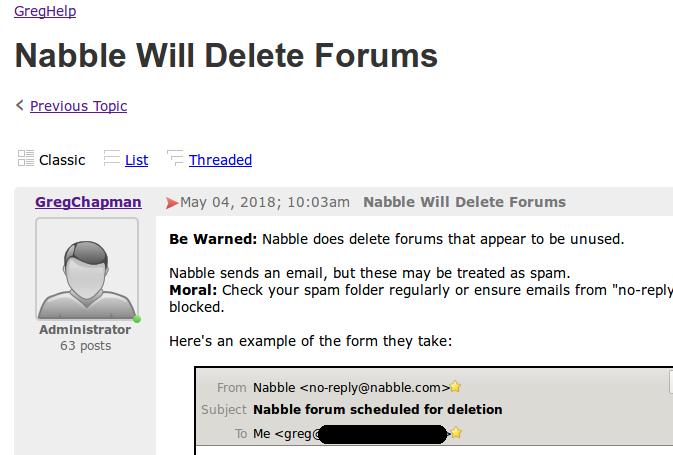 Next one where the window has limited width to simulate the screen seen on mobile devices. 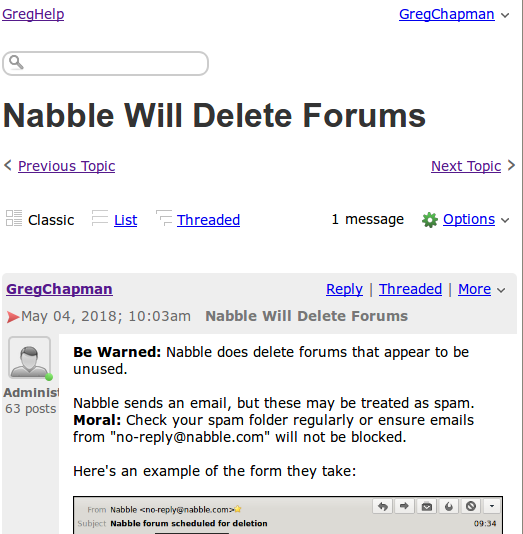 Here's the relevant code behind this post: http://greghelp.991552.n3.nabble.com/Nabble-Will-Delete-Forums-td4012788.html ================================================ <div class="avatar-inner"> <a href="http://greghelp.991552.n3.nabble.com/template/NamlServlet.jtp?macro=user_nodes&user=353306" rel="nofollow" title="View profile of GregChapman" class="nowrap no-decoration"><img class="avatar medium-border-color" src="http://n3.nabble.com/images/avatar100.png" height="100" width="100" alt="GregChapman" title="GregChapman"/><img src="/images/online.png" class="online353306 online invisible" title="User is online" alt="online"/></a> </div>================================================ And now the type of message header bar I expect to see with "Picture Size" set to small - again shown in two widths: 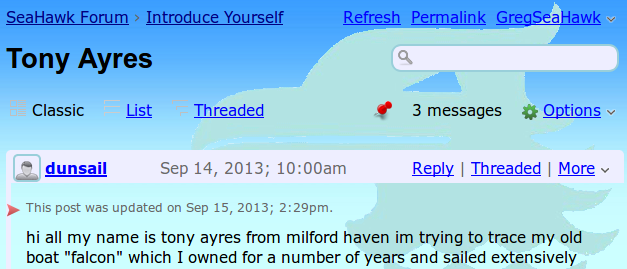 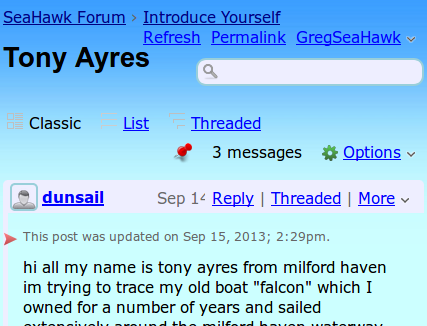 Look at the code behind this a forum also on the n3 server, and which also has Avatars set small : http://seahawk-forum.968426.n3.nabble.com/Tony-Ayres-td4024078.html ================================================ <table class="classic-author-name"> <tr> <td class="avatar"><a href="http://seahawk-forum.968426.n3.nabble.com/template/NamlServlet.jtp?macro=user_nodes&user=495359" rel="nofollow" title="View profile of dunsail" class="nowrap no-decoration"><img class="avatar medium-border-color" src="http://n3.nabble.com/images/avatar100.png" height="24" width="24" alt="dunsail" title="dunsail"/><img src="/images/online.png" class="online495359 online invisible" title="User is online" alt="online"/></a> </td> <td class="bold nowrap"><a href="http://seahawk-forum.968426.n3.nabble.com/template/NamlServlet.jtp?macro=user_nodes&user=495359" class="owner-link">dunsail</a></td> </tr> </table>================================================ Note that both display the file "avatar100.png" but one is limited to 24px width and height and the other is set to 100px width and height - not to mention that the structure in which each is found is utterly different, reflecting the fact that GregHelp has not picked up the "Classic topic page - Picture size" option correctly while the SeaHawk forum has.
Volunteer Helper - but recommending that users move off the platform!
Once the admin for GregHelp now deleted. |
Re: BUG: "Small" Avatars Not Showing
|
Any update on this?
The reason I don't feel this is a mere academic curiosity is that if your forum is embedded in a site that restricts width to around 960px (a conventional width for ensuring line length stays at a readable level) and you have a large avatars displaying any 750px wide images slightly overflow the available space left.
Volunteer Helper - but recommending that users move off the platform!
Once the admin for GregHelp now deleted. |
Re: BUG: "Small" Avatars Not Showing
|
Administrator
|
Greg does this issue happen on other forums that you have? We have tested it on our test forum and it is working properly.
|
Re: BUG: "Small" Avatars Not Showing
|
Hi Israel,
Your comment made me realise that the issue only affected GregHelp. I've managed to track down the issue and cured the problem. I'm not sure how this works but... At some points within the forum if I used the "Edit this page" link I was getting an error message and was forced to go to the Advanced editor. This showed two items of interest. The first was an override to: classic_row_with_big_avatar I certainly have never edited that macro directly, but I know that various customisations can generate such things. I deleted the override but that didn't help. The other was a tweaks file this included a reference to report_inappropriate_content_panel I recall that reporting facility was deleted from all Nabble forums some time ago but the first line of the complex error message mentioned that macro. The full macro within tweaks was: <override_macro name="topic_html" requires="servlet">
<n.topic_min_html>
<head>
<n.topic_common_head/>
<n.topic_head/>
<n.topic_meta/>
<n.increment_view_count/>
</head>
<body>
<n.page_node.topic_hardcoded_notices/>
<n.newsflash/>
<n.topic_header/>
<n.topic_controls/>
<n.topic_contents.view_contents.page_node.topic_rows/>
<n.topic_footer/>
<n.report_inappropriate_content_panel/>
</body>
</n.topic_min_html>
</override_macro>I compared this with the topic_html macro in other Nabble forums and sure enough they all were missing the
<n.report_inappropriate_content_panel/> line but were otherwise identical, so I deleted that entire macro override and now no error message and the small avatar appears as expected. when Preferences > Classic topic page > Picture size is set to "Small". So I suspect that on my GregHelp forum I had some old residual customisation hanging about that that got preserved in my tweaks file and now conflicts with the standard current Nabble code.
Volunteer Helper - but recommending that users move off the platform!
Once the admin for GregHelp now deleted. |
Re: BUG: "Small" Avatars Not Showing
|
Administrator
|
Greg, it makes sense. I have checked your forum today and it's working properly on my side.
Regards, Israel |
«
Return to Nabble Support
|
1 view|%1 views
| Free forum by Nabble | Edit this page |

